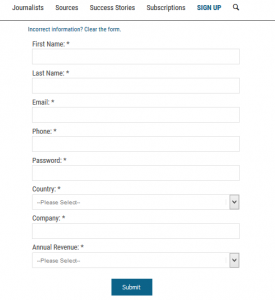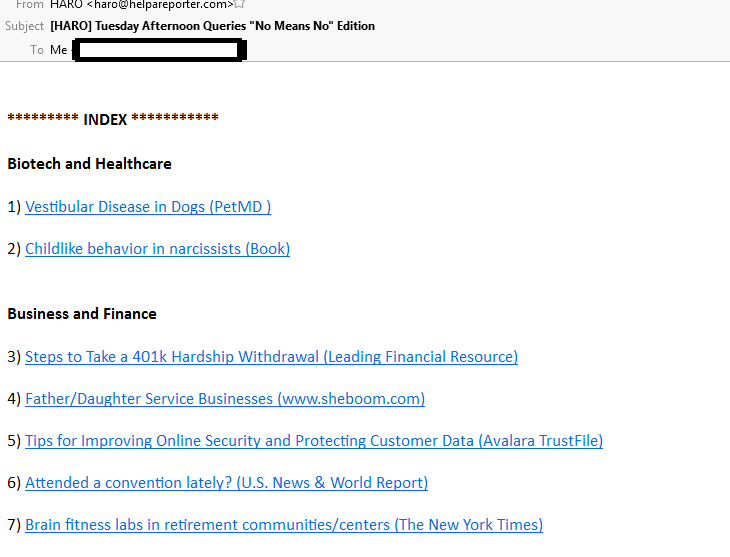by Yulia Dianova

Does it make you wonder why some great content never gets discovered and shared? Many reasons, of course.
But most likely because it was not optimized for the search engines. It remained invisible to Google and readers. What a bummer!
Let’s make sure that it never happens to YOUR content.
SO, HOW DO YOU CREATE SEO OPTIMIZED CONTENT?
In this blog post, I would like to show you how you can write SEO optimized content so it would show up in relevant Google search results. Follow this step-by-step sequence. It is very easy.
Here is what you need:
- Yoast WordPress Plugin. Download here.
- This blogpost.
Identify your topic
You probably already know what you want to write about. Great!
However, I recommend you pause for a second and do just these 2 easy things before you start writing.
Have a look at what is trending on the web. What are people reading that is related to your topic? It is very easy to find out! Just go to BuzzSumo and type your topic. You can also check what stories are trending on Google Trends. Tons of interesting stuff related to your topic. I am sure.
Write about you planned on but change it a bit so it would be more interesting to your readers (based on what is trending). It will go viral!
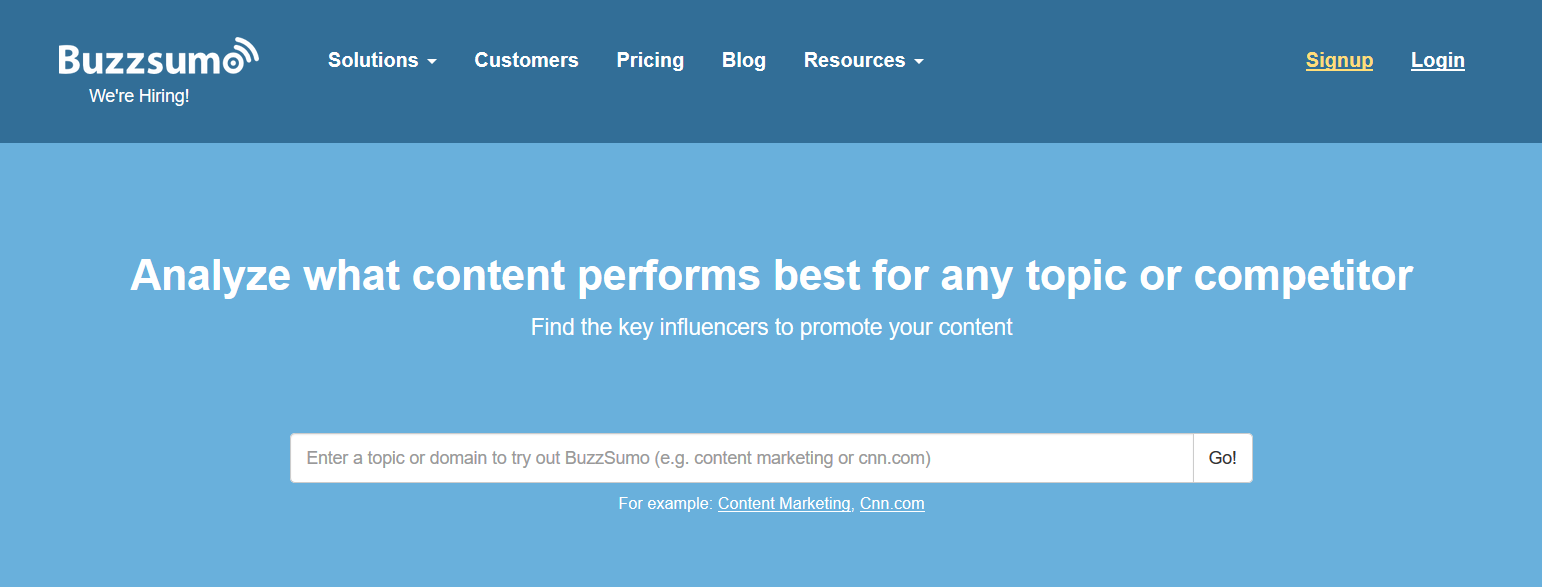
Do your keyword search
I know some of you might disagree that keywords are still important in order to be found and ranked on Google. I beg to differ.
Google’s first priority is to be useful to us, readers, and to make sure we find what we are looking for on the web. Here is an interesting article Why Keywords Are Still So Very Important for SEO. I consider Search Engine Journal to be one of the most reliable SEO information sources.
When you use your keywords you show Google that your content is relevant (and useful). The useful part is very important.
When you create your content you write for your readers, not for the search engines.
Your goal is to produce high-quality authentic content helpful to your readers, using your keyword or keyword phrase naturally through your entire content.
How to search for the keywords
Now, where and how do you search for your top trending keywords? Use these tools below. They are awesome and free! Just type your main concept and you will see your top related keywords. Export them or copy/paste to use them organically and wisely in your content.
Free keyword search tools:
SEO Tools
Keyword Tool
SEO Book Keyword Search Tool
Ubersuggests
When you know what keywords related to your topic are popular with your target audience, choose your keyword and write it down in your Yoast SEO plugin at the bottom of your bost.
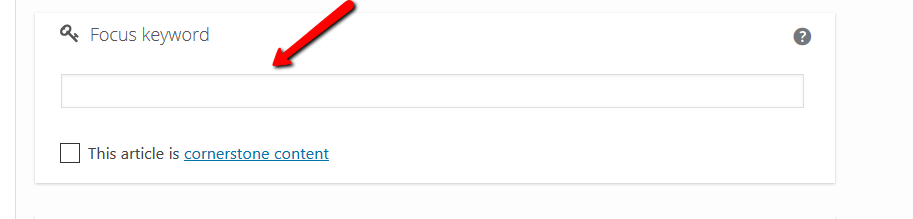
Don’t forget about synonyms
Repeating the same keywords and phrases many times will not only sound bad but also might be penalized by Google. However, adding more related keywords to your content will increase your content chances to be discovered. Using similar in meaning phrases called Latent Semantic Indexing (LSI). It will help Google to understand your content better, match your content with relevant visitors, increase your site’s conversion rate by driving the more targeted audience to your content, and avoid repetitive words and phrases.
So, where do you find related keywords?
You can use this free LSIGraph tool. It is super easy to use. It generates a ton of related keywords for you!
You can also use this simple trick to find related keywords. When you Google your keyword, scroll down and look at your related searches. I searched for Cats.
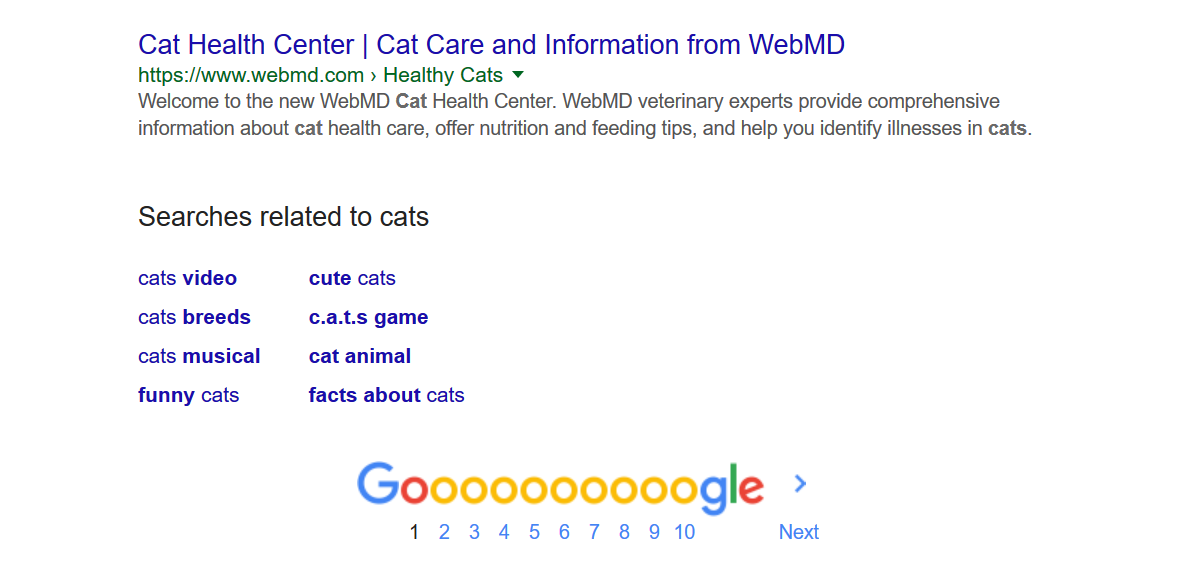
Use long-tail keywords and phrases
Using longer keyword phrases, more specific to the search will drive more convertible traffic to your site. These free tools will help you to find longtail keywords. Here is a good source about Why and How to Target High – Intend Keywords.
If you decide to go with a paid keyword search option, Semrush is my favorite. Moz or Ahrefs are also fantastic!
So, you got your best top trending keywords, longtail keyword, and synonyms and you are using them naturally in your content. While there is no optimum amount for how many times you should be using your keywords, many SEO experts agree that around 1,5% density along with your semantic words is good enough. To keep your keywords density in check and not overuse them (it is penalized), use this tool.
Where do you put your keywords in your post?
Besides the very body of your content, where else do you use your chosen keywords in your post?
In your blog post title
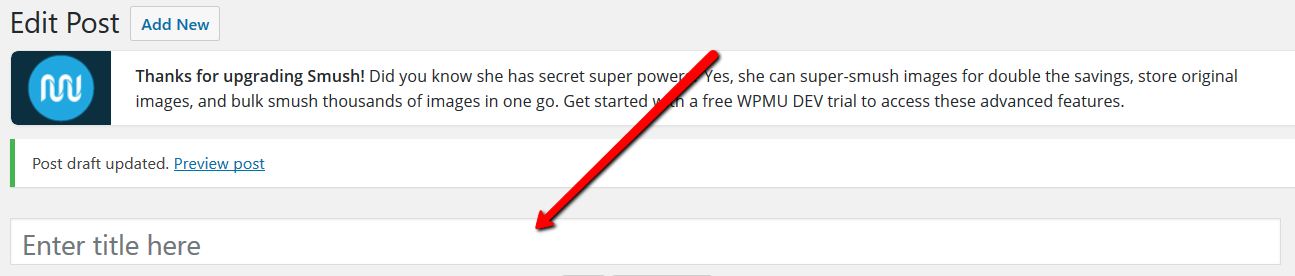
If it sounds natural to use it/them at the beginning of your title. It is very important that your title would be catchy and grab your reader’s attention.
Read my other blog post 5 Secret Tips to Create a Viral Headline. Grab my FREE 50 Compelling Click Magnet Headline Templates.
If you have a writer’s block while creating your blog post title (happens to the best of us, right?) you can use one of these free Headline Creator tools to get some inspiration:
Headline Analyzer
Linkbait Generator
Headline wizard
Subject Line
In your permalink
Use your keywords in your permalink (slug). Make sure you exclude all stop words (aka prepositions and ‘a’ and ‘the’)

In your header
Google likes it when content is relevant, organized and to the point. So, if you break your content down with Header (H1), and a few subheaders (H2), (H3) etc. it will be more organized and easier to read.
The very top header should be in H1 and have your chosen keyword(s). This way you let the search engines know what is the main idea of your blog post.
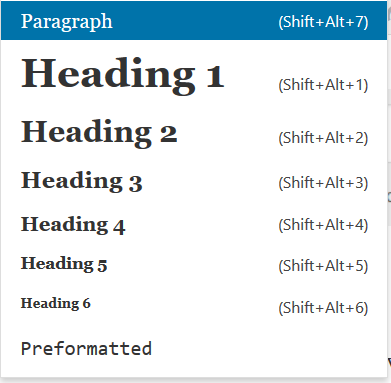
Your next subheader should be H2 etc. You can have only one H1 but several of H2s and H3s etc.
In your meta description
Meta description, or Snippet, is an excerpt showing under your page title.
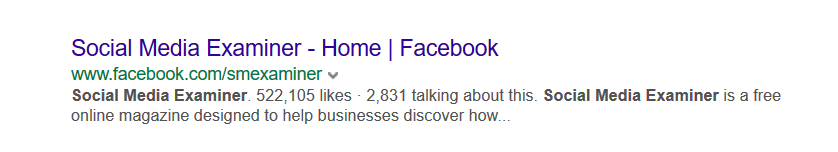
Meta description has a huge SEO role and influencing your click-through rate.
Here is what you do to write a great meta description.
a) use your keyword(s)
b) write up to 320 characters
c) point out the benefits for your readers from reading your content
While I recommend you write your meta description yourself. But if you choose to do it the automated way, you can use this Meta Generator FREE tool.
You put your meta description in the Snippet Preview box in your Yoast Plugin (scroll down when you write your post in your WP dashboard and you will see).
If you want to know more about how to write a meta description here is a good source How to Create Better Meta Descriptions.
In your photos descriptions
When you add images to your content, remember to optimize your images for the search engines. Google doesn’t see images (though who knows :)). When you add your keyword containing descriptions to your images you let Google know what these images are about. Make sure you add your image Title, Alt Text, and Description.
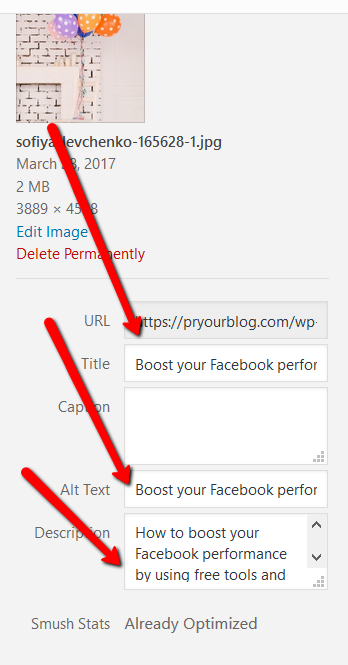
Internal and external linking
When you provide useful information to your readers they want to stay on your site and read more! You can make it really easy for them to find related content by providing internal links to your other content. Make sure you connect your current blog post with your other 2-3 relevant content pieces. The more your visitors stay on your site the better your ranking is going to be.

But you can also reference other web resources by providing some outbound links. Include 1-2 outbound links to the sites of high authority and related to your content. Do NOT link to your direct competitors.
You can read more about domain authority here.
How do you know if the sites you choose to link to have high Google authority? Use common knowledge. When in doubt, you can use this Google Authority Domain Checker free tool. Or you can install this free Moz Domain Authority Checker Bar.
Make your content text visually appealing
If your content is not only useful and interesting to the readers but also easy to read it will increase your visitors’ engagement. That, in its turn, will have a positive result on your Google ranking.
It is recommended that your post should be at least a 1,000 words. It’s a lot! When you add your headers and subheaders (remember the H1 and H2 we just talked about?) it will be much easier to read your content visually for sure. There a few other simple things you can do to make your text easy on the eyes.
- Use good high-quality visuals (photos, infographics, videos, cartoons etc). In my other blog post, I mentioned a few sources you can find awesome HR photos you can legally use in your posts.
- Make sure you have some a reasonable amount of white space between paragraphs. It makes it easier to read.
- Play with colors and fonts in your text. It makes it easier to go through your content. Here is my favorite free tool to choose your best looking font combinations.
Obvious but often forgotten details
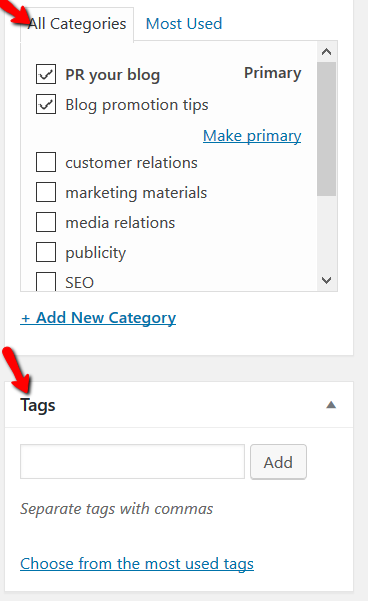
- Include Call-for-action. Tell your followers what you want them to do.

The bottom line: To create SEO optimized content you share useful, authentic information that is interesting and trending. Do your keyword search and use your top keywords, longtail keywords, and similar phrases wisely. Use headers and subheaders. Link to your other content pieces and other respectable sites. Use high-quality images and other graphics and optimize them for the search engines. Make your text easy to read. Good luck!

by Yulia Dianova

This blog post is for busy bloggers and online entrepreneurs who want practical step-by-step recommendations on how to improve their site speed. FREE interactive Speedup Your Site Checklist is included. If you look for a proven FREE solution to make your site load faster, improve your site visitors experience, and increase your conversion rate but you don’t have time to learn about redirects, cashing, and CSS optimization – keep reading.
You probably care about your Google ranking a lot. Who doesn’t? Your Google ranking and your traffic conversions depend on several factors, like your site optimization, how easy it is to navigate it, and how often you update your content. But most importantly, your site loading speed. No one likes slow sites. If your site or blog is S-L-O-O-O-W you will lose visitors for sure. And most likely, you will not get the best ranking on Google. I bet this is not what you want. So, how slow is slow? According to Hubspot, the ideal loading speed is 1.5 seconds. If it takes longer… sorry your site is slow. In fact, 47% of consumers expect websites to load in less than 2 seconds. One second longer and you will lose 7% of your conversion. Also, according to Google, your bounce rate (people who abandon your site) increases with every second!
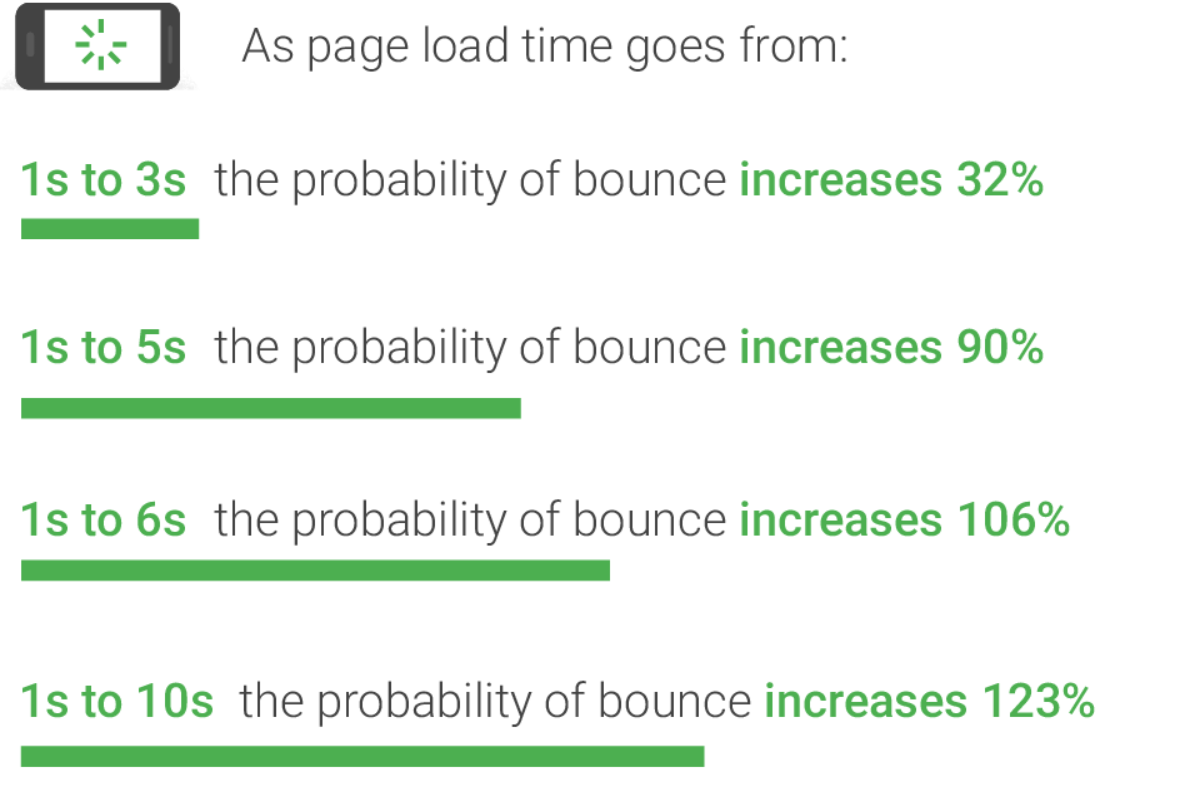
For those of you who do want to know what affects your site speed here is an excellent Google resource.
The tools and plugins I will be talking about are for fixing major issues that slow down your website.
Let’s break it down into simple steps.
First, you need to find out what your site’s loading speed is now. You can use Pingdom to test your site speed. It is very easy. Make sure you set your location in the drop-down menu closest to where you are. Say, I am on the East coast. I chose NY from the drop-down menu below, as it is closest to me. I recommend running this test several times and find out your average.
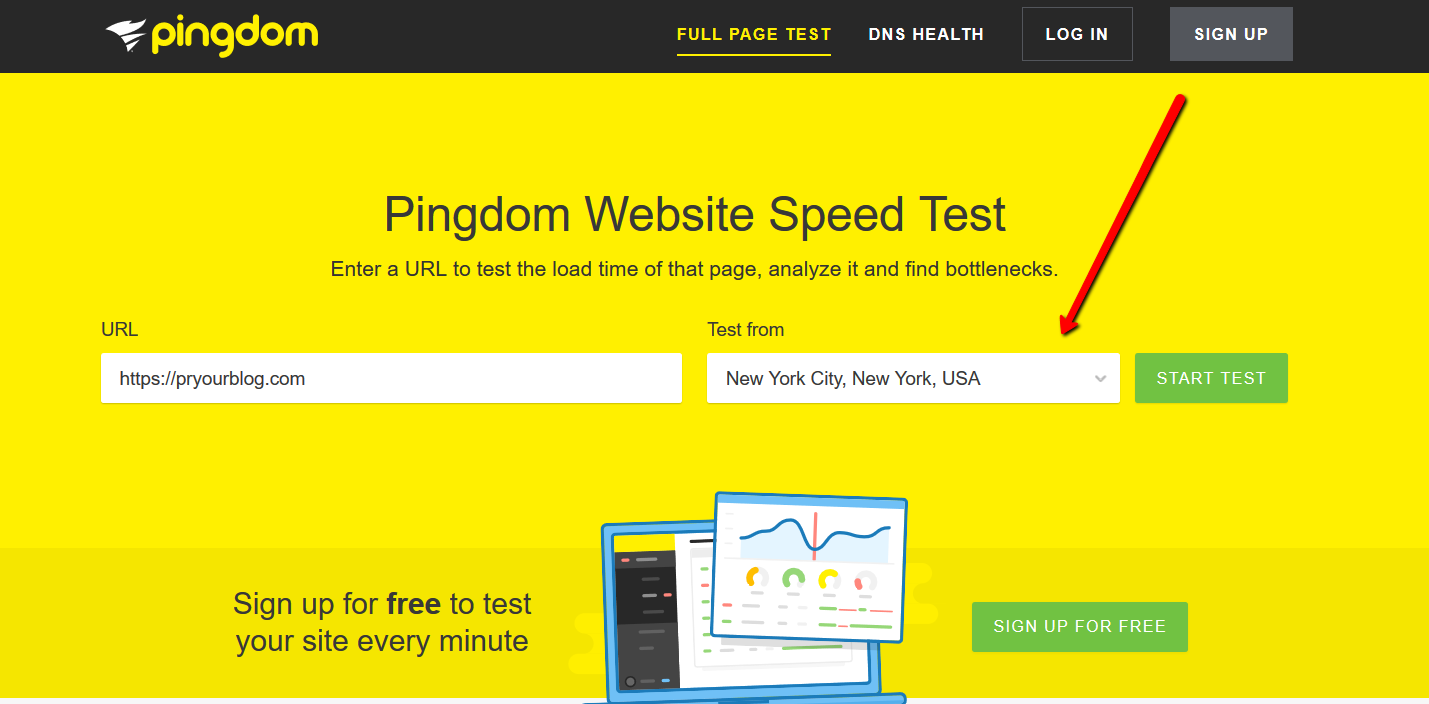
If you are not impressed with Pingdom, try these free tools:
Now let’s make your blog or site faster😊
1. Be smart about your images
Using images and videos is very important for your content to be noticed and shared. However, big images, heavy sliders, galleries and videos uploaded to your site can slow your site down. Here are a few things you can do to keep your site light and speedy.
Image optimization
Let’s make sure that your images are not only SEO optimized but also compressed. Using high-quality images is necessary for your blog or site. They make your content more appealing and easier to read. Just don’t forget to optimize them:) If you don’t use image galleries in your every post and use just a few images per a post, the sure way is to compress images manually. You can use Tinypng. Compress your images before you upload them to your WP media library. If there a few of them it will take only a minute to shrink them. Tinypng will compress your images without compromising their quality. This is not the fastest way to compress your images but it is free and you have full control over it. Here is an example of images before and after compression using Tinypng:
Before (size 69 KB)

After (33 KB)

I personally cannot tell the difference. If you use really big images (like I do:) ), reducing their size will make your site load faster. If you don’t want to spend time compressing your images manually, you can use these FREE image compression plugins:
If you use image galleries instead of just a few images, there are good plugins that will help you to organize and optimize your images into galleries without slowing down your site. You can use NextGEN free plugin to optimize your image galleries.
Sliders
Creating and using sliders is the best way to show off your products or services, your blog posts, and upcoming events. Sliders are the best miracle workers to grab your readers attention. Meta Slider free plugin totally rocks it.
Videos
Videos are really important to attract and keep your audience engaged. Your site needs videos! However, do NOT upload them directly to your site! Use Youtube, Vimeo or Wistia and provide a link on your site (WordPress will embed it automatically).
2. Plugins to speed up your site
As I mentioned before, this blog post is for busy people, looking for practical advice to speed up their site and increase conversion. So, if you don’t want to dive into understanding things about redirects, cashing, and CSS optimization, these plugins will take care of those issues for you. Note: Installing all of them will not make your site the speediest in the world. 🙂 I would recommend playing around with those plugins carefully. Try to install one at a time. Measure your site speed before and after you install it. Sometimes new plugins conflict with your existing plugins or your theme and make your site slower instead of faster. It happened to me. It may take you several tries to find the one, working the best for your site. W3 Total Cache works the best for me.
Plugins to speed up your site:
3. Do some cleanup

Be plugins savvy
What do I mean by clean up? I mean getting rid of plugins you are not using. I know how tempting it is to download a ton of free plugins just in case. But the more plugins are on your site, the more code to load. If you delete all plugins that are not contributing to your site’s functionality and plugins with duplicating functions, your site will be faster.
Be reasonable about the number of plugins you download. If you don’t know what plugins are slowing your site down and what plugins to delete, here what you can do. You can also test your plugins performance and see what plugins are the slowest and find a better alternative to them (a faster plugin with the same functionality).
P3 (Plugin Performance Profiler) is a popular WP plugin by GoDaddy to check your plugins performance. Sadly, this plugin has not been updated for a while (at the time of this post). But it is still what most people prefer. You may also want to check Query Monitor plugin. It does the same.
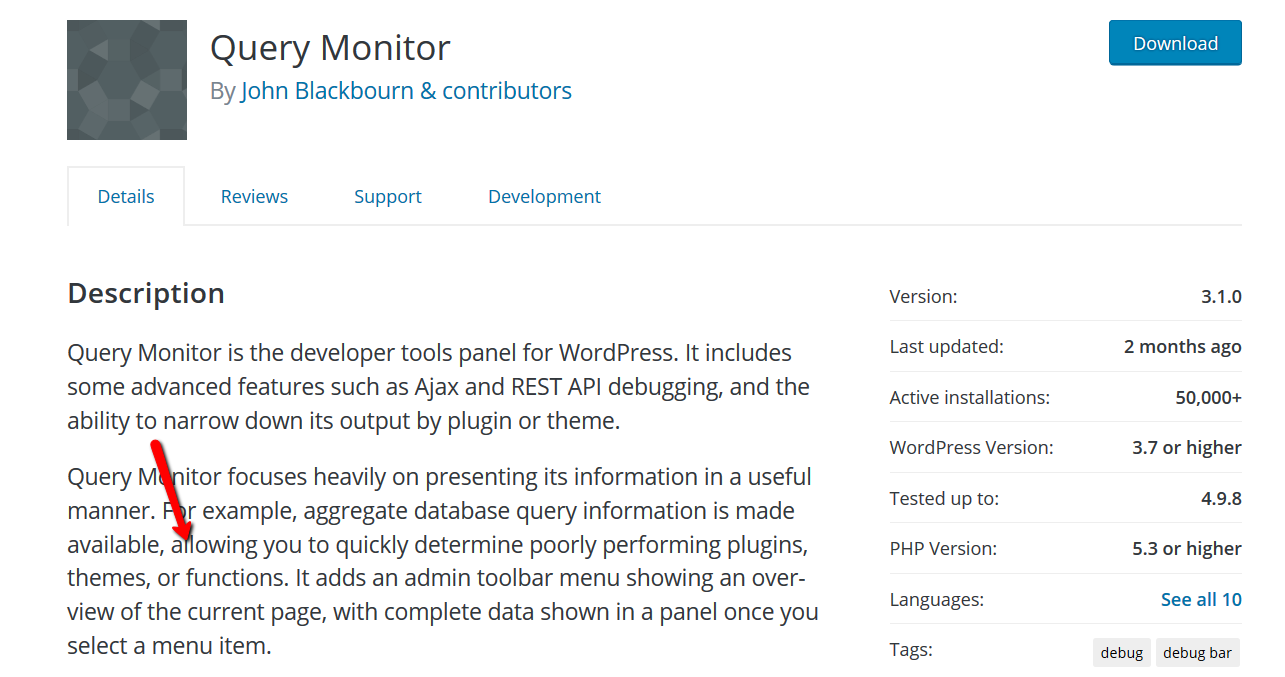
You need a plugin to get rid of plugins. LOL. But you can uninstall it after using it. You may also organize your plugins with the Plugin Organizer. It will do all sorts of things for you, like selective plugin loading, disable some plugins by role etc. More information about this plugin here.
Consider carefully your 3d party integrations
If you use third-party integrations on your site, like appointment scheduling services, or social media buttons, easy social media sharing options etc. You should consider whether the real benefit of the service is worth losing those milliseconds. Some of them sure are worth it. You can play around, measure your site with and without them (deactivate them for a bit) and make your decision. The worse offenders for me personally were AddToAny platform and Click to Tweet. As much as love them, I had to let them go :((
Download your FREE INTERACTIVE SPEED UP YOUR SITE CHECKLIST. Click on plugins names to read more about them.
These are all plugins and tools I talked about in this post:
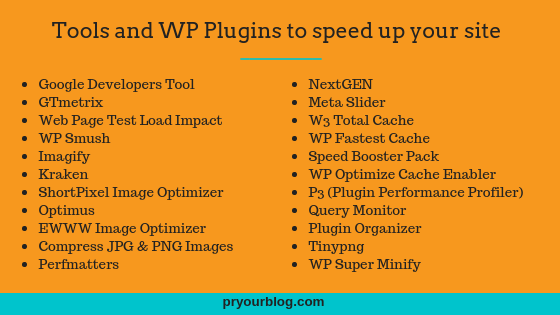
Bottom line: Check your website speed, optimize your images and all visuals, choose a plugin that will take care of all technical stuff for you, go easy on plugins and third-party integrations. Check out my Freebies for some cool stuff to promote your blog!

by Yulia Dianova

I stumble over many interesting new digital tools and platforms daily. Some of them are new and have not gotten their momentum in the social media yet. The others have been around for a while but do not have nearly as much buzz among bloggers as they should have. Here are my favorite 6 effective unknown blog promotion tools. I say ‘unknown’ as relatively speaking. I think these platforms/tools are a bit underrated among bloggers and entrepreneurs given how easy it is to use them and how much referral traffic they can bring to your site.
Nouncy is a free promotional tool.It is the ultimate free marketing tool to amplify your announcements in the social media and create buzz. If you have an event coming or launching a product, let your social media followers know a couple of weeks in advance about it. Give them a bit time to gain momentum. Then sit back and watch the social media magic happening – creating a buzz about your brand! You can read more about how to use Nouncy here. Their manual is very explanatory and helpful.
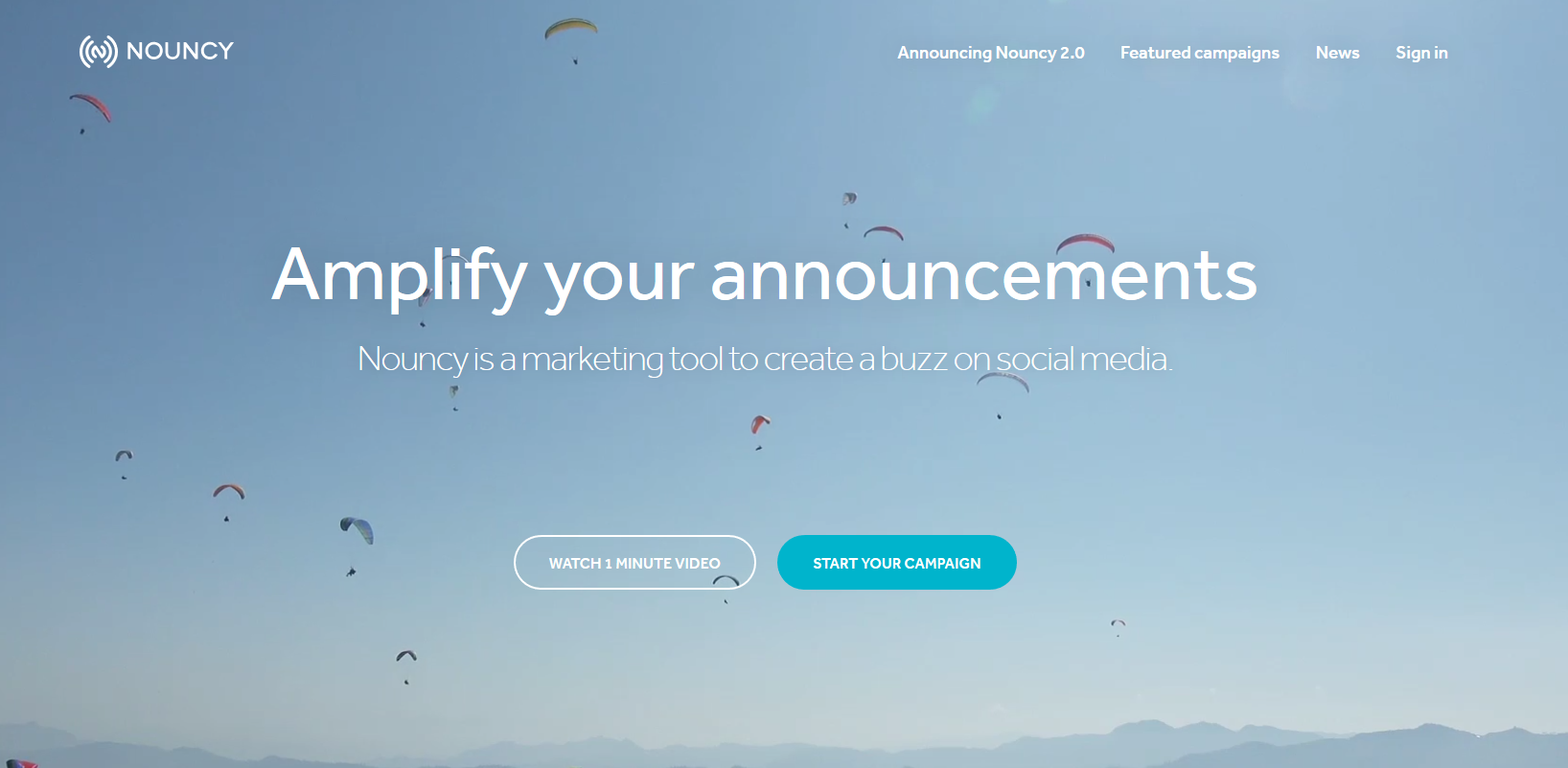
Related post: 5 Places to Promote Your Blog for FREE and Get Insane Traffic
Notey is the largest blog search engine. It is one of the unknown blog promotion tools among many bloggers. Not sure why because it is great. It is such an easy way to find top bloggers in your niche and expand your network! Notey monitors and sorts blogs out based on topics. There are 500,000 topics. You can search for literary any topic you can think of. I randomly searched for ‘interior design’ and over 11k most recent updates popped up. I can read about it for days.
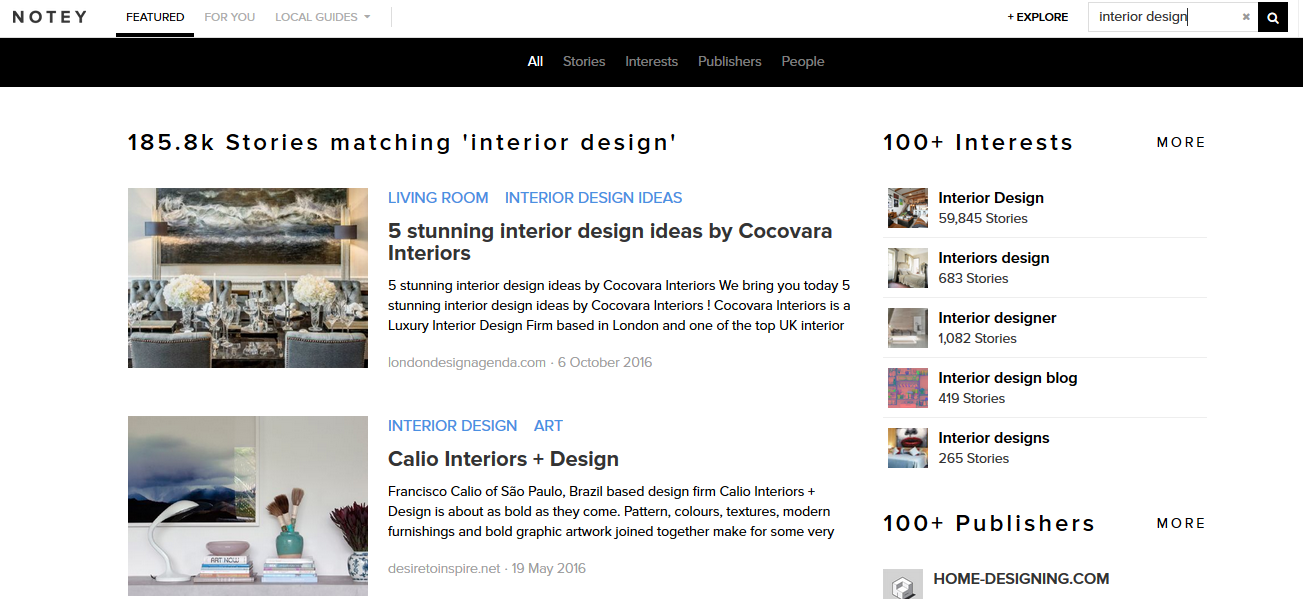
You can find top blogs in your niche using Notey. This is the perfect way to build your professional network and keep an eye on your competition. The best part is that you can submit your content too! Notey admins are always looking for interesting stories and ideas. Give it a shot. Why not? Use this email [email protected] to share your content and ideas with Notey. If your blog is featured on Notey it is a great opportunity to put your content in front of your target audience. I think it is a great free promotional opportunity you cannot miss.
IdeaMench is a platform where interesting people with interesting ideas get interviewed. The interviews are published on the website. Do you have to be a celebrity to get interviewed? No. You have to have an idea that you did not give up in your life. IdeaMensch published interviews with interesting people who did not let their ideas go and turned them into success stories and business.
Here is what their About page says ‘IdeaMensch is an open community created for people who bring ideas to life.’
Please, share your idea with our community by contacting IdeaMensch.
I am sure many people will find your story interesting and inspiring.
Medium is one of my favorite platforms I use for my clients. It is a platform where people share their stories. I am sure you have a story to share! What kind of stories? Anything from world affairs to personal stories can be on Medium. Medium sorts them out, picks the best of them and delivers them directly to your home page.
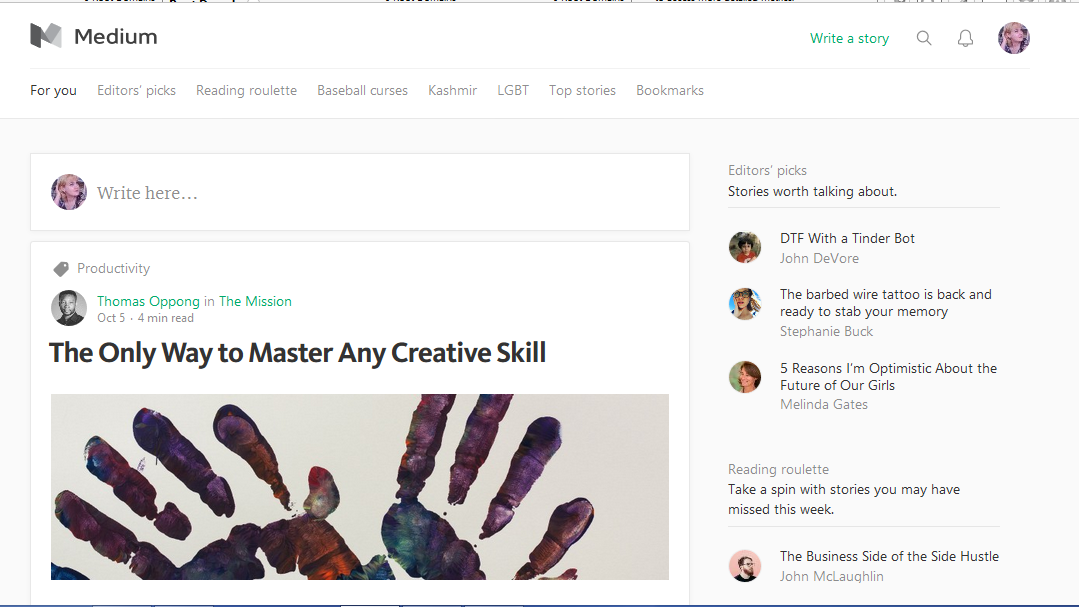
It is SO easy to use! You can create tags and search for top stories. And it is even easier to post. The interface is similar to FB: you write and post. The key thing here is to optimize your content for keywords. With consistent presence and high-quality helpful content, you can get traffic from Medium to grow your blog!
MyBlogU is a truly amazing and truly underrated among other unknown blog promotion tools. It is a platform for collaboration with other bloggers. Lots of bloggers think of other bloggers as ravels. That is not true! You will not survive in the blogosphere without help and support of other bloggers. That is exactly what MyblogU has to offer, a supportive community of bloggers. You can find other bloggers to brainstorm your ideas with, ask for resources and even interview some of them. One of my favorite features of MyBlogU is finding media representatives. Yes, right. You can find media here too to get your story published. Click here to get support from your blogging friends.
This is an awesome free tool to get a snapshot of your Facebook performance and a gist how to improve. FB Insights is the best tool for your Facebook analytics but with LikeAlyzer you can see it very concisely. You will see what you have work on to increase your Facebook business page performance.
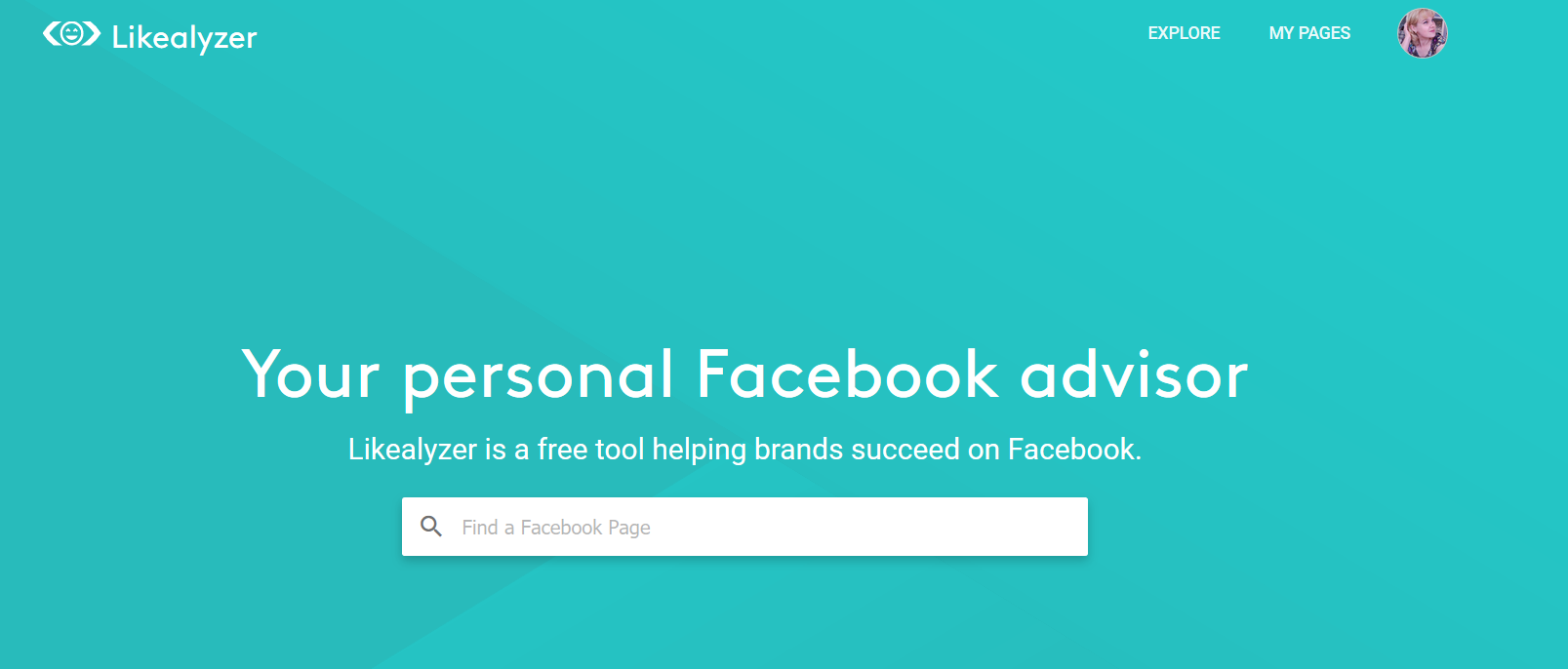
Like with any promotion strategy, consistency is a must. If you decide to give one of these tools or all a try, I suggest you be consistent. Watch your Google Analytics statistics to see which one of them will bring you the most of your referral traffic. Good luck with your blog!
Here is what you can do next:
 Save
Save
Save
Save
Save
Save
Save
Save
Save
Save
Save
Save
Save
Save
Save
Save
Save
Save
Save
Save
Save
Save
Save
Save
Save
Save
Save
Save
Save
Save
Save
Save
Save
Save
Save
Save
Save
Save
Save

by Yulia Dianova

5 Unbelievable Plugins to Promote Your Blog. Yes, Please!
The awesomeness of the WordPress content management platform is that you can constantly improve and update your site. For example, you can use a plugin to add a beautiful gallery of images, or add a call for action to your site, or add your Instagram stream to your Homepage. Just about any idea you can come up with there is a WordPress plugin for it:)
How about plugins to promote your blog? Here are 5 FREE proven to work plugins to promote your blog by attracting customers, making them come back, converting them into customers by building your e-list, and improving your site performance?
If you don’t have these plugins you can download them by clicking on the name of the plugin.

I am a big fan of using images on my site to attract new visitors. A picture is worth … you know. I use such free resources as Pixels and Unsplash to find high-resolution free to use images. High-resolution p sure look good but they are big and can slow down your site and hurt your SEO. One of the easiest ways to solve this issue is to install a plugin called WP Smush. It will help you to resize, optimize and compress all of your images. Here is what the plugin developers say,
“In addition to smushing your media uploads, you may want to compress the images stored in other folders. Smush now lets you compress any image in any directory so that you can optimize all the images on your site – including NextGEN images, images stored on Amazon S3 using WP Offload S3 and images in EVERY WordPress plugin and theme package.”
After your image has been optimized you will see this on your dashboard sidebar.
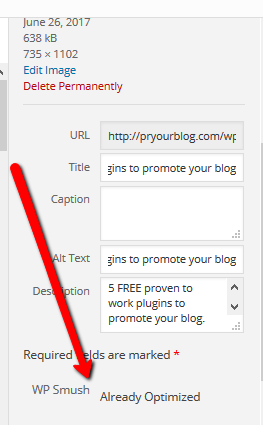
Do you know what the best part is? The quality of your images will not be compromised! Same beautiful photos and a faster loading post or page. Wow.
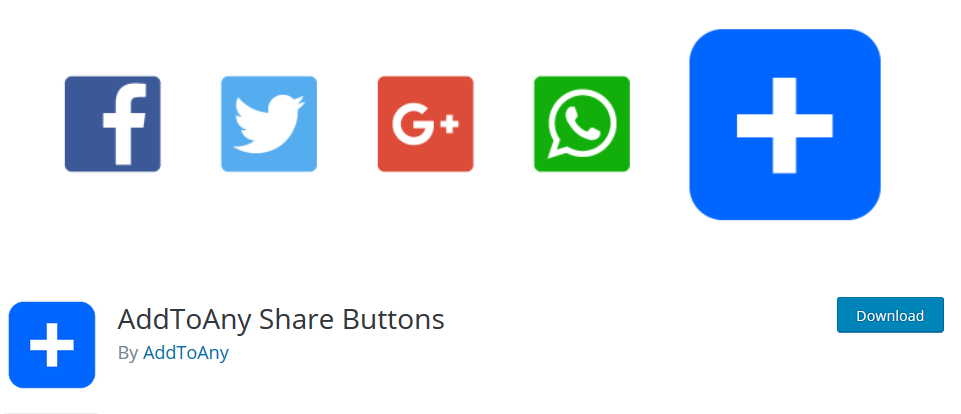
Share your awesome content to get more traffic! Make it super-duper easy for your visitors to share your content by installing social media buttons. Out of dozens of social media sharing buttons plugins, AddToAny Share Buttons works truly the best. This social media sharing plugin helps people share your content to Facebook, Twitter, Pinterest, Google, WhatsApp, LinkedIn, Tumblr, Reddit, and over 100 more (!) social media sites & apps. Literally, think of a social media platform you want to connect to. And here we go… You got it!
When you install share & follow buttons you will get share counts floating share, custom placement of your buttons (before content, after content, or before & after content) and many other customizable features to share your content.
Active Installs 400,000
Rating 5 stars
Related: 6 Effective Unknown Blog Promotion Tools
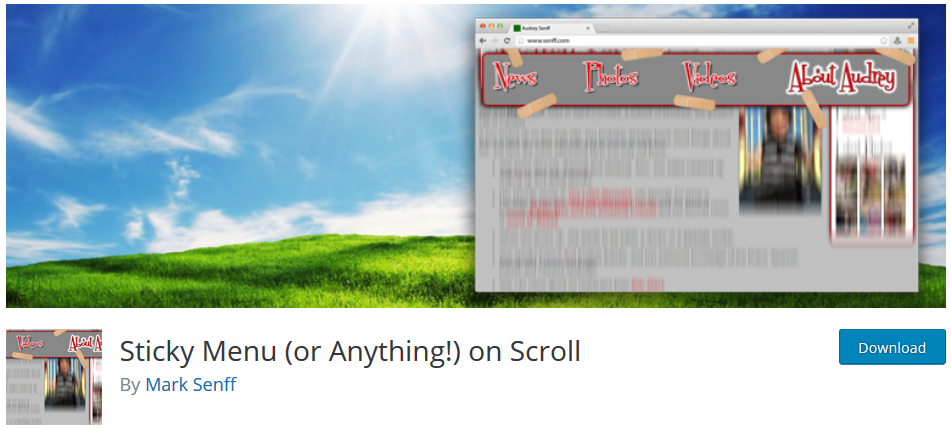
As you probably know, your visitors will give no more than 7 seconds of their time before they move on. You need to use those precious seconds wisely to draw their attention to what is the most important to you, like a call to action, for example. The Sticky Menu (Or Anything) On Scroll plugin will allow you to stick the most important element on this page/post to the top to get your readers attention.
This plugin allows you to make ANY element sticky (such as a Call To Action box, a logo, etc.) when it hits the top of the page when you scroll down. Although this is commonly used to keep menus at the top of your page.
Active installs 30,000
Rating 5 stars

We all know that traffic is not all created equal. What you probably want is visitors interested in buying your product and services. You need to grow your list of subscribers. MailPoet Newsletters is the best FREE alternative to other plugins you have to pay for. You can use this plugin for creating newsletters, automated emails, post notifications, and autoresponders. You can capture subscribers with this signup widget too! It is super easy to use. You can drop your posts, images, social icons, change your fonts and… Voila! You have your newsletter ready to grow your email list!
Active Installs 400,000
Rating 5 stars

This plugin is pure awesomeness. Monitoring your blog’s content performance is something you want to do all the time. Google Analytics Dashboard for WP brings your Google Analytics right to your dashboard. Yes, you can check your website’s traffic right from your WordPress dashboard. It enables you to track your site using the latest Google Analytics tracking code and allows you to view key Google Analytics stats. You will be able to see
- Sessions, organic searches, page views, bounce rate analytics stats
- Locations, pages, referrers, keywords, 404 errors analytics stats
- Traffic channels, social networks, traffic mediums, search engines analytics stats
- Device categories, browsers, operating systems, screen resolutions, mobile brands analytics stats.
On your Dashboard look for something like this after you install this plugin. And the drop-down menu will allow you to see different parameters.
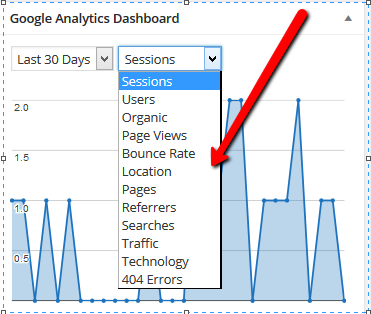
This plugin will give you a rather comprehensive picture of your traffic but you still have to check your Google Analytics for your deeper traffic flow analysis.
Active Installs 1+ million
Rating 4,5 stars
Here is what you can do next
You can check out my Freebies page for more FREE tools to promote your blog or site. Follow me on Facebook for tons of useful information to promote your blog. See those social media buttons to the right? 😉 Thank you!:)
Save
Save
Save
Save
Save
Save
Save
Save
Save
Save
Save
Save
Save
Save
Save
Save
Save
Save
Save
Save
Save
Save
Save
Save
Save
Save
Save
Save
Save
Save
Save
Save
Save
Save
Save
Save

by Yulia Dianova

How to Create a VIRAL Headline
So, you just spent HOURS writing your awesome content before you finally published it. But do you know what the most important part of your post is? Your headline. Most readers will spend no more than 10 seconds scanning your page. You want to grab their attention right away by creating a viral headline and drag them into reading your great content.
Here are 5 tips how to create a viral headline
Tip 1. Use keywords
Your headline should contain the keywords you optimize your post for. If you don’t know where to find them read my post about A simple long tail keywords trick your blog will not survive without.
Tip 2. Keep it SHORT
Remember that Google will display only 65 characters in your headline. If you want your entire headline to be visible in search then keep it short.
Tip 3. Use power words
Use one of these powerful and emotional adjectives: shocking, amazing, inspiring, mindblowing. They are often used in the superlative degree, like the best, the fastest, the most effective.
Tip 4. Use one of these categories to create your viral headline
Use “how to” headlines
How to write a million dollar mission statement.
How To Successfully Use Social Media At Every Stage Of Your Career.
Encourage readers curiosity with unexpected
What a near-death experience taught me about survival in business.
9 Unknown factors that can affect your SEO in a negative way.
7 Secret ways to engage your social media audience.
Use one of these words, which are most likely to get people attention
Use one of these emotional words: viral, epic, free, amazing, life-changing, unexpected, unbelievable, outstanding, shocking, super, unheard of.
 Use love/hate [something]
Use love/hate [something]
Associating strong emotions with what you write usually works pretty well.
Lies social media experts like to tell.
7 FREE photo sites you will fall in love with.
11 things everyone hates about SEO.
Promise a # of resources and tricks that will instantly fix [something].
People often want an instant fix to their problem. Use it.
11 Powerful ways to create an instant connection with anyone.
13 Tricks that’ll instantly make you a better writer.
3 Things Introverts Can Do to Thrive at Work.
Promise something new and unknown
Who does not like to try something new? Promising (and delivering, of cause!) will do the trick.
5 SEO tricks you have never heard about.
This is the secret to making meetings way more productive.
How to build credibility for your startup that nobody’s heard of yet.

Use a celebrity name to achieve success
People have always been curious about lives of celebrities. You can use it to your advantage to get their attention and read your content.
Bethenny Frankel on what you need to do before going on ‘Shark Tank’.
Martha Stewart unloads on Millennials: Here’s What She Said (and Why).
A lesson from Steve Jobs on commanding respect.
Your viral headline formula
Both Buzzsumo and Moz agree on one of many formulas that will work for creating a viral title.

The best 50 places to work in 2016.
5 Daily habits that will boost your social media following.
11 Tips for making your blog load faster.
Tip 5. Try these FREE title generator tools
Here are some of the FREE title generator tools I am using for inspiration. I use them to get an idea. Some of the headlines they generate are pretty hideous. But with some editing, you will get your viral headline.
Tweak Your Biz Title Generator
Free title generator
Hubspot blog topic generator
Link Bait Title Generator
I also recommend reading The Art of Social Media book by Guy Kawasaki. There is a pretty cool table of catchy headlines in this book. It is a great book.
Here are some of the headlines examples Guy recommends in the book:
Smart strategies to ____.
Essential things for___
Most effective tactics to____.
Epic Formula to____.
The bottom line: Make sure that your headline is short and has keywords. Stick to the most popular kinds of headlines to succeed. Good luck with promoting your blog!
Don’s forget to follow me on the social media and check out my freebies page.
Save
Save
Save
Save
Save
Save
Save
Save
Save
Save
Save
Save
Save
Save
Save
Save
Save
Save
Save
Save
Save
Save
Save
Save
Save
Save
Save
Save
Save
Save
Save
Save
Save
Save
Save
Save
Save
Save
Save
Save

by Yulia Dianova

HARO, Help a Reporter Out, is Your Ultimate Tool for FREE Publicity
Help a Reporter Out, HARO, is a simple but totally genius tool to generate publicity. And it is free.
HARO is a free service that connects journalists, looking for stories with someone like you, who has a story to share. 30, 000 journalists are registered with HARO at the moment of writing this post.
With a little determination and work you can get you story published and get free publicity to promote your blog/business. But first you need to know how it works.
Follow these simple steps to get your pitch picked by HARO journalists
Step 1. You start with signing up for your FREE account. Start here
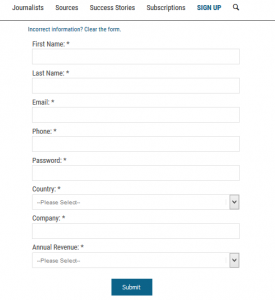
After you signed up, you will get 3 daily media alerts Monday through Friday at 5:35 a.m., 12:35 p.m., and 5:35 p.m. (Eastern Time) from reporters looking for your expertise. Your email will look like this.
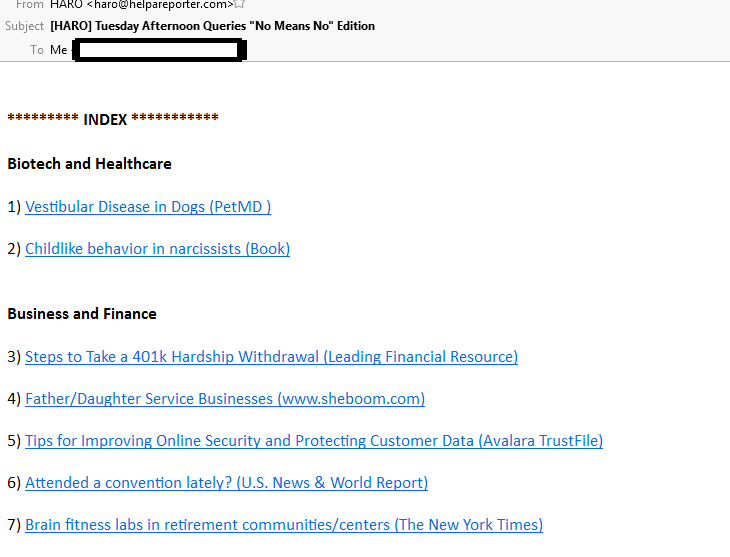
The inquiries will be divided into the following categories:
-
- Biotech and Healthcare
- Business and Finance
- Education
- General
- High Tech
- Life Style &Fitness
- Travel
Step 2. Choose the best match for your story. Pitch only and only the one that fits your story. If there is no request that fits your story, there will be more next day or the day after. Just wait.
Respond to the query very quickly. In fact, you need to respond within an hour you get the HARO email.

Step 3. Your HARO pitch:
- Your pitch should be short, 175 words, 5 sentences at most. Get straight to the point.
- Come up with an awesome, attention grabbing headline. More about creating killer headlines here.
- Include the following contact information: the best phone number to reach you, email, website and social media links to connect with you.
- Read and proof read your pitch.
Connect with a reporter via social. Try to find common interests for maintaining mutually beneficial long term professional relations. Do not call.
If you are interested in developing media relations than you can write and distribute a press release.
Conclusion: Draft your pitch in advance. Watch HARO queries. Angle your pitch to fit the query. Act quickly. Learn from your mistakes or success. Repeat:) Good luck with your blog!
Save
Save
Save
Save
Save
Save
Save
Save
Save
Save
Save
Save
Save
Save
Save
Save
Save
Save
Save
Save
Save
Save
Save
Save
Save
Save
Save
Save
Save
Save
Save
Save
Save
Save
Save
Save
Save
Save
Save
Save
Save
Save
Save
Save
Save


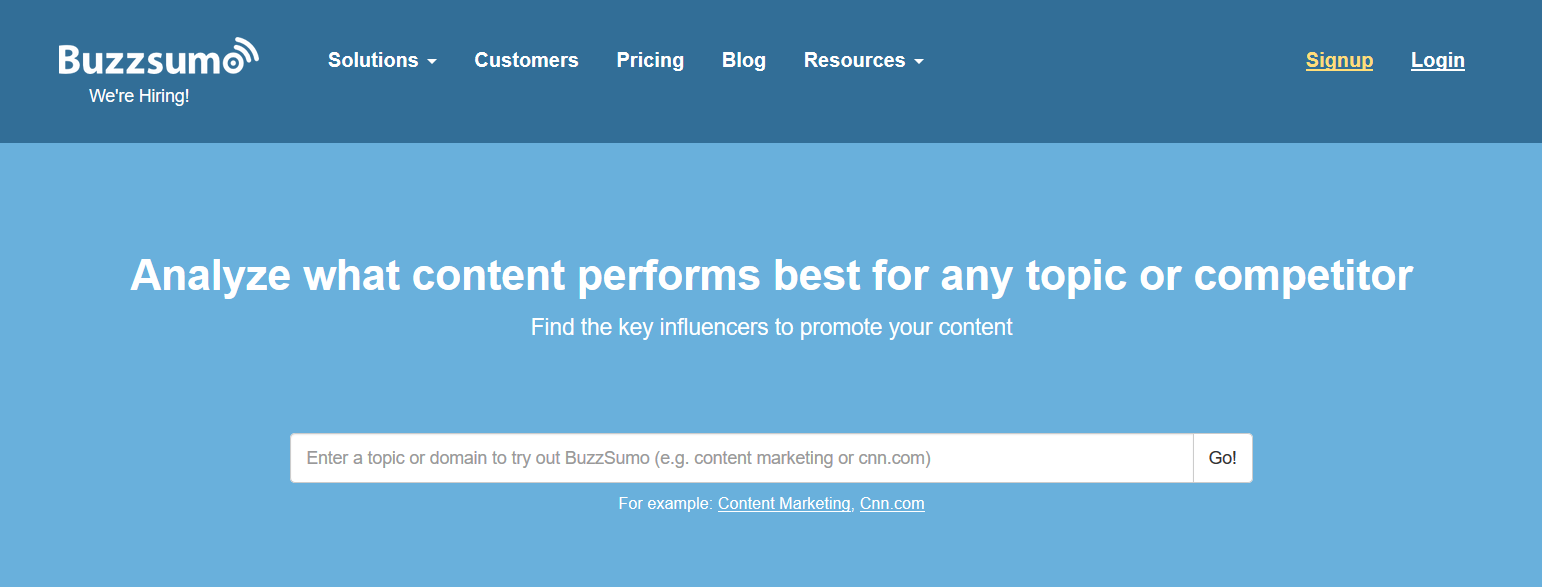
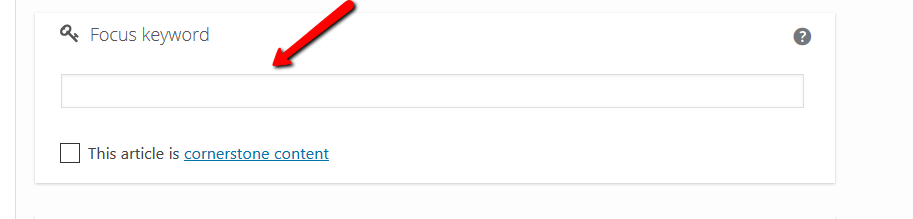
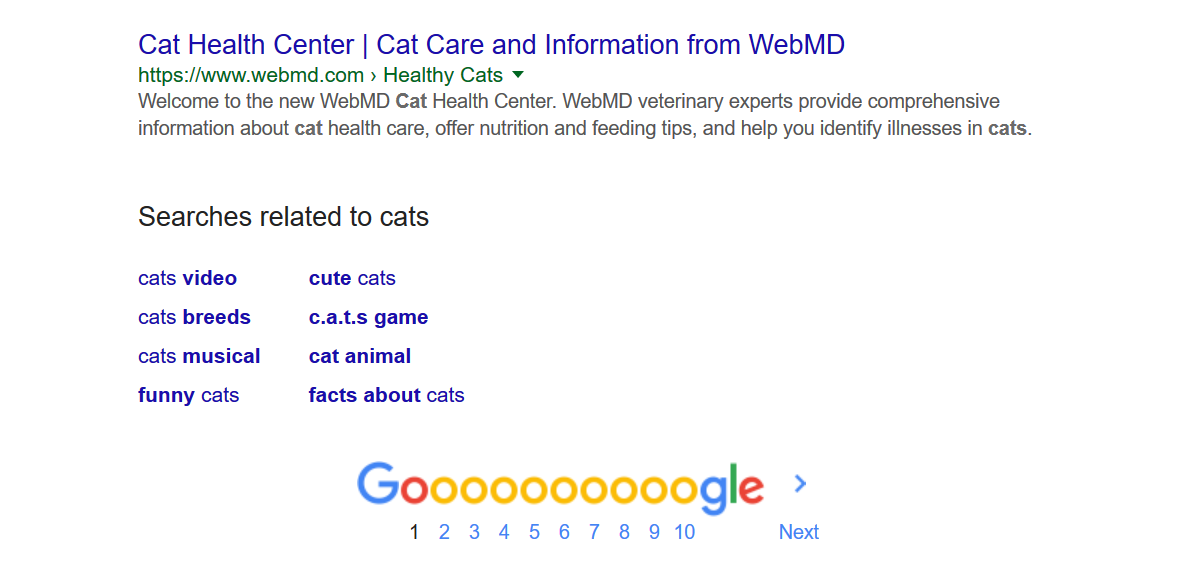
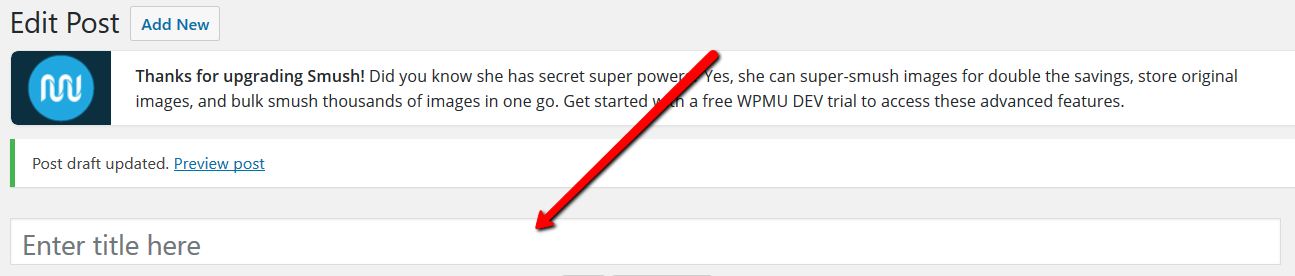

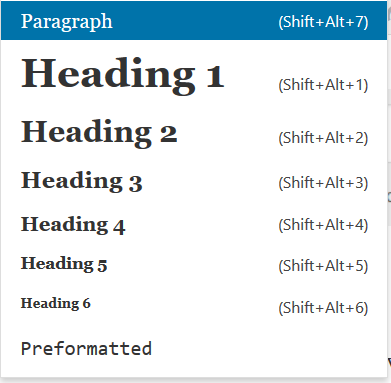
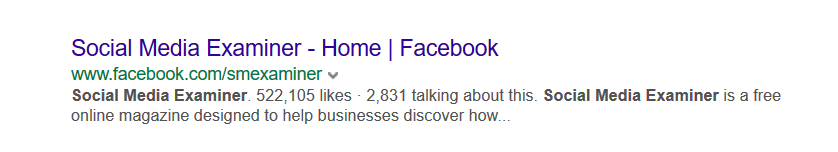
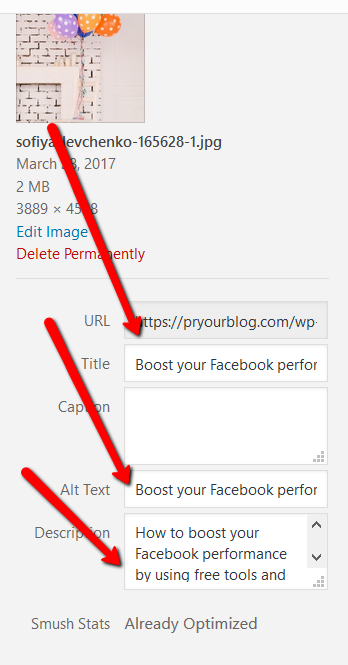

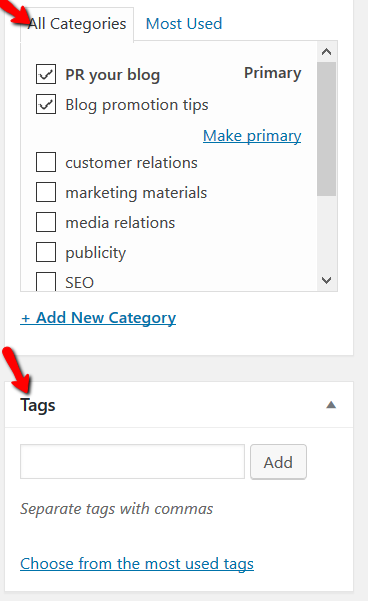




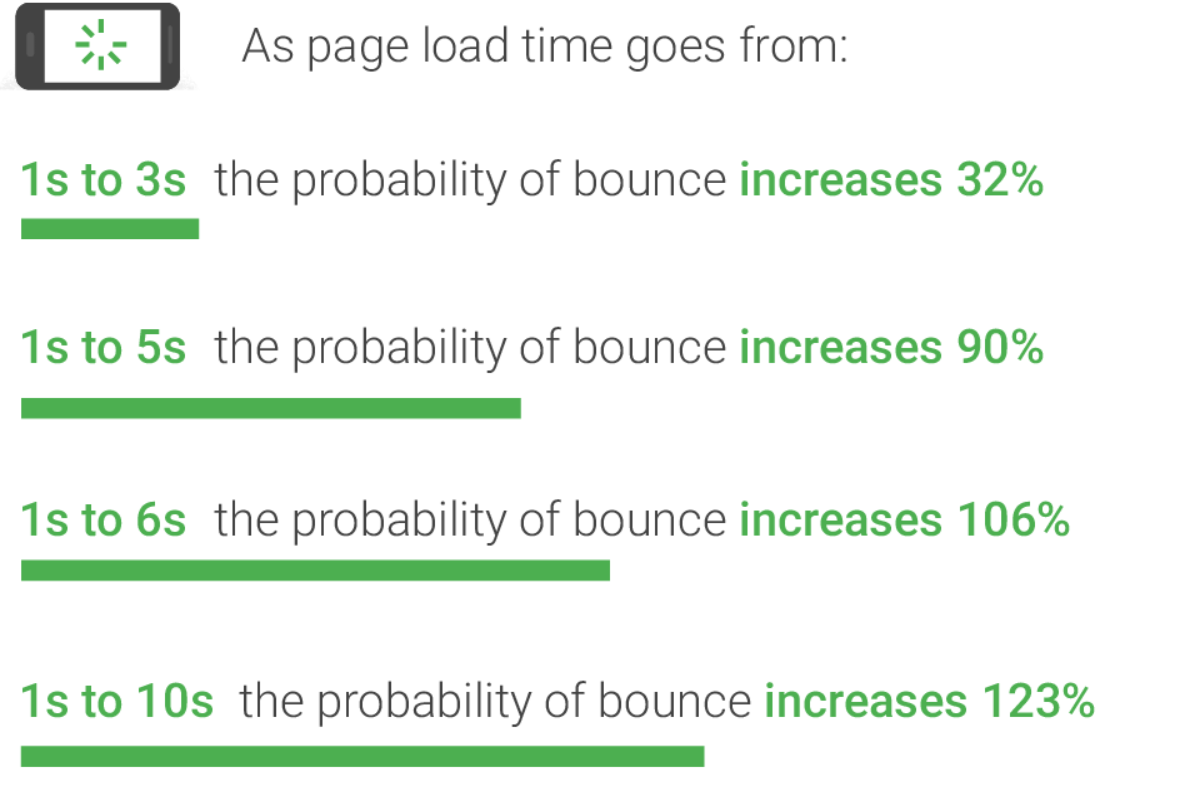
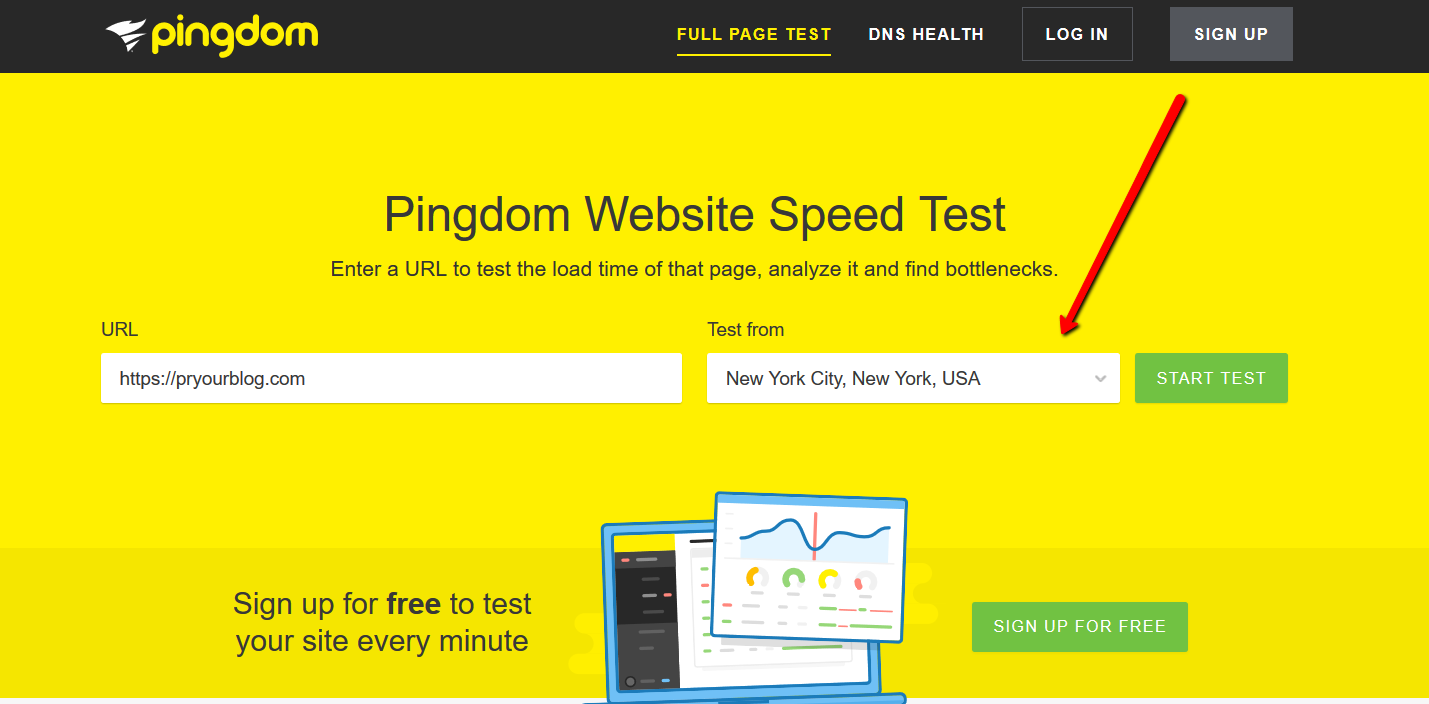



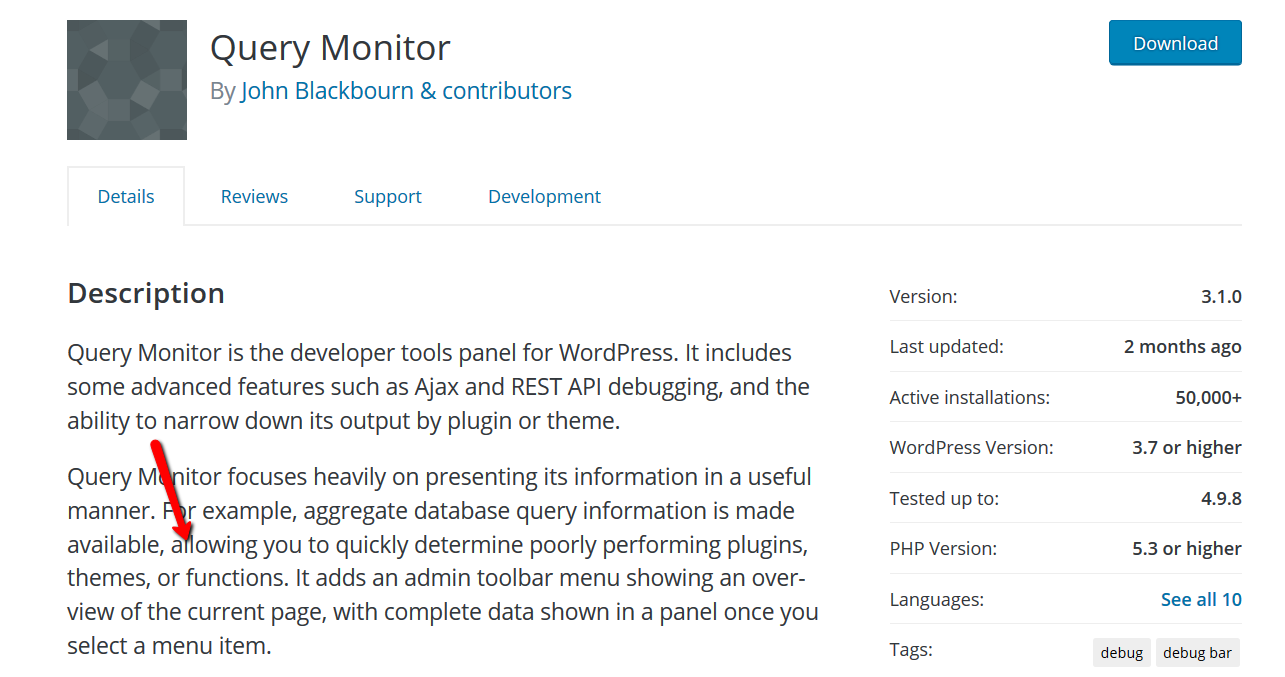
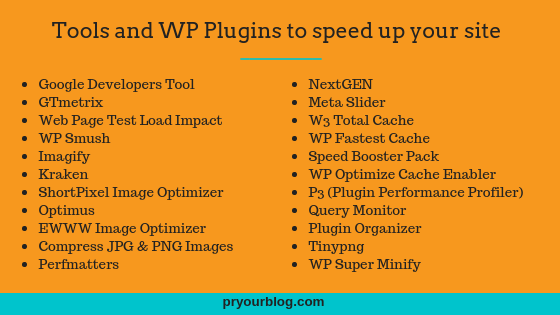


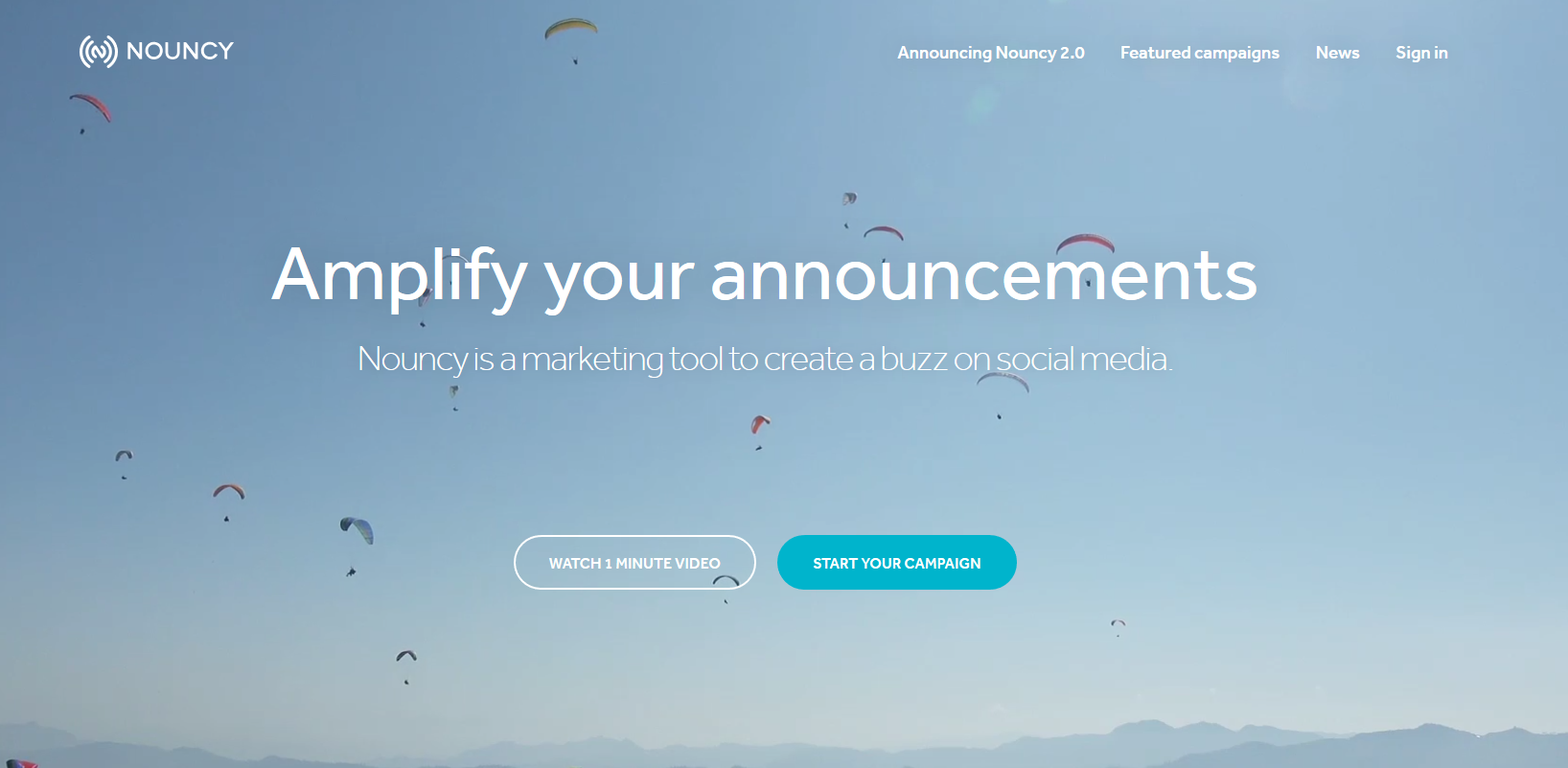
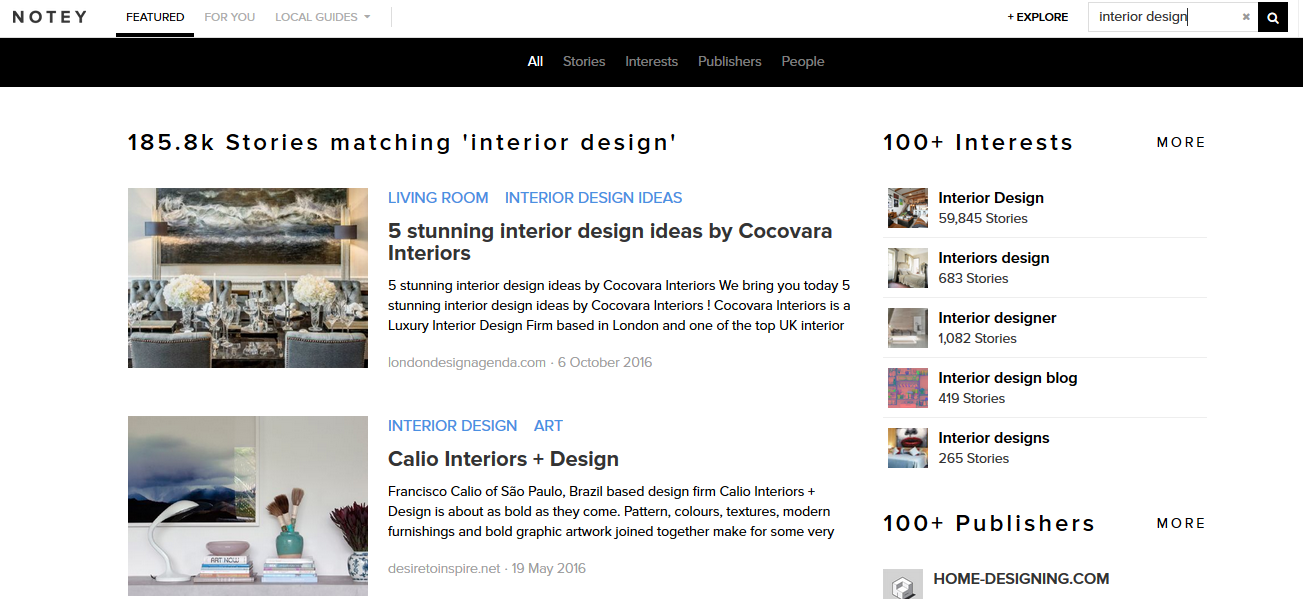
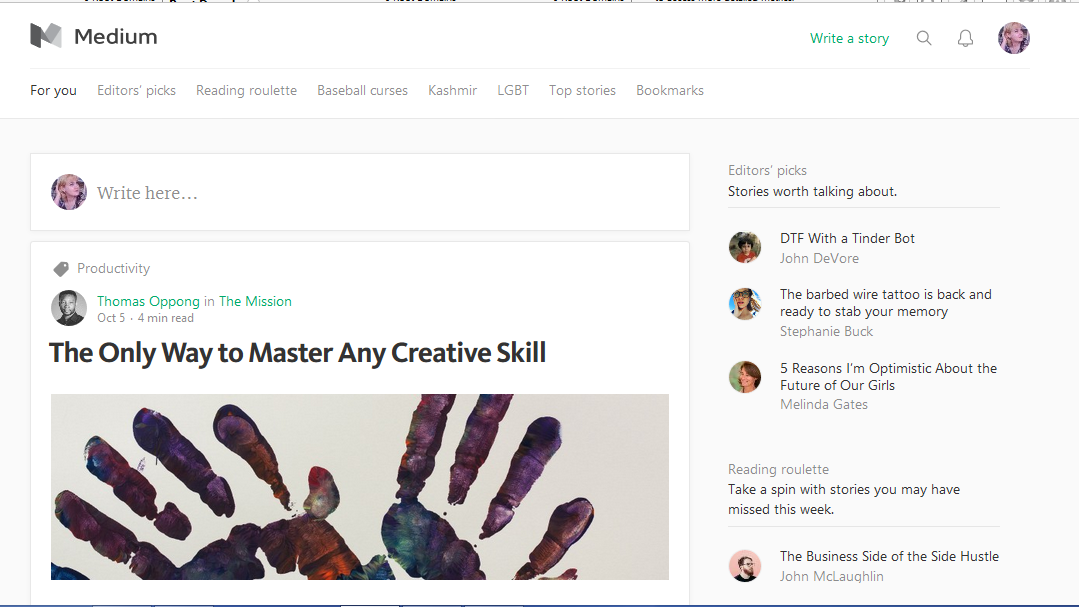
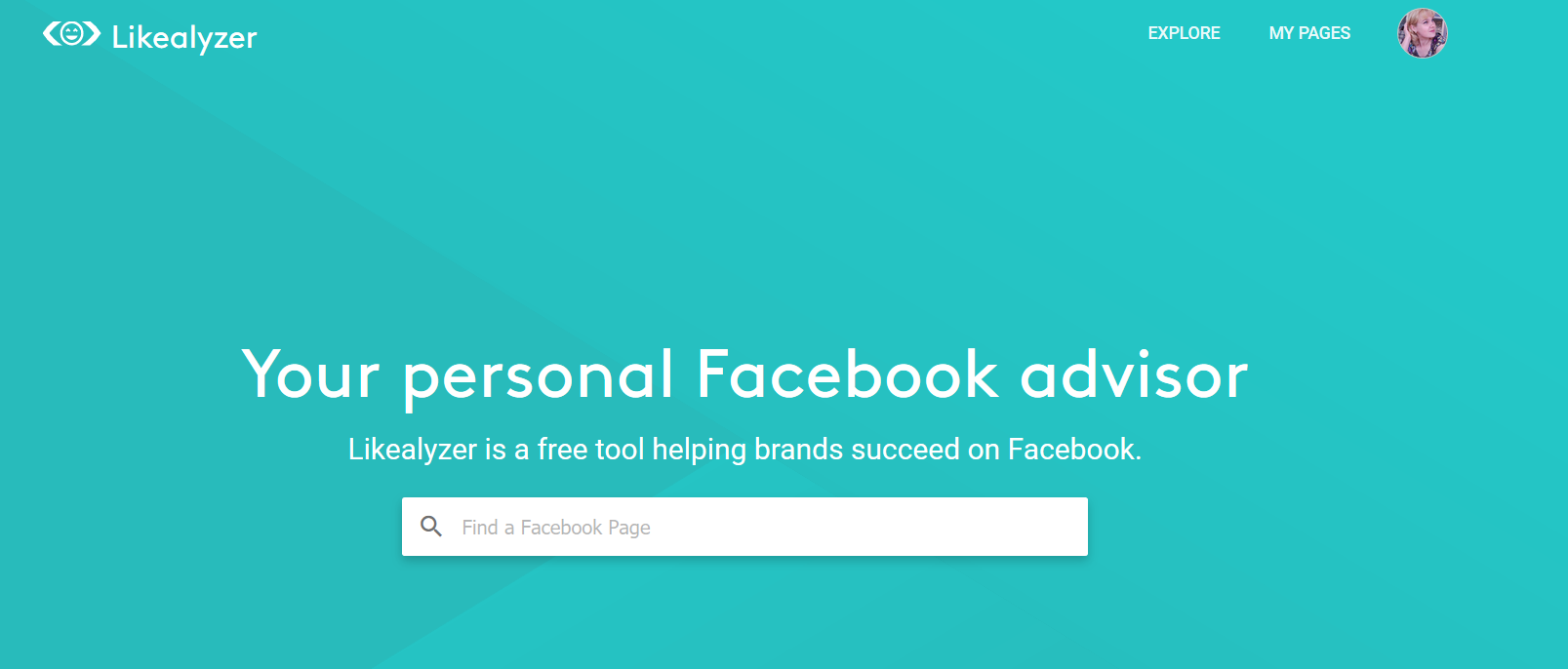



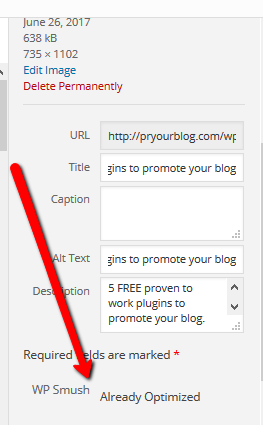
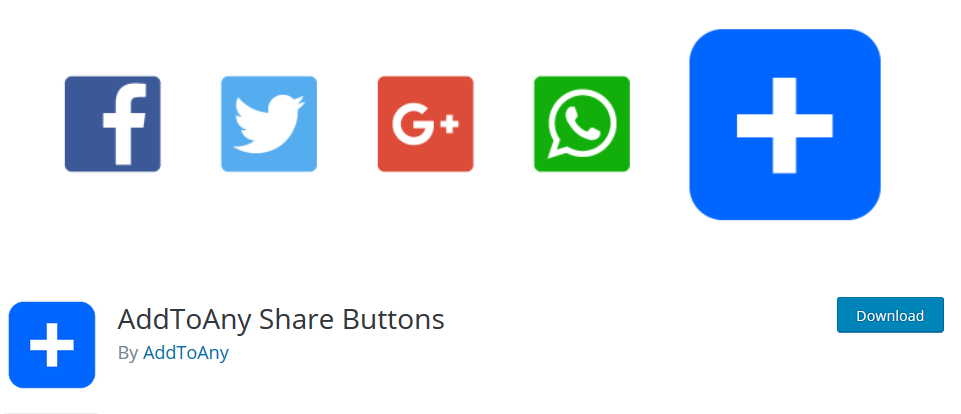
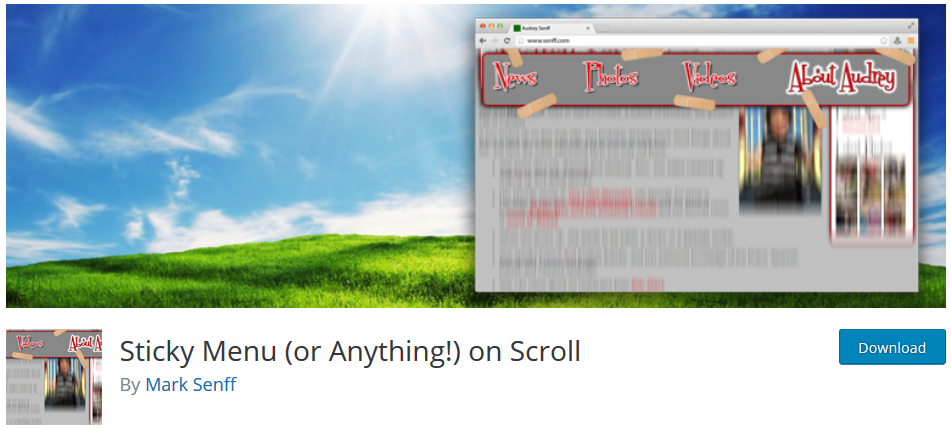


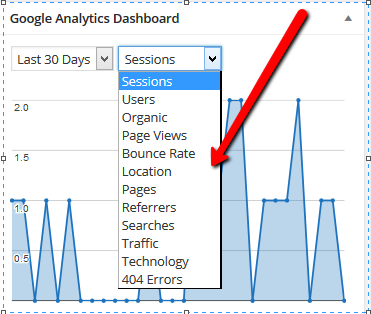


 Use love/hate [something]
Use love/hate [something]