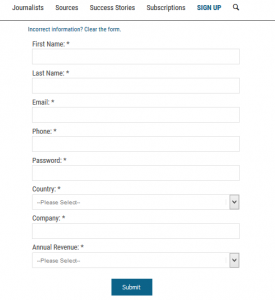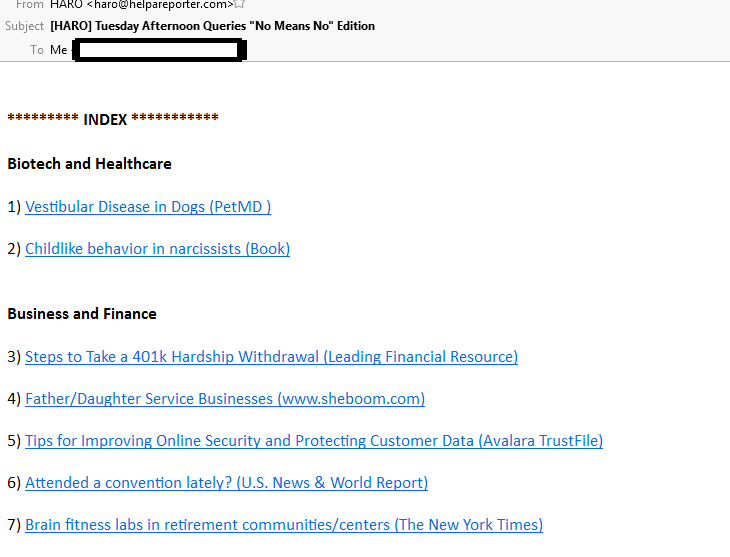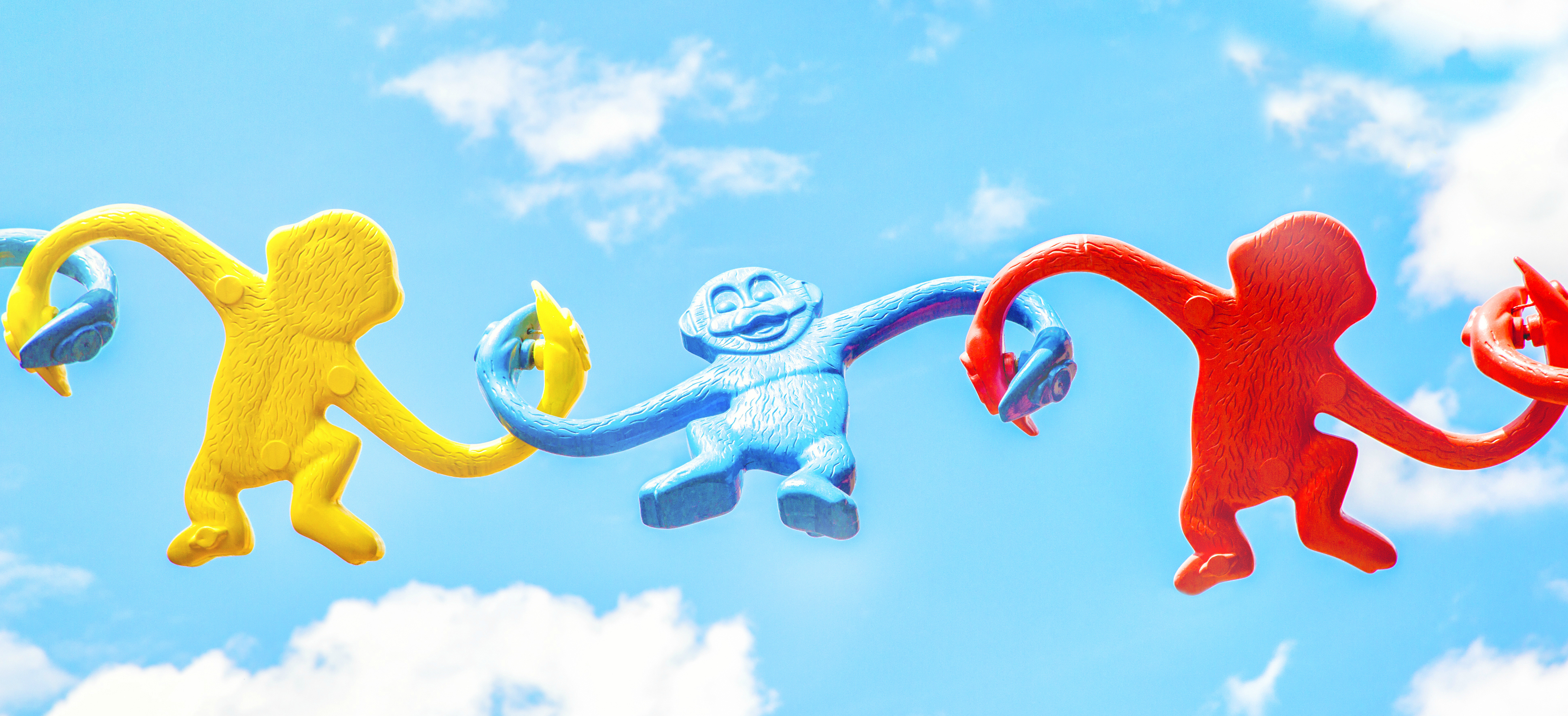
by Yulia Dianova

Are you thinking about gaining some blog visibility? 10 amazing Facebook groups to promote your blog and collaborate!
Joining Facebook groups is awesome in so many ways. You get to know [virtually, of cause] other professionals in your niche, you learn something new, network, and gain visibility for your business. You can also use Facebook groups to promote your blog by sharing your blog and social media posts. A few things to keep in mind when you want to join a Facebook group:
- always comply with the rules and policies of the group
- don’t over promote your stuff
- be polite, genuine and honest
- listen and be helpful.
There are so many Facebook groups you can join! I’ve carefully selected top 10 Facebook groups to promote your blog. These are the largest, most active, and interesting I’ ve come across. I was not focusing on a particular niche (I will do it my later post. Stay tuned). These groups are communities of bloggers from various industries, working together to help each other and learn something new. Do you know another amazing Facebook group? I am sure there are more! I would like to hear from you. Please, share.
So, here are my carefully selected 10 most amazing Facebook groups to promote your blog.
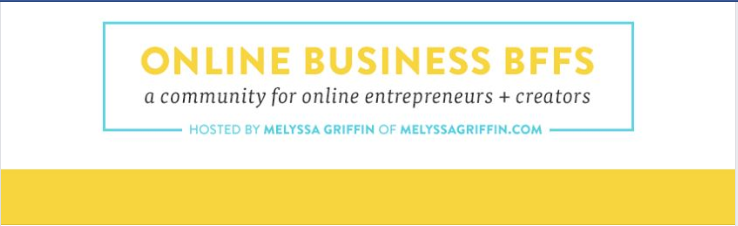
Members: 62K*+
Description: A place for online entrepreneurs to lend support, give feedback, and share advice. This is truly one of the most encouraging and strategic communities on the internet! Rules of this group are here.
Promotion opportunities: Collaboration Tuesday.


Members: 23K+
Description: Blogging boost is one of the greatest Facebook groups to promote your blog, connect with other bloggers, share your posts, and learn the ins and outs of working online! The group is open to anyone. Sign up for the group newsletter here.
Promotion opportunities: Every Monday you can promote your blog post in this group.

Members: 19K+
Description: This group is a place to ask questions, share knowledge, make connections, and pass along opportunities that may not be the right fit for you. You can become to be a blogger of the week. Apply here
Promotion opportunities:
- MONDAY – Recent post thread
- TUES – Facebook
- WED – Different thread every week
- THURS -Twitter
- FRI – Instagram
- SAT – Different thread every week
- SUN – Blogger of the Week
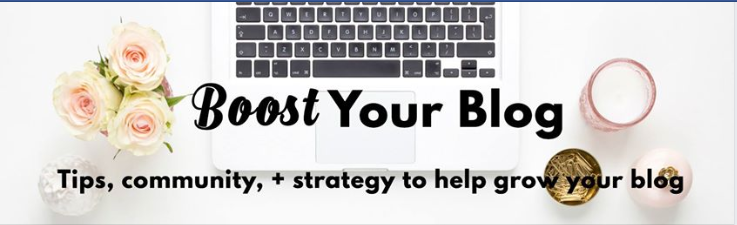
Members: 13K
Description: Boost Your Blog is a private community designed to help bloggers engage and promote one another’s work through shared interest and opportunity! It is a place to ask questions, connect with others, and grow your blog.
Promotion opportunities: Watch for weekly threads to promote.

Members: 15K+
Description: This space is for bloggers who want to share, learn and grow.
Promotion opportunities: Your blog can be featured on Fridays after you fill in this form.

Members: 14K
Description: The Blogging Squad is an online community for bloggers. On this Facebook group, Blogger & Influencer support group.
Promotion opportunities: You can share your latest blog&social media posts in our daily threads. You can also post threads if you need any help and/or look for collabs.

Members: 12K+
Description: Blogging 101 is a place for bloggers to hang out, to share traffic building methods, income streams, blogging resources, ask questions and to have fun!
Promotion opportunities: This group daily themes. Pick yours!
- Monday Goals (set your goals & intentions for the week)
- Tuesday Promo (share your latest & greatest
- Wednesday Social Media Shares (share your social media handles
- Wednesday Collaborate, find others to help or work with you on a project
- Thursday Feedback (ask for feedback on your blog, social media channels, logo, etc.)
- Friday Let’s Have A Party! Share your social media link. Different social media platform every week
- Saturday Share + Care. Answer the question in the weekly thread.

Members: About 9K
Description: To share your passion for blogging.
Promotion opportunities:
- Daily comment threads
- Daily threads for social media shares (FB, Twitter, Pinterest, G+)
- Monthly & Quarterly Follow for Follow Threads
- An open forum for blog discussions

Members: 9K
Description: The place where bloggers meet, collaborate and grow their businesses and blogs for free.
Promotion opportunities: You may post links to your blog posts every day-in the Daily Blog Post thread. You may also collaborate with other bloggers after sending a collaboration request.

Members: Almost 5K
Description: Blog Promo Community is a space for bloggers to share and gain exposure for their blogs. This is also a community for people to meet blogger friends, and ask questions about blogging. Fill in this questionnaire to join the group.
Promotion opportunities:
The promotional calendar for this group looks like this:
- Promo Monday – Today is the day you get to sell us on how great you are! Tell us about that new freebie you have or a new course you’re promoting!
- Social Tuesday – Share your twitter account, Pinterest, FB page or group.
- Winsday Wednesday – Share a major win you’ve had this week.
- Traffic Thursday – Promo time! Promote your blogs and latest posts.
- Follow-Up Friday – Did you accomplish your goals for the week?
- Shoutout Saturday – Promo time! Share any promotions, free gifts, blogs, or your biz!
*Members of all at the time of writing this post
Related: 4 Superb Strategies to Boost Your Facebook Performance.
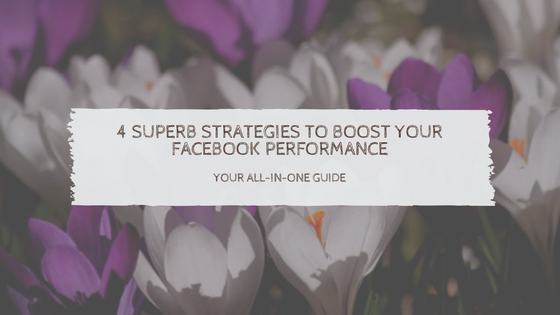
Connect with me on the social media and check out my Freebies!
Save
Save
Save
Save
Save
Save
Save
Save
Save
Save
Save
Save
Save
Save
Save
Save
Save
Save
Save
Save
Save
Save
Save
Save
Save
Save
Save
Save
Save
Save
Save
Save

by Yulia Dianova
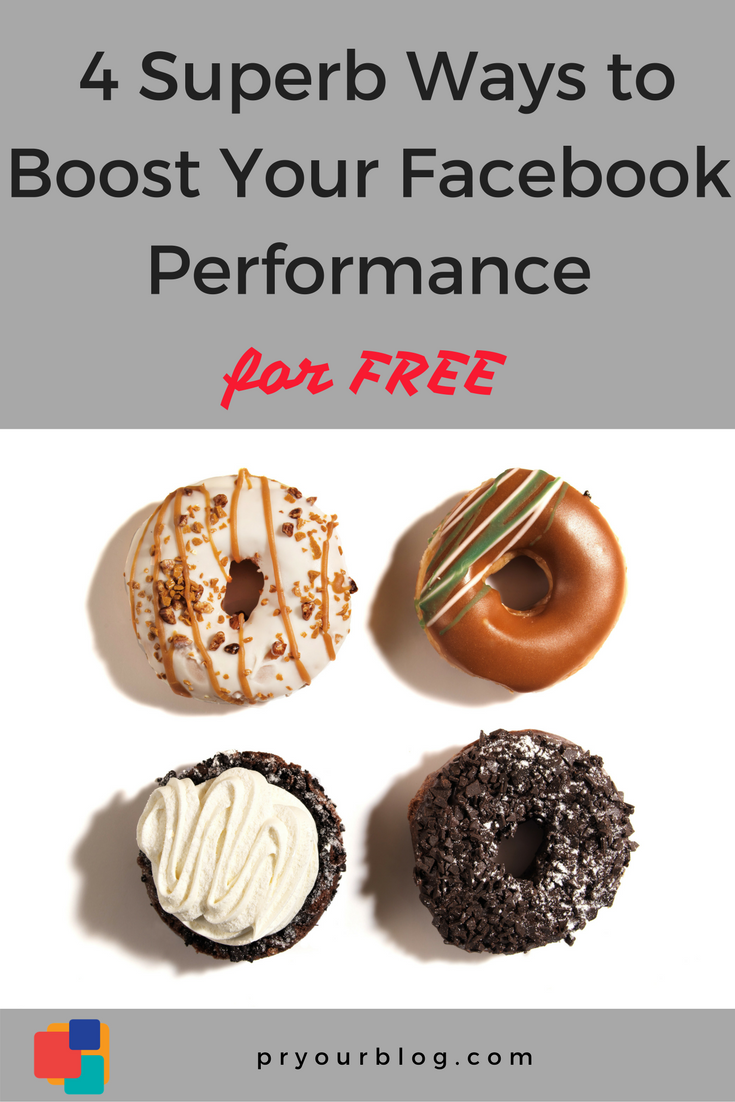
How to boost your Facebook performance in 4 easy steps [your complete step-by-step guide]
Do you want to boost your Facebook performance to send more traffic to your site or blog? There are 4 very easy effective ways to do it: optimize your posts and use very cool free tools I want to tell you about.
Here is what you can do to boost your Facebook performance.
Post the right kind of post

The very first thing you do to boost your Facebook performance is to optimize your posts. Some things work better with Facebook algorithms and generally create more engagement than other things. Here are a few key things to remember if you want to engage more with your followers and boost your Facebook performance.
Use hashtags
Hashtag your Facebook posts! It will make it easier for people to find your posts when they search for a related topic. You can create hashtags and find the most popular ones here.
Include links to your posts
Text +photo posts are good. But what works even better is posts with links (because of the complicated meta-algorithm). Remember to keep your link title under 100 characters. Here is an example of Inc. Facebook post with a link. Inc posts always get tons of clicks and shares.
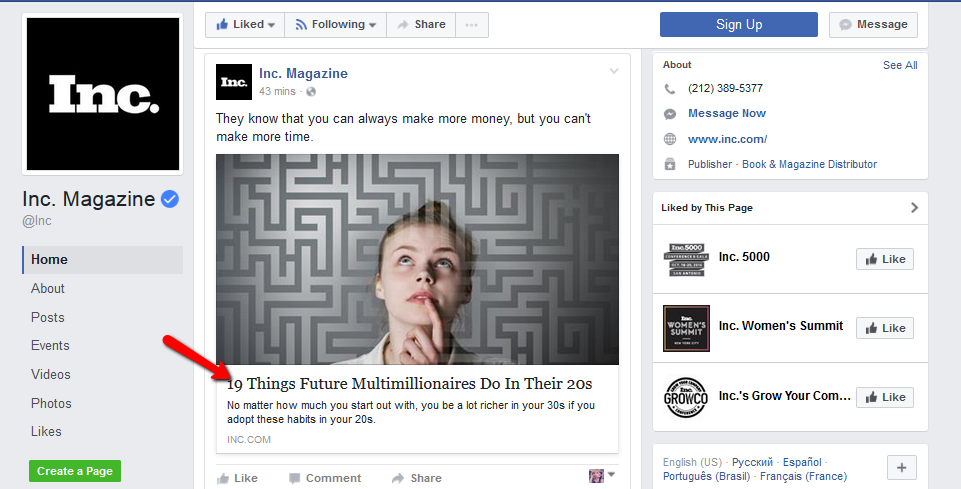
Post a question
Do you want to engage with your fans to boost your Facebook performance? Ask a question to start a conversation. People who follow most likely will want to share their opinion.
Tag related pages

Tagging related people and pages is a great way to let others know what you are talking about. Tagging is super easy. Here is how you can tag: You go to your post and click on the little icon with a ‘person+’ at the very bottom of your post.
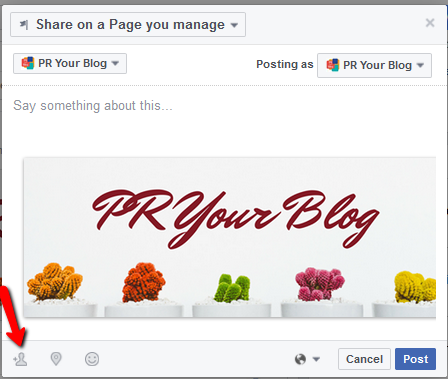
Always use photos or videos
According to Buzzsumo, Facebook posts with images gain 2,3X more engagement than just plain text posts. Choose related, high-quality visuals for your posts to get your readers attention!

Publish at the best time
Schedule your posts at the best time. What is the best time anyway?
According to the Hubspot most recent 2017 statistics, the best times to post on Facebook are
12:00 – 1:00 p.m. Saturday & Sunday
3:00p.m. – 4:00 p.m. Wednesday
1:00 – 4:00 p.m. Thursday & Friday
3 key tools and tips to boost your Facebook engagement
Likealyzer
I am absolutely in love with this free online tool called Likealyzer. It is very visual, intuitive, and effective.
What is this tool for? With Likealyzer you will get a comprehensive analysis of your Facebook page. It will give you tips how to improve your engagement with your current fans and even how to attract potential customers. You can even compare your efforts with the ones of your competitors.

Embed your FB posts in your blog posts
Here is how you do it:
- Go to one of your posts (the one you want to embed and click on the drop-down in the corner, just like for editing)
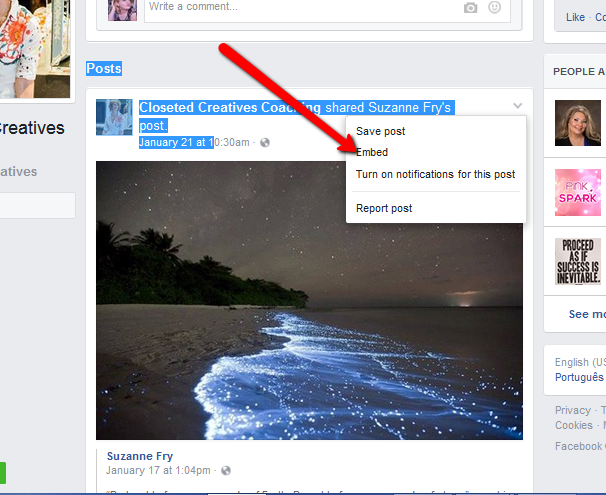
*Facebook post credit: Closeted Creatives
- There will be a code (looks long and complicated). Copy it.
- Paste it to where you want it in your blog post and should look like a Facebook post, not like a code anymore, when posted.
Run a Facebook contest
You can use Agorapulse to run your timeline contest. Agorapulse is not a free service. But it has the number of really useful free tools. Launching your timeline contest tool is one of them. You can launch your Facebook contest right now at this link. You can pick one of three contest types, filter comments, and name your winner:)
Facebook groups to promote your blog
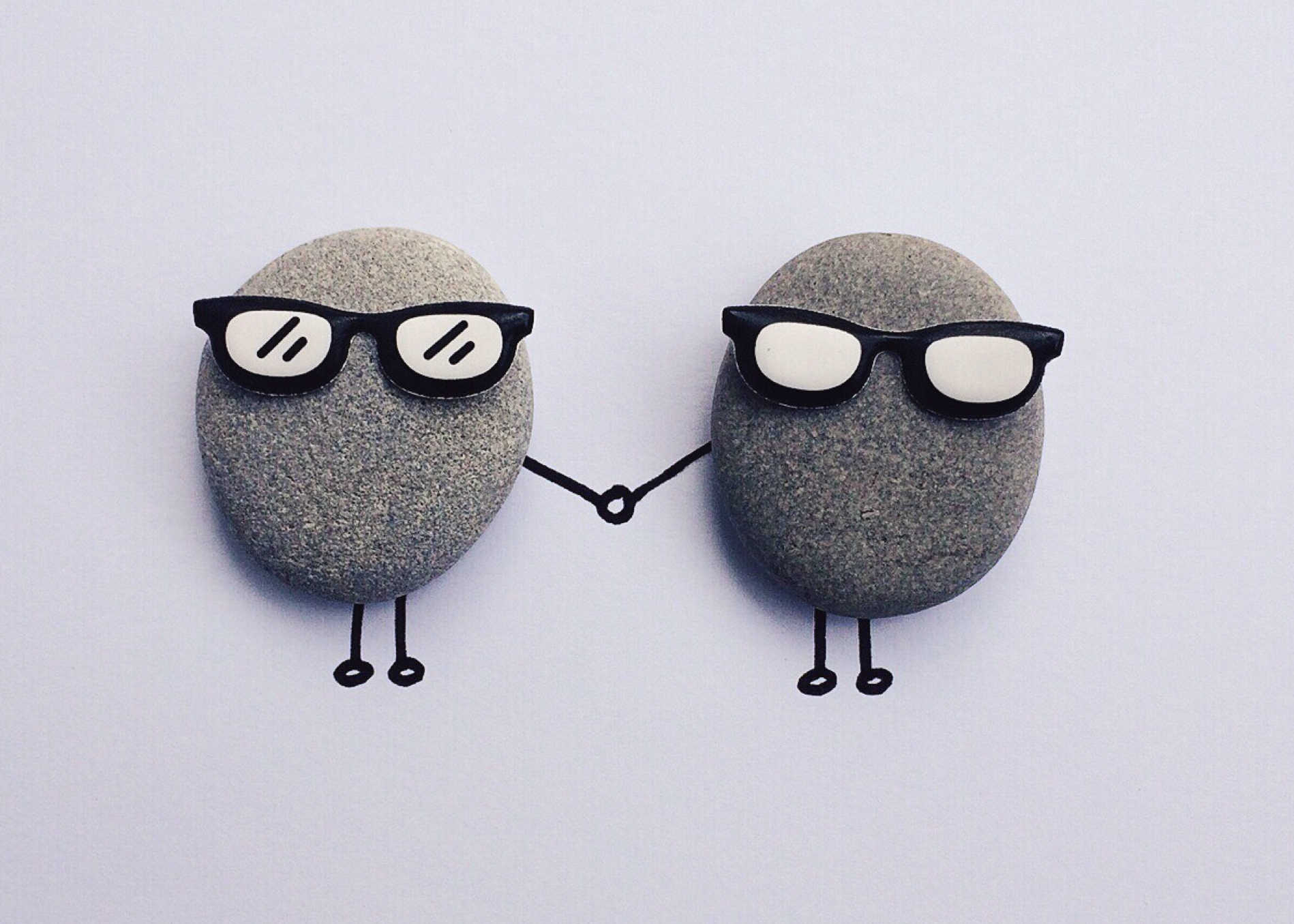
Join, contribute, and follow these top Facebook groups to promote your blog. It is a fun and effective way to network and to promote your business.
Blog and Business BFF (28K members)
Blogging Boost (18K). Every Monday you can promote your blog there.
Bloggers Supporting Bloggers (17K). It has a weekly agenda for promotions. You can even become to be a blogger of the week.
Boost Your Blog (13K)
Blogging Newbs Join for support. Your blog can be featured on Fridays after you fill in this form.
Blogging 101 (8,5K)
Grow Your Blog (8K)
Blog Loft (6K). Promotion is allowed in a thread.
The Blogging Squad (4,6K)
Blog Promo Community (4K). You will be asked to fill in a questionnaire before joining the group. When excepted you will be able to promote your blog posts on Thursdays. There is a pretty cool weekly agenda to promote your social posts too.
Here is what you can do next: Check out my Resources page and follow me on the social media for a ton of useful tips to promote your blog. I wish you good luck with your Facebook strategy. Please, let me know how it goes:)))
Save
Save
Save
Save
Save
Save
Save
Save
Save
Save
Save
Save
Save
Save
Save
Save
Save
Save
Save
Save
Save
Save
Save
Save
Save
Save
Save
Save
Save
Save
Save
Save
Save
Save
Save
Save

by Yulia Dianova

8 Awesome Email Finding Tools to Find Business Prospects
If you want your business or blog to grow you need to find more business opportunities. You need to connect with people that matter to your business, like media representatives, potential clients, supporters and followers. You can reach out to them via social media or send them a personal email. If you already have their contact information – great. But if not, you need their email addresses. What would be the best way to find them? Googling and social media would be your first guess. It is a good start. However, there are some handy email finding tools that can help you find email address of virtually anyone you want.
I treat every single email I have as my prized possession. I never share contact information of other people with a third party, never spam, and respect other people’s privacy. I am sure the same with you.
My most favorite email finding tools are:
It is a big time saver when it comes down to finding email addresses. What it does is it navigates the web searching for email addresses and automatically extracts them. You don’t have to do it manually. It is the fastest email address finder ever because it scans multiple URLs at the same time. Their trial is free. You can upgrade to the Pro version with one time fee of $16.95.
Email Hunter is of the affordable email finding tools. It offers multiple plans. 150 email addresses a month come with your free plan. The best part you can stay on this plan as long as you want, it is not a trial. Here is what you can do with Email Hunter:
- Find the email address of anyone from the first name, last name and company website. If you don’t have a domain name you can use company names to search. Very cool.
- Get the validity and deliverability of any email addresses. The most complete Email verifier available. More than 95% email addresses verified are deliverable.
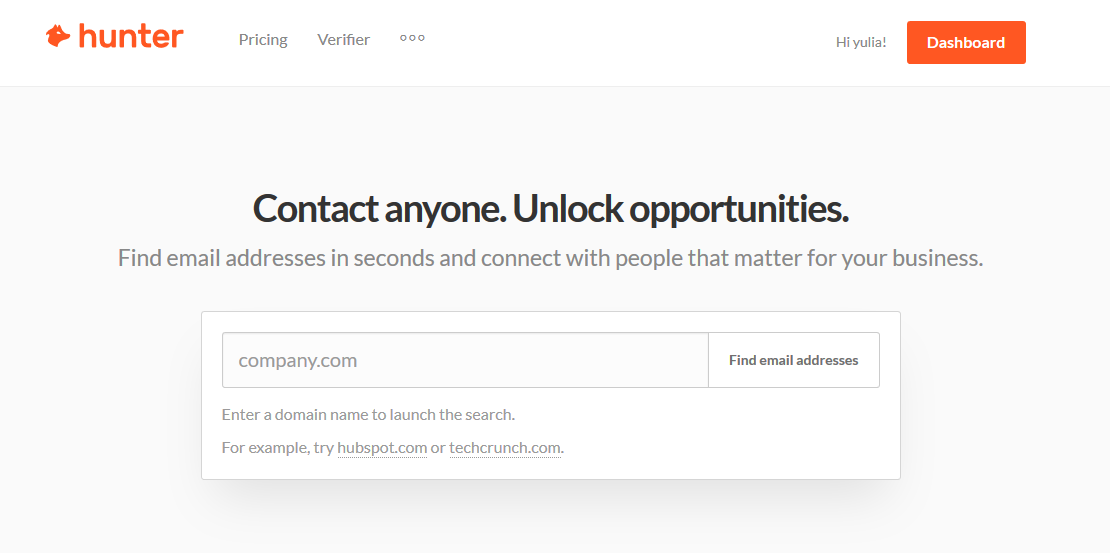

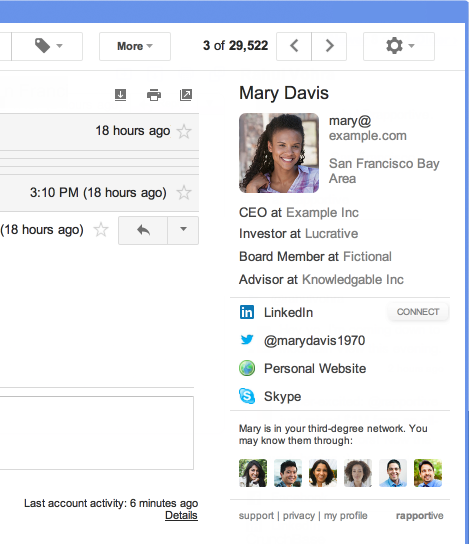
The awesomeness of this tool is that it shows you everything about your contacts right inside your inbox. By everything I mean their social contacts, emails and such. Rapportive is easily installed in 2 easy steps. Then head over to your gmail account and look for contacts.
This site will help you to find anyone’s corporate email address. It has 4 plans, starting with $0.10 per an email. You can search for 50 contacts for free. It also allows you to search in a bulk by uploading a .cvs file. It is simple and efficient.

Find Any Email will find and verify any email address for you. Just type in the first and last name, and the company domain. It has the following functionalities (information from their website).
- Verify Bulk Email Lists
- API Access Available
- Social Profile Enrichment
- Advanced Catch-all Handling
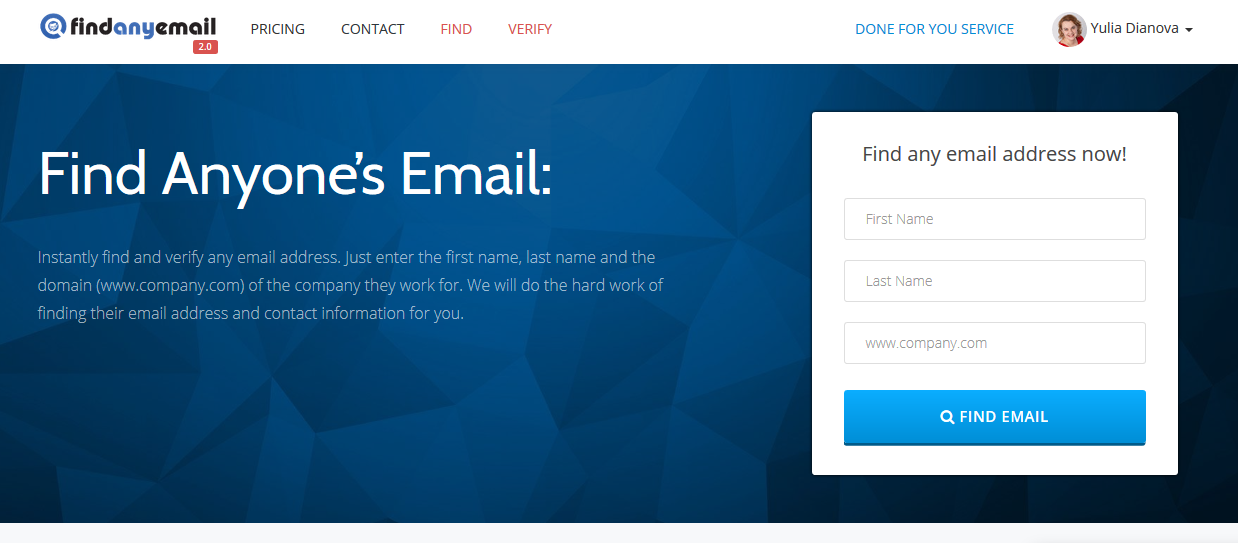
Here is another budget friendly tool for you. I like it how they position themselves on their website:
Spend more time meeting with prospects and less time trying to find them. SellHack is the only tool you need to take control of your pipeline.
With their basic plan for $19/month you will be able to find 50 emails a day. Not bad for a step-by –step building your customer database process.
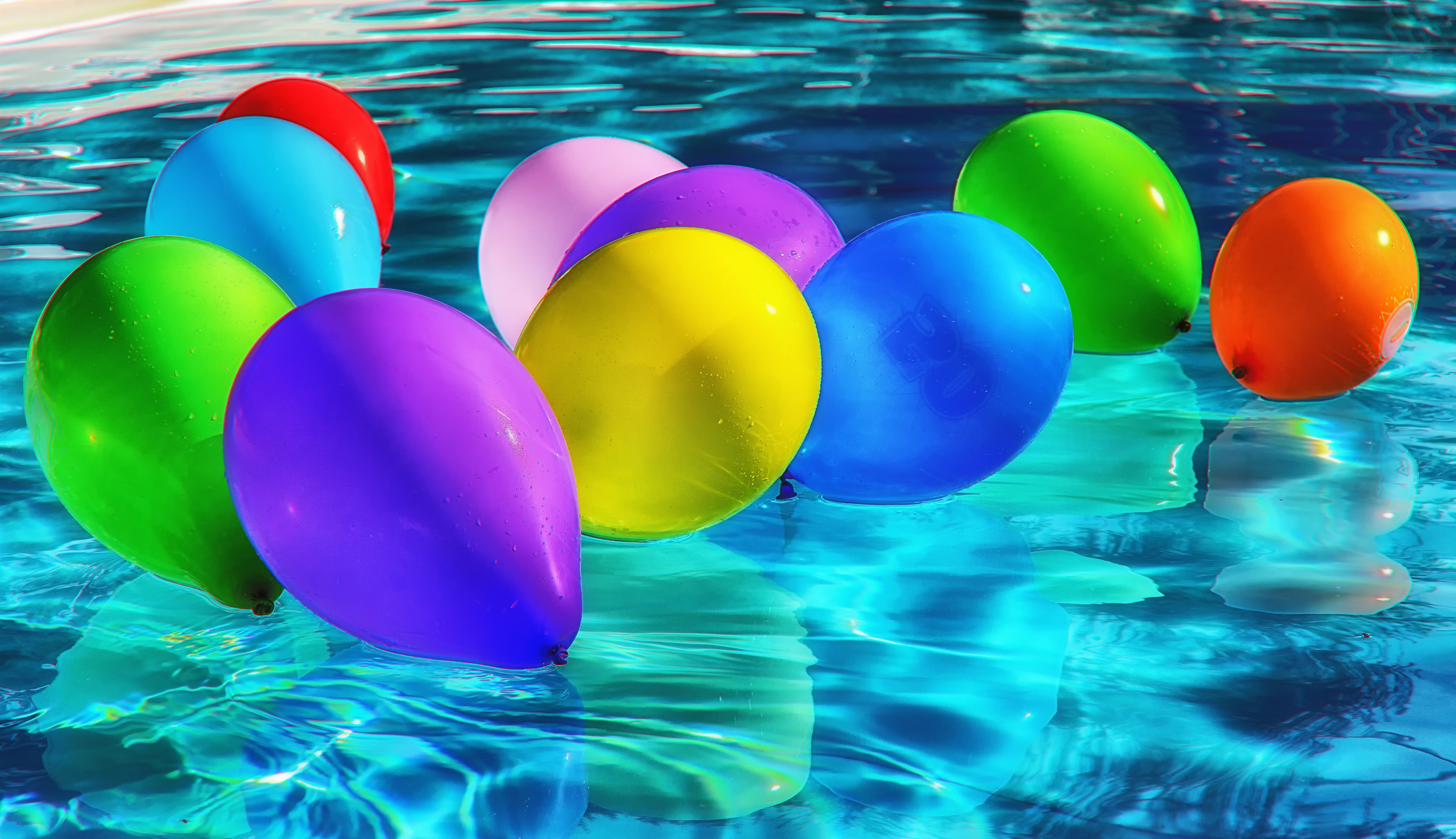
 This is one of the email finding tools I use a lot. It allows you to see who opened your email (you will need to know if it is time to follow up or wait, right?). At the time of this post this mighty tool has been installed 500,000 times. It has been rated 4,5 start (out of 5) by its users.
This is one of the email finding tools I use a lot. It allows you to see who opened your email (you will need to know if it is time to follow up or wait, right?). At the time of this post this mighty tool has been installed 500,000 times. It has been rated 4,5 start (out of 5) by its users.
Mailtrack has 2 plans: basic (free) and Pro $4/month (sounds like a deal, right?)
With your basic free plan you will get:
- Double-check in your Gmail
- Unlimited tracking
- Limited Mailtrack features
- Max 5 addresses per company.
Find That is a great service to find emails. They brand themselves as a Yellow pages of email. You can find emails of decision makers in millions of companies worldwide. They are a bit less generous about the number of free emails (they are also called email credits) than other services. With their basic plan you only have 15 email credits per a month. Here is how their pricing go.
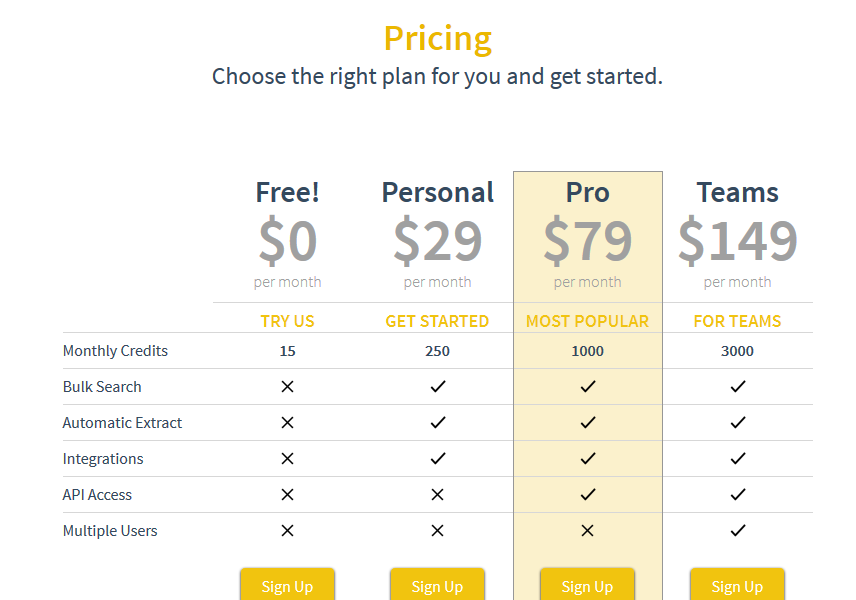
After you find email addresses, you will be reaching out. You will need to come up an attention grabbing subject line. In my post 5 Secret Tips to Create a Viral Headline I share some useful tips that may help:) Good luck!

Remember to follow me in the social media for your daily awesome tips to promote your blog. Take some freebies to to promote your blog. Share your success with me:)
Save
Save
Save
Save
Save
Save
Save
Save
Save
Save
Save
Save
Save
Save
Save
Save
Save
Save
Save
Save
Save
Save
Save
Save
Save
Save
Save
Save
Save
Save
Save
Save
Save
Save
Save

by Yulia Dianova

How to Create a VIRAL Headline
So, you just spent HOURS writing your awesome content before you finally published it. But do you know what the most important part of your post is? Your headline. Most readers will spend no more than 10 seconds scanning your page. You want to grab their attention right away by creating a viral headline and drag them into reading your great content.
Here are 5 tips how to create a viral headline
Tip 1. Use keywords
Your headline should contain the keywords you optimize your post for. If you don’t know where to find them read my post about A simple long tail keywords trick your blog will not survive without.
Tip 2. Keep it SHORT
Remember that Google will display only 65 characters in your headline. If you want your entire headline to be visible in search then keep it short.
Tip 3. Use power words
Use one of these powerful and emotional adjectives: shocking, amazing, inspiring, mindblowing. They are often used in the superlative degree, like the best, the fastest, the most effective.
Tip 4. Use one of these categories to create your viral headline
Use “how to” headlines
How to write a million dollar mission statement.
How To Successfully Use Social Media At Every Stage Of Your Career.
Encourage readers curiosity with unexpected
What a near-death experience taught me about survival in business.
9 Unknown factors that can affect your SEO in a negative way.
7 Secret ways to engage your social media audience.
Use one of these words, which are most likely to get people attention
Use one of these emotional words: viral, epic, free, amazing, life-changing, unexpected, unbelievable, outstanding, shocking, super, unheard of.
 Use love/hate [something]
Use love/hate [something]
Associating strong emotions with what you write usually works pretty well.
Lies social media experts like to tell.
7 FREE photo sites you will fall in love with.
11 things everyone hates about SEO.
Promise a # of resources and tricks that will instantly fix [something].
People often want an instant fix to their problem. Use it.
11 Powerful ways to create an instant connection with anyone.
13 Tricks that’ll instantly make you a better writer.
3 Things Introverts Can Do to Thrive at Work.
Promise something new and unknown
Who does not like to try something new? Promising (and delivering, of cause!) will do the trick.
5 SEO tricks you have never heard about.
This is the secret to making meetings way more productive.
How to build credibility for your startup that nobody’s heard of yet.

Use a celebrity name to achieve success
People have always been curious about lives of celebrities. You can use it to your advantage to get their attention and read your content.
Bethenny Frankel on what you need to do before going on ‘Shark Tank’.
Martha Stewart unloads on Millennials: Here’s What She Said (and Why).
A lesson from Steve Jobs on commanding respect.
Your viral headline formula
Both Buzzsumo and Moz agree on one of many formulas that will work for creating a viral title.

The best 50 places to work in 2016.
5 Daily habits that will boost your social media following.
11 Tips for making your blog load faster.
Tip 5. Try these FREE title generator tools
Here are some of the FREE title generator tools I am using for inspiration. I use them to get an idea. Some of the headlines they generate are pretty hideous. But with some editing, you will get your viral headline.
Tweak Your Biz Title Generator
Free title generator
Hubspot blog topic generator
Link Bait Title Generator
I also recommend reading The Art of Social Media book by Guy Kawasaki. There is a pretty cool table of catchy headlines in this book. It is a great book.
Here are some of the headlines examples Guy recommends in the book:
Smart strategies to ____.
Essential things for___
Most effective tactics to____.
Epic Formula to____.
The bottom line: Make sure that your headline is short and has keywords. Stick to the most popular kinds of headlines to succeed. Good luck with promoting your blog!
Don’s forget to follow me on the social media and check out my freebies page.
Save
Save
Save
Save
Save
Save
Save
Save
Save
Save
Save
Save
Save
Save
Save
Save
Save
Save
Save
Save
Save
Save
Save
Save
Save
Save
Save
Save
Save
Save
Save
Save
Save
Save
Save
Save
Save
Save
Save
Save

by Yulia Dianova

HARO, Help a Reporter Out, is Your Ultimate Tool for FREE Publicity
Help a Reporter Out, HARO, is a simple but totally genius tool to generate publicity. And it is free.
HARO is a free service that connects journalists, looking for stories with someone like you, who has a story to share. 30, 000 journalists are registered with HARO at the moment of writing this post.
With a little determination and work you can get you story published and get free publicity to promote your blog/business. But first you need to know how it works.
Follow these simple steps to get your pitch picked by HARO journalists
Step 1. You start with signing up for your FREE account. Start here
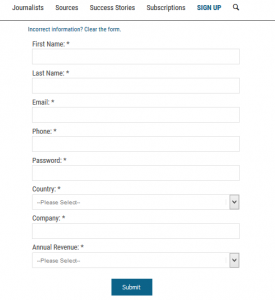
After you signed up, you will get 3 daily media alerts Monday through Friday at 5:35 a.m., 12:35 p.m., and 5:35 p.m. (Eastern Time) from reporters looking for your expertise. Your email will look like this.
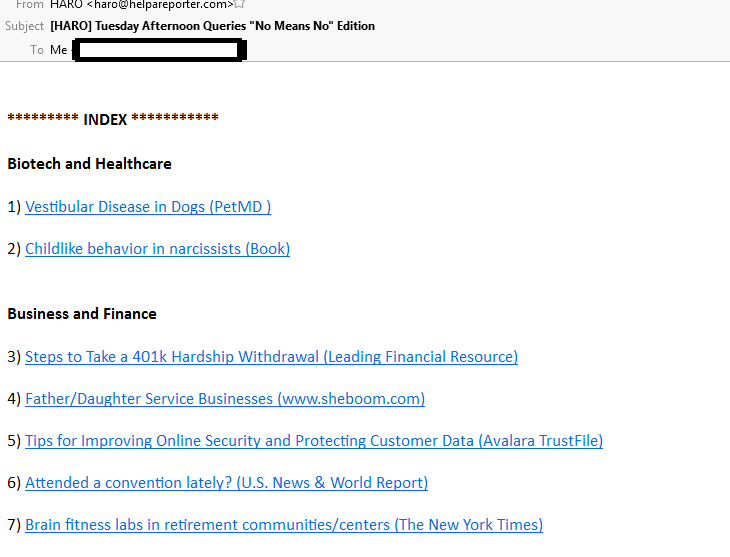
The inquiries will be divided into the following categories:
-
- Biotech and Healthcare
- Business and Finance
- Education
- General
- High Tech
- Life Style &Fitness
- Travel
Step 2. Choose the best match for your story. Pitch only and only the one that fits your story. If there is no request that fits your story, there will be more next day or the day after. Just wait.
Respond to the query very quickly. In fact, you need to respond within an hour you get the HARO email.

Step 3. Your HARO pitch:
- Your pitch should be short, 175 words, 5 sentences at most. Get straight to the point.
- Come up with an awesome, attention grabbing headline. More about creating killer headlines here.
- Include the following contact information: the best phone number to reach you, email, website and social media links to connect with you.
- Read and proof read your pitch.
Connect with a reporter via social. Try to find common interests for maintaining mutually beneficial long term professional relations. Do not call.
If you are interested in developing media relations than you can write and distribute a press release.
Conclusion: Draft your pitch in advance. Watch HARO queries. Angle your pitch to fit the query. Act quickly. Learn from your mistakes or success. Repeat:) Good luck with your blog!
Save
Save
Save
Save
Save
Save
Save
Save
Save
Save
Save
Save
Save
Save
Save
Save
Save
Save
Save
Save
Save
Save
Save
Save
Save
Save
Save
Save
Save
Save
Save
Save
Save
Save
Save
Save
Save
Save
Save
Save
Save
Save
Save
Save
Save
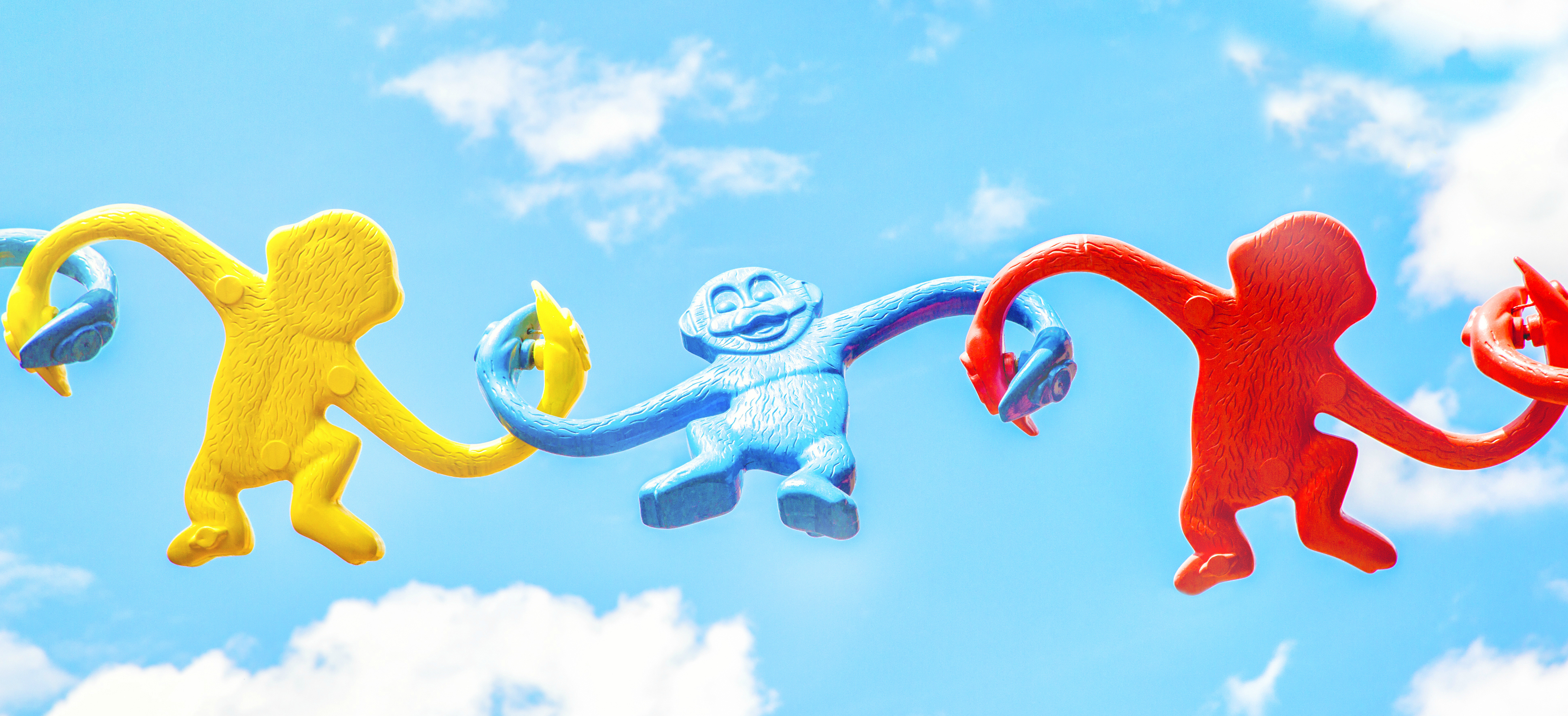



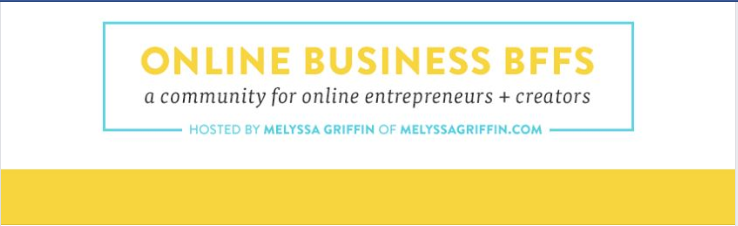


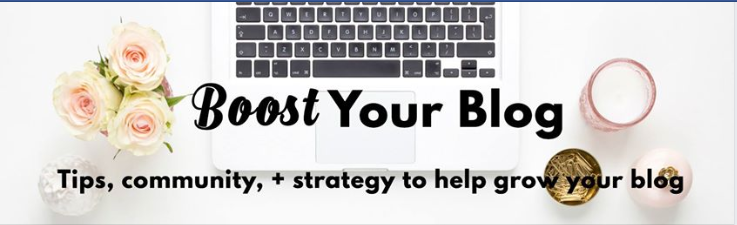






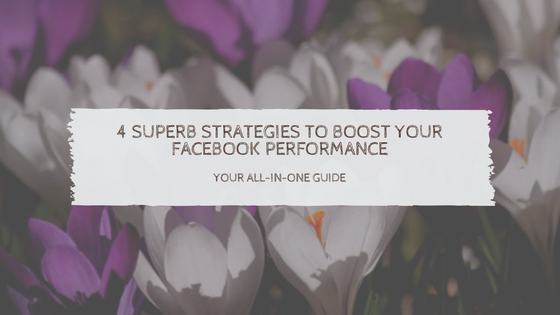

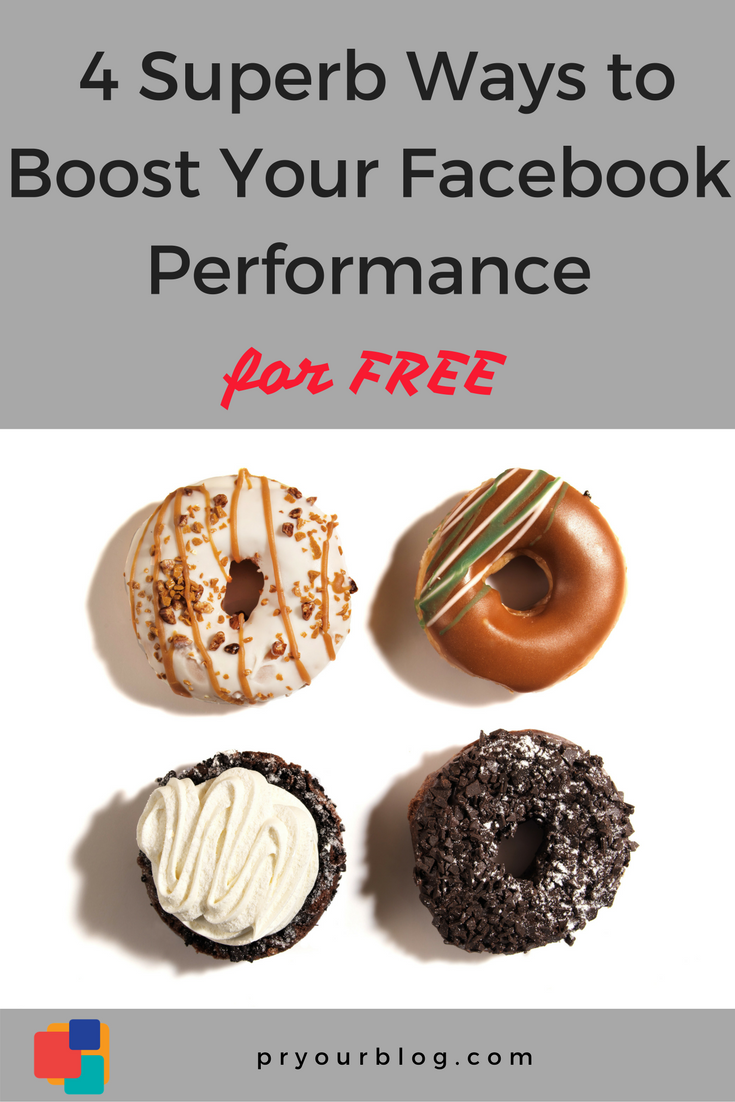

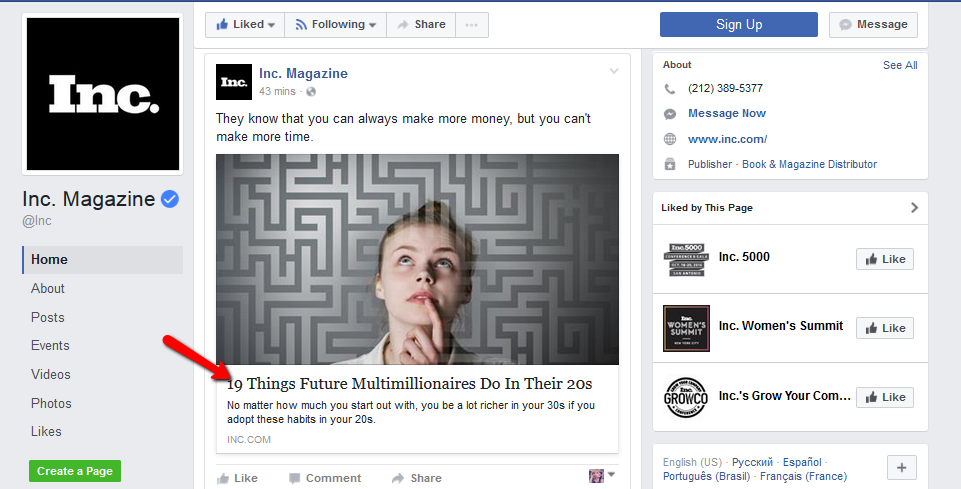

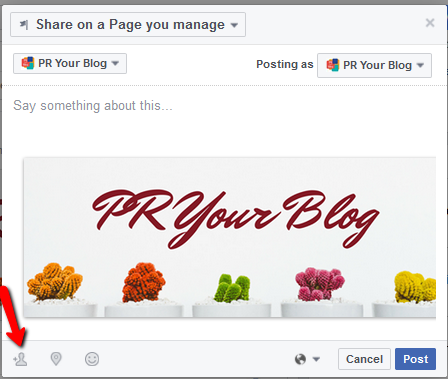


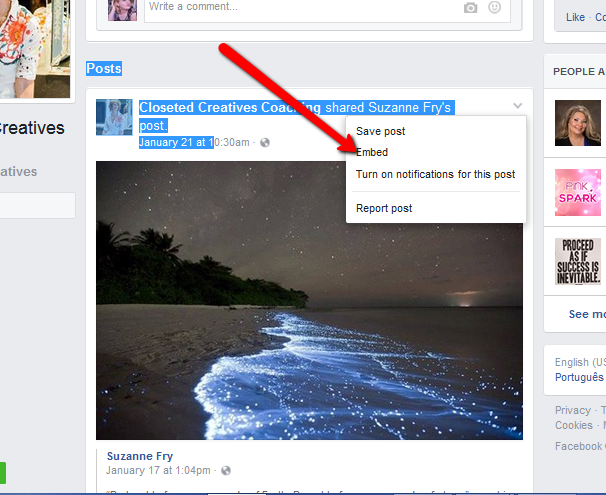
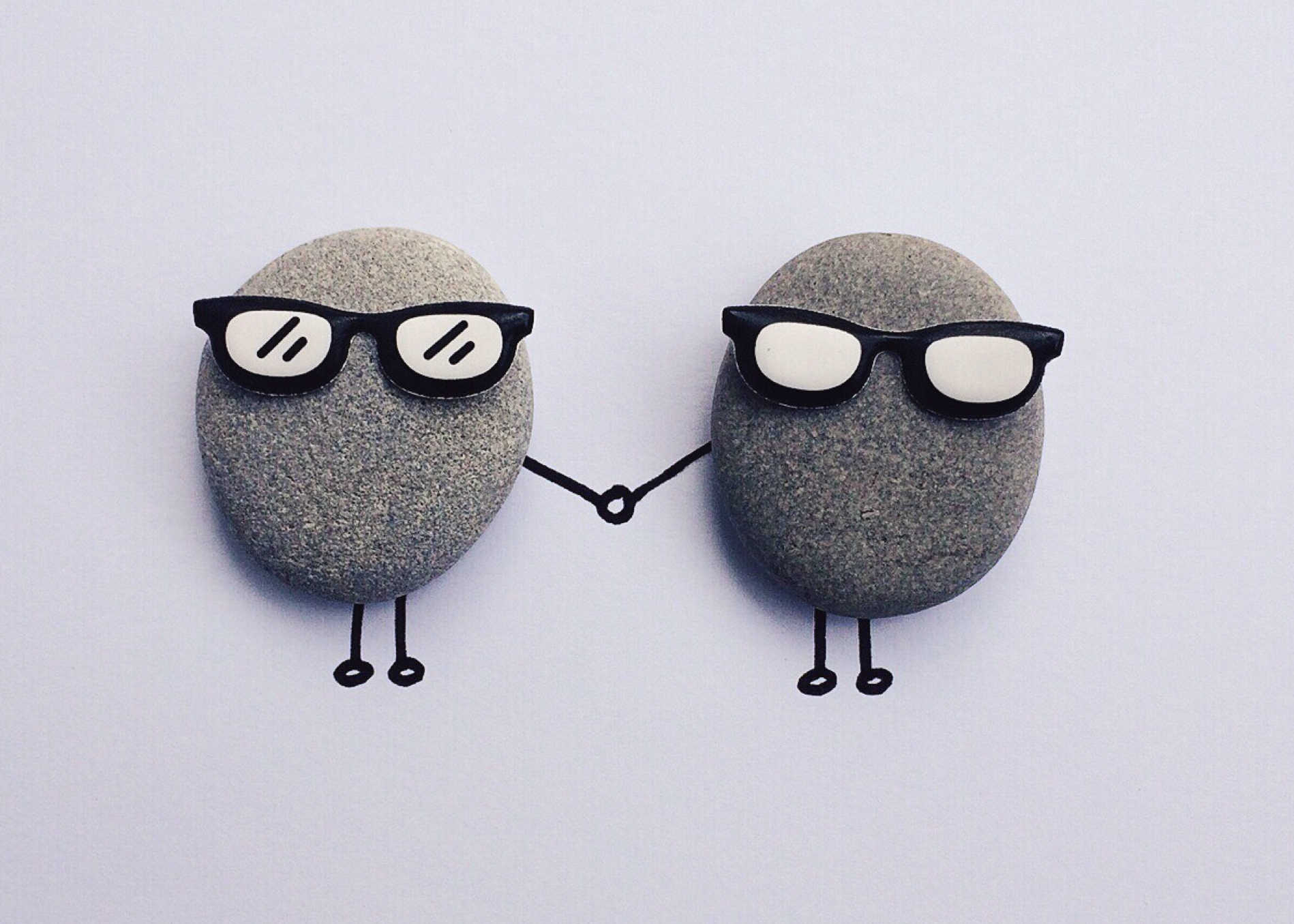


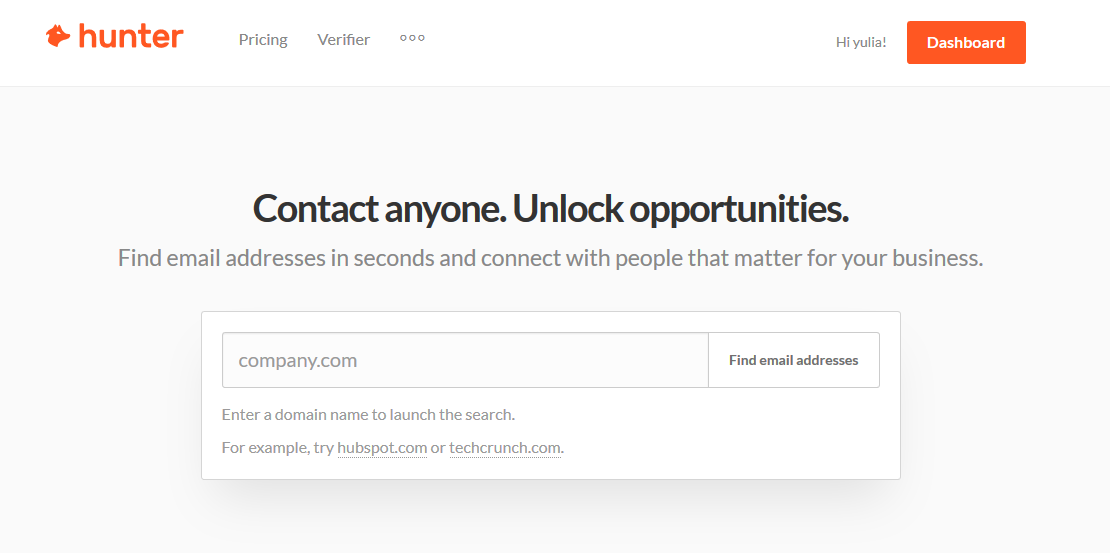

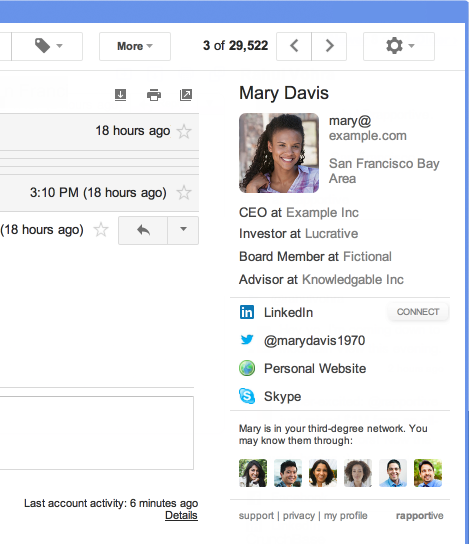

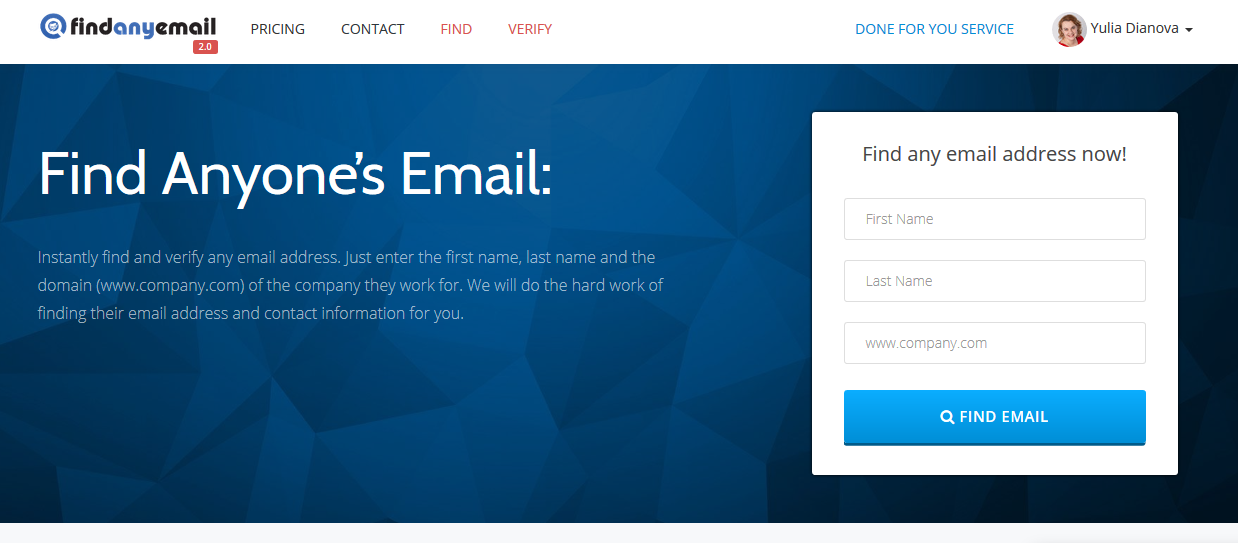
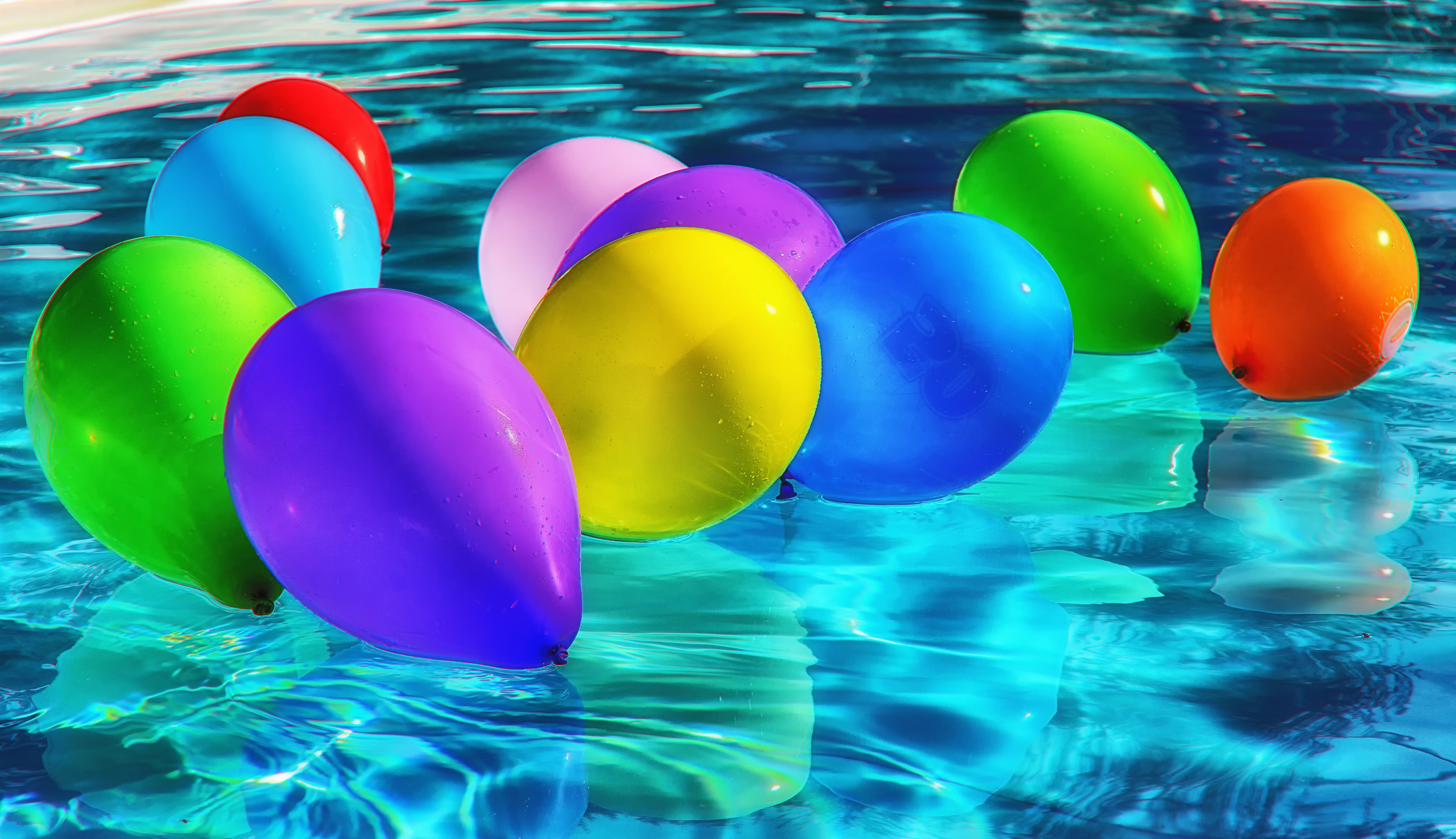
 This is one of the email finding tools I use a lot. It allows you to see who opened your email (you will need to know if it is time to follow up or wait, right?). At the time of this post this mighty tool has been installed 500,000 times. It has been rated 4,5 start (out of 5) by its users.
This is one of the email finding tools I use a lot. It allows you to see who opened your email (you will need to know if it is time to follow up or wait, right?). At the time of this post this mighty tool has been installed 500,000 times. It has been rated 4,5 start (out of 5) by its users.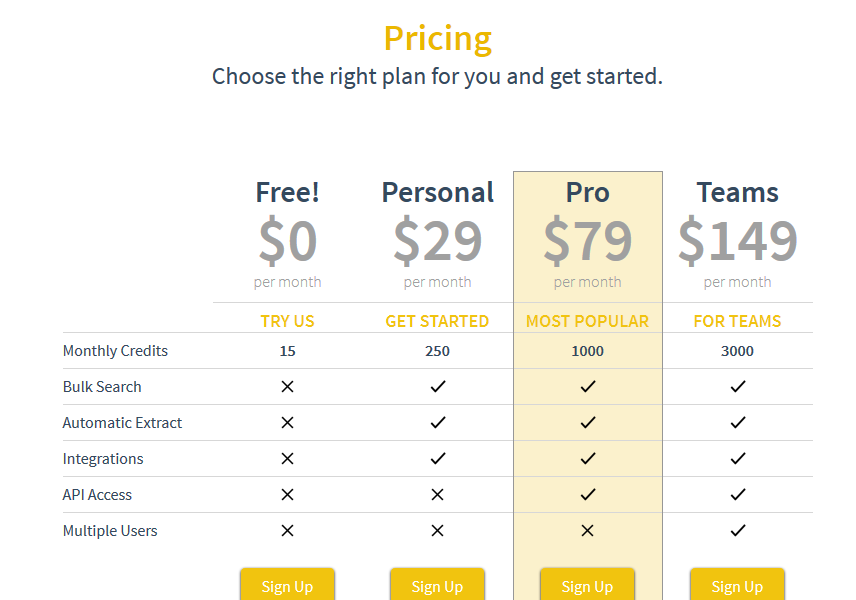



 Use love/hate [something]
Use love/hate [something]