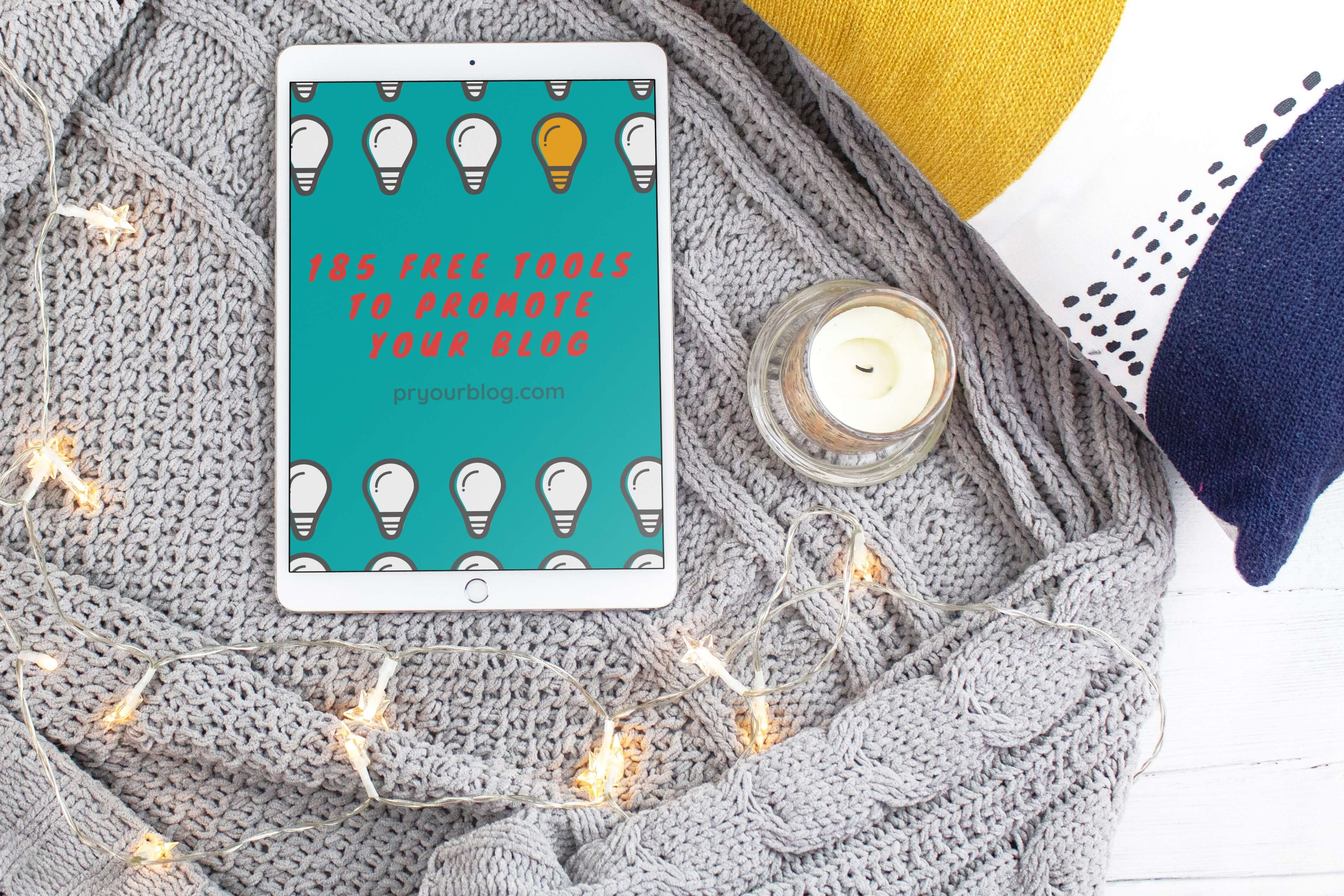How to Dominate Your Niche with a Successful 3-Month Content Marketing Plan

Content marketing is one of the best forms of online marketing. Hands down.
In practice, content marketing means creating different forms of content (blog posts, ebooks, webinars, social media posts, ecourses) related to your business and promote them to your target audience.
While all those kinds of content are equally awesome and important, in this blog post we will talk about how to create a successful content marketing road map for your blog. And most importantly, how to make sure this content gets found on Google.
In this blog post you will learn (+step-by-step printable included):
1. Optimize Your Site
Your content will have limited or no value if your audience doesn’t know about it.
Creating high-quality authentic content is only a part of your online business success. To make sure that your content creation efforts are not wasted, you need to do two things.
First, to make sure that your site is working well to receive your visitors (people who will read your content). No matter how great your content is but if your site is either slow or has tons of broken links, not many people will stick around to read it.
Second, you need to make sure that your content is searchable and will be easily found by your target audience. Let’s prepare (optimize) your site so that your visitors would read your content and potentially convert to your customers.
Here is how you optimize your site.
Follow these recommendations:
- Make sure that your site is user-friendly and easy to navigate.
It means that your visitors can easily see what you have to offer, how to get it, and how to contact you. In practice, it means you have menus and submenus, Contact page, Home, About, Services etc.
- Improve your site loading speed.
No one likes sites that take forever to load.
You can use Pingdom to check your site speed. You can reduce your site loading speed by minimizing redirects, optimizing your images, and following other steps.
Read about 3 Super Practical Steps to Speed Up Your Site to Increase Conversions in my other blog post.
- Install plugins that will make your site secure and ensure it works well.
Here is a list of the most essential plugins your site needs to be a good platform for your content.
15 FREE Essential WP Plugins for Your Site
- Optimize your site for mobile. It is very likely that most of your visitors will be looking at your site on their mobile devices. Make sure your site doesn’t look funny on mobile.
Ideally, choose a mobile-friendly WordPress Theme, to begin with. Here is the WordPress Themes Directory.
We prefer using the Divi theme for our clients. With Divi, you can optimize every single element from the very beginning and check the way it is going to look across all devices.
If you are not sure that your WordPress theme is mobile friendly, run a test and see how your site looks on different screens. Use this free Google tool.
If your site does need to be improved for mobile users, it usually includes several steps. But you can start with
– Making sure that you are not using popups and bulky sliders on the mobile version of your site.
– Enable accelerated mobile pages (AMP) by using this free plugin.
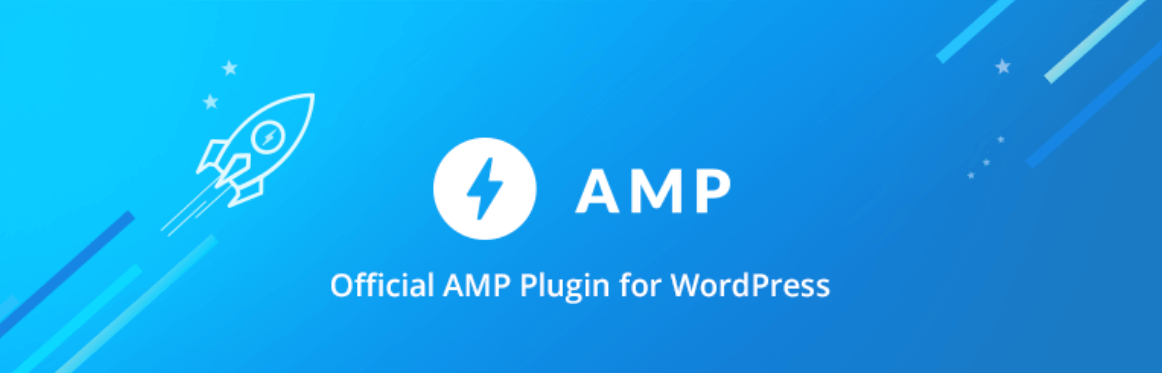
Sue- WP Touch plugin is great for mobile optimization.
– Using Jetpack plugin (make sure the settings for the mobile version of your site are on).
If you selling services or products on your site you need to use a Hyper Text Transfer Protocol Secure (HTTPS).
Ultimately, you want people who read your content to buy your products or services.
The secure way to do it through your site is to have HTTPS. It means that all confidential information your visitors share through your site is secure and encrypted.
The easiest way to switch to HTTPS is to ask your hosting company to do it for you 🙂 But if you are a techy type, you can follow these instructions and do it yourself. Another great resource on switching to HTTPS is here.
- You also need Privacy Policy and Terms of Use pages on your site.
If you are an affiliate need Disclosure and Cookies pages as well. Having those pages will make your site look professional and boost your SEO. Here is how you create those pages: You can use Shopify free tools. You don’t have to be their client.
To create your Terms of Use page click here
To create your Privacy Policy page click here.
OR you can use this free WP plugin to create both your Privacy policy and Terms of Use pages. The best part that it will make your business GDPR compliant. Super easy.
In both cases, you will be asked to provide information about your business to generate those pages. Type it in and you are done!
After you make sure that your site is optimized, looks great and ready for more visitors, let’s create new content!

2. How to create a 3-month editorial calendar for your blog
Creating high-quality relevant content on your site (=writing blog posts) will do two things for you.
It will build your authority in your industry. And it will help you to rank higher on Google.
Before you start writing your blog posts there are a few things to consider and remember.
Google algorithm shifted from keywords to topics. Not that keywords are no longer important. They are.
But now Google can understand the topical context and make connections between the searches.
It means that you need to write several blog posts on the topic you want to be considered an expert in and link them to each other.
It will help Google to understand how your blog posts related to each other and your target topic.
Here is how you create a 3-month worth list of blog topics:
Download your 3-Months Content Marketing Plan Workbook and follow these step-by-step instructions.
Your 3-Months Content Marketing Plan Workbook
You can make a list of topics you readers want based on your personal experience and interactions with your clients and customers.
Survey Monkey is a free tool to use to do quick surveys of what topics your audience prefer.
You probably have a list of topics you are passionate and want to write about. Great! But the trick is to write about what your readers want to read. You are writing for them, right? Here is when you start researching.
You need to know what topics are the most popular and shareable in your industry.
You can use these free tools:
Answer the public This tool will help you to generate ideas for your content and find keywords (our next step).
WebFx Find what questions your viewers are asking online.
Make a list of topics relevant to your industry that have been shared the most. You need it to get an idea of what is popular and relevant to your business to create your own list of topics that will go viral.
This article will help you choose your topics How To Choose Content Marketing Topics For Maximum Impact.
Here are a few more free tools to generate ideas for your blog posts:
2.2. Search for the top keywords
You can do searching for the best keywords in two ways: You can use the keywords searching tools and pick the best ones.
OR you can check out your competitors’ top ranking keywords and choose those.
Either way, the tools are the same. You just need to decide what approach you want. There are many free keyword searching tools.
The top ones are:
Semrush (some functionalities are free but overall it is a paid tool)
One thing to remember about choosing your keywords:
- If you don’t have much traffic to your site, don’t choose highly competitive words. Choose keywords that are less show less in the volume search. If you choose the top ones you will probably not be able to beat your competition this time.
- Choose longer phrases (3 words in a phrase). Such keywords called longtail keywords. When you use longtail keywords you narrow down your target audience and increase chances of conversion. You aim at the audience that is truly interested in this topic. This Nail Patel article will tell you why exactly it is important to focus on longer keyword phrases.

3. Write your blog post
After you have your list of topics you start creating blog posts. Earlier you in this post you learned that Google now is able make contextual connections between different searches.
Follow this step-by-step when you write your blog post:
- Stay on the topic, using your key phrase naturally though your context.
- Make sure your topic is clear from the very beginning.
Start your blog posts with an opening paragraph what you blog post is about (including your keywords, of cause). Or you can use a bullet list of the steps and things will be covered in your post.
- Come up with a viral headline. Here is my template with 50 proven viral headlines to help you.
- Use synonyms to your keywords. No sure what synonyms are, use this free tool.
- Be as detailed and thorough with your content as you can. 1500 words per a post is recommended minimum.
- Use facts and statistics in your post.
- Use sharable graphics and infographics. Here is my list of 40 sites to find FREE high-resolution photos for commercial use.
- Include 1 Call To Action (CTA) per a post. Tell your readers precisely what you want them to do.
Share this post on Pinterest by Pinning this Pin below.
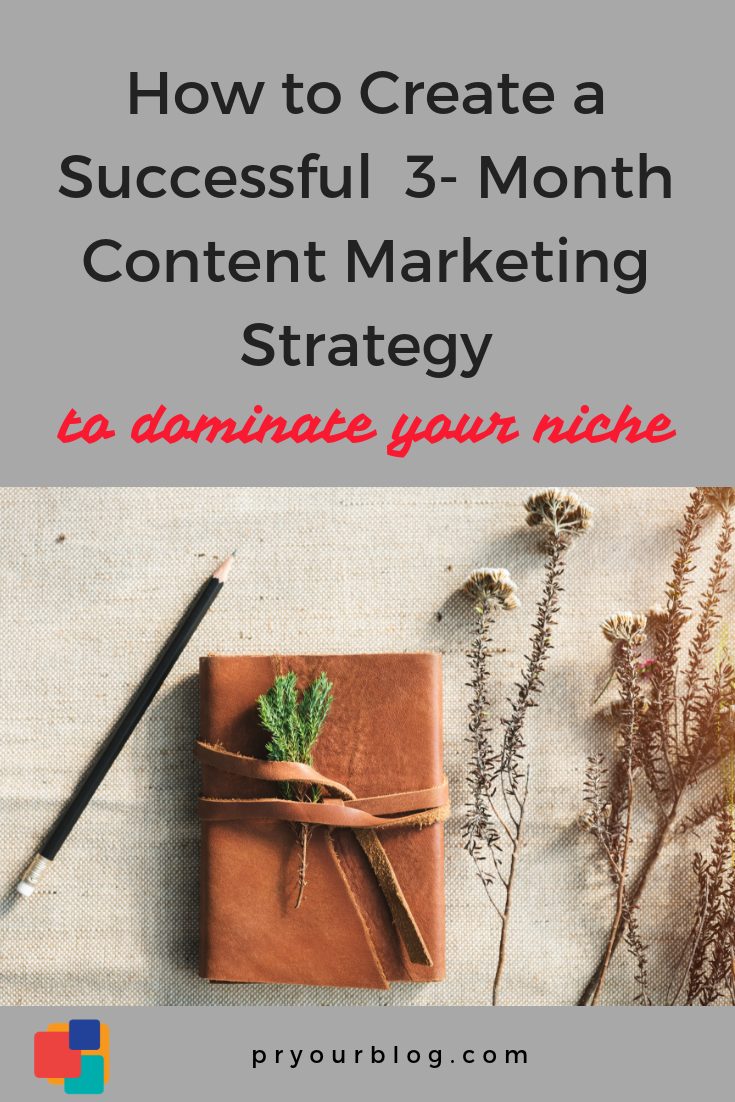
4. Optimize Your Content (Do On-Page SEO)
On-Page SEO means that you apply certain rules to your content, making it possible for Google to identify what your content is about and match it to the corresponding searches. Follow these steps to make your blog post visible for the search engines. You need a free Yoast Plugin.
- Put your chosen keyword phrase into a plugin (scroll to the bottom of the page). Choose a keyword phrase you never used before.
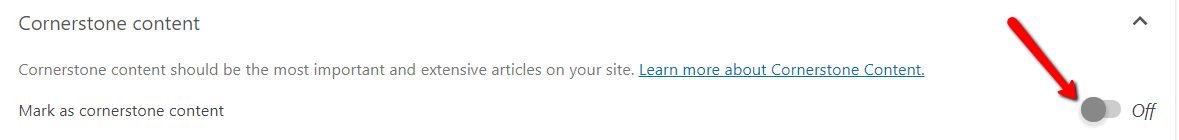
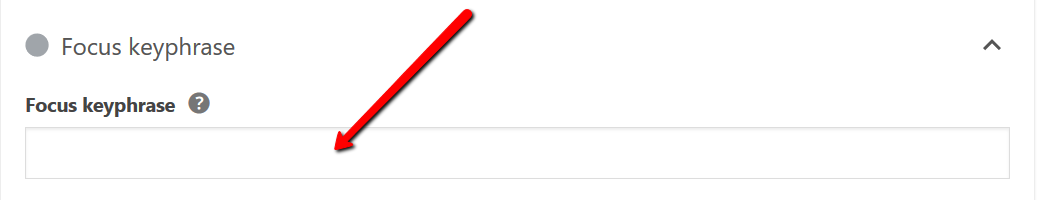
- If it is a cornerstone content, make sure it says so. Just a quick reminder is that the cornerstone content is the one that all you other blog posts will be linked to.
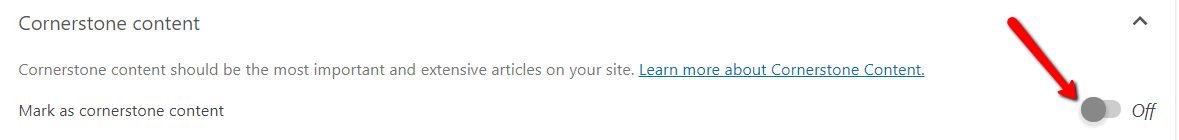
3. Make sure you use your keyword phrase naturally about 6 times per a 1500 word post.
4. Use synonyms as well.
Use your keywords in
– Opening paragraph (tell what your post is going to be about)
– Headers & Subheaders
– Meta description. Here is a good article about how to write a good meta description.
– Slug
– SEO title
If you do all that, you will see a little green dot, next to your Yoast plugin.
It means that your content has been optimized and will be discovered by your potential customers. Yay!
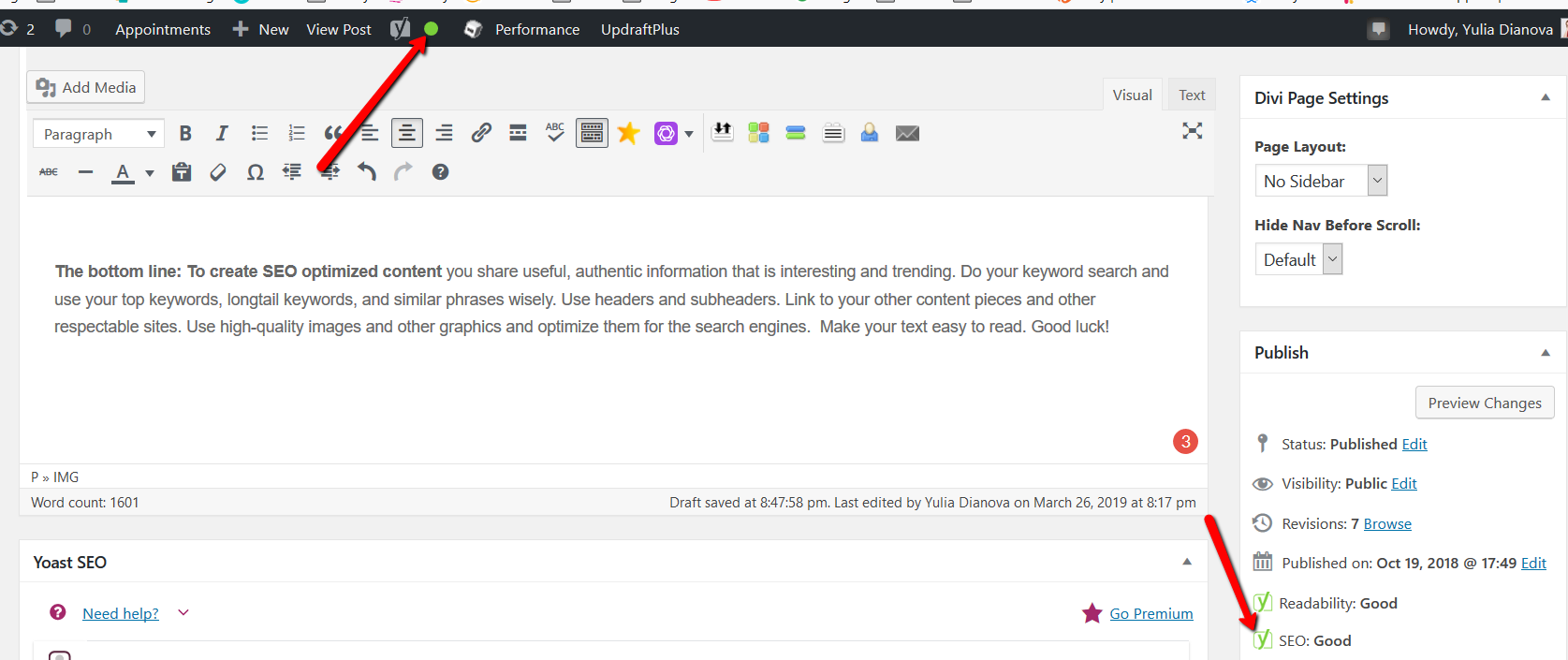
What is Next?
Do you know what the fun part is?
Your content strategy is an on-going project.
Check were things stand and how your content performing in 3 months and make adjustments.
Use Google Analytics to see how your content is doing in 3 months. If you see that one blog article is getting more interest and shares, recycle it, update
Then rinse and repeat! Best of luck with your blog!

6 Killer Visual Elements to Amplify your Holiday Marketing Strategy

Let’s be honest.
Cute images of kittens, puppies, laughing babies… we love them all. Who can resist? Eye-catching visuals captivate and excite us. They make us happy.
It’s a visual world and people respond to visuals. Joe Sacco

Because our brain processes visual information 60,000 faster than the text, about 65% of people on the planet are visual learners.
In the world of digital marketing, it means one thing. We use visuals to explain easier and faster what we want to tell our audience. By visuals I mean images, videos, memes, and infographics.
The holidays are just days away. And hand in hand with holidays come seasonal promotion.
Online businesses often neglect atmospheric holiday elements. Wrong! Adding a seasonal touch to your site or blog is like decorating your store to attract visitors and encourage them to buy. Everything from music to holiday-related elements on your site can serious impact on your visitors. Meaning it can boost your traffic, increase conversions, and grow your business.
Look at this John Lewis advertisement from a couple of years ago. Captivating, right?
Why using visuals?
Here are some interesting statistics about the use of visuals in digital marketing.
- Google is becoming more visual and improving its image search functionality
- Content containing visuals perform better, receiving up to 94 percent more views
- Using videos on landing pages increases conversions by 86%
- Video content is 50 times more likely to drive organic traffic
- Including a video in a post increases organic traffic from search results by 157%
- Visual interactive content boasts a 70% conversion rate
- Snippets with compelling visuals perform with higher click-through rates.
Holidays are not only the best time a year, but it is also your unique seasonal opportunity to enhance your site or blog content with stunning images and graphics to attract, convert and delight your visitors.
Here are 5 easy and effective ways you can add a seasonal touch to your holiday marketing strategy content:
Images
Images are simply awesome. They are the perfect way to stimulate your audience and motivate them to do what you want. Great images are a sure way to draw their attention.
40 Great Photo Sites to Get FREE Holiday Images
You can use holiday images through your blog posts, in your holiday header or make custom looking images consistent with your brand to share in the social media.
This Pin image is for you to Pin and share!
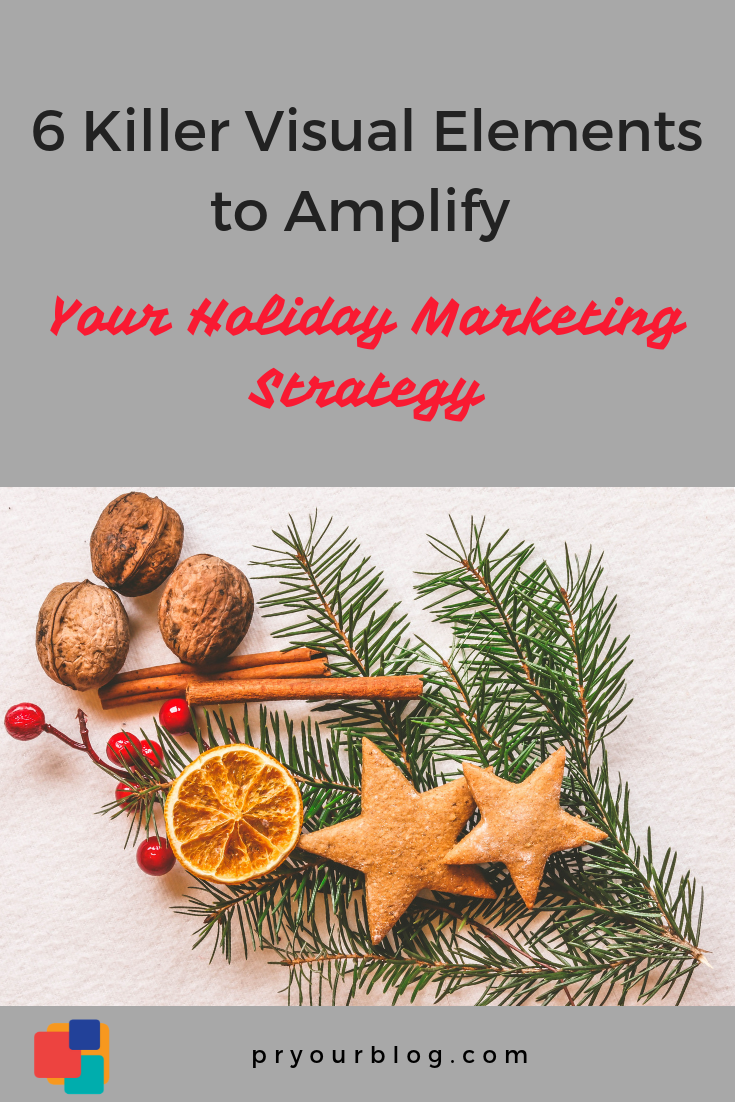
Also, if you like Parallax Effect Backgrounds, here is a good free tool to use to choose the one for the holidays.
Videos
You can find a great many seasonal videos to your taste on Youtube or use your own. Embedding them on your site is easy.
Including a relevant high-quality video in your blog post is a great way to boost your SEO. The longer your visitors stay on your site, captivated by the video, the better. It increases your site authority and improves your Google ranking. This video will show how to embed videos on your blog.
If you don’t have a video you can create one using your images.
Infographics, Vector Graphic, and Memes
Infographics is a preferred way for many people to learn things. It is visual and to the point.
FREE tools to make your holiday infographics:
Free vector graphic (a source for good graphic elements)
For those who like Memes, Memesgenerator is the place to go to grab some fun holiday memes for your blog:)
Holiday Fonts

Another way to build anticipation and excitement around your site content around holidays is using holiday fonts. Using special fonts in your content is easy. Get your visitors in the mood and keep them on your site.
Free Christmas fonts on Canva:
Here are the names of the free few fonts to use:
One Starry Night
Metro Retro NF
Sentinel
Chopin Script
Navidad
Nickelodeon
Holleigh Caps
Shipped Goods
3 Good Sources to Find Free Holiday Fonts:
If you are concerned whether your font looks good with other fonts you are using, use this free font compatibility tool.
Holiday Music, Countdowns & Snow Falling Effect Plugins

Getting into Holiday mood is easy with holiday music, customized holiday count-downs, or even Christmas lights on your site!
Christmasify plugin is all-in-one amazing WP plugin. This easy-to-use Christmas plugin that can add snow, Santa, decorations, music and pretty Christmas fonts to your WordPress website. Sounds like a winner to me!
With this Christmas Count Down Widget or Countdown Timer plugins you will be able to create anticipation for your new product or event around holidays.
There are WP plugins that will make it snow right on your screen!
Falling snow is captivating, pacifying, and very holiday-like…You can add a very nice looking animation effect of falling snow to your site and get in the mood for the upcoming winter holidays. Lots of people like snow. It will be a nice touch to get your visitors attention!
This is a good WP plugin to try:) WP Snow Falling plugin.
And if you are handy with CSS codes and using a Divi theme, you can follow these instructions to let it snow on your site!
Holiday Opt-in Forms & Pop-ups
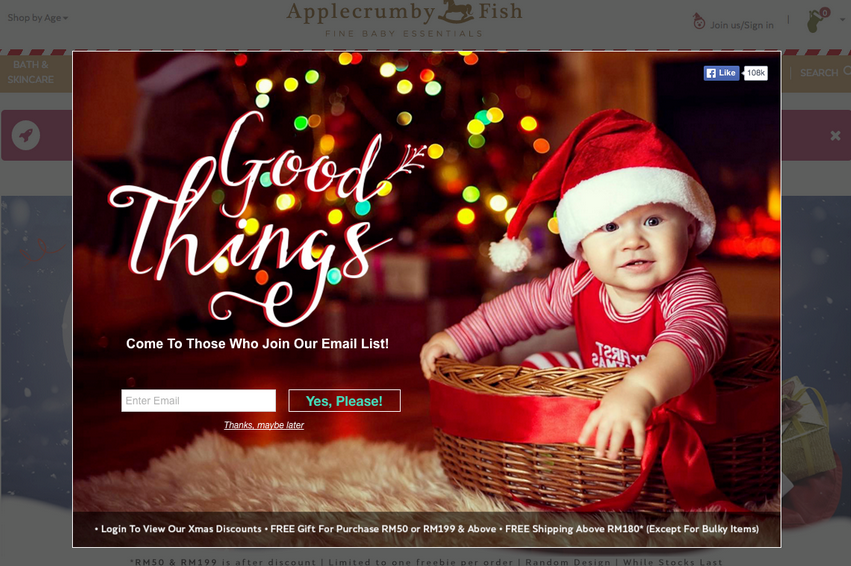
Pop-up credit.
Not everyone likes pop-ups…We know it. But they are an effective marketing tool for email list building. Sigh.
An effective opt-in form will drive visitors’ engagement which in turn, can lead to conversions. Pop up promotions are an excellent way to engage your website visitors and encourage them to take specific actions.
It is the perfect time to say to NO generic and boring popups during the holiday season. Time to create something eye-grabbing and spectacular!
This plugin hardly needs any introduction. It is one of the best email list building tools on the market. It allows you to create beautiful optin forms that are proven to convert. You can create various type of campaigns including WordPress popup forms, floating header and footer bars, slide-ins, sidebar forms, after post forms, in-line forms, mobile-specific forms and more. They are highly customizable. You can make your holiday popup in now time to increase conversions on your site or blog!
If you use a Divi theme, Bloom opt-in plugin comes with the theme for free. You can add email opt-in forms to your website, each of which can connect to your email marketing service or software. It has a great choice of layouts and designs for your opt-ins. This is just a small fraction of options you have:
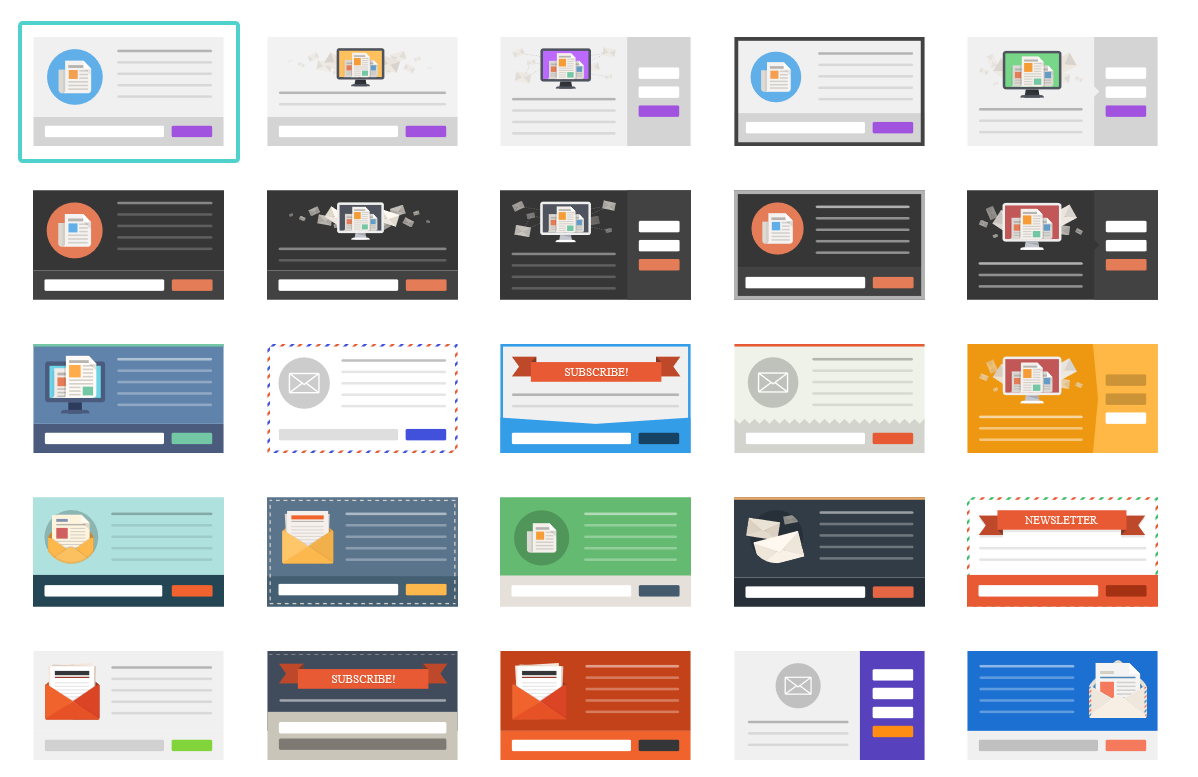
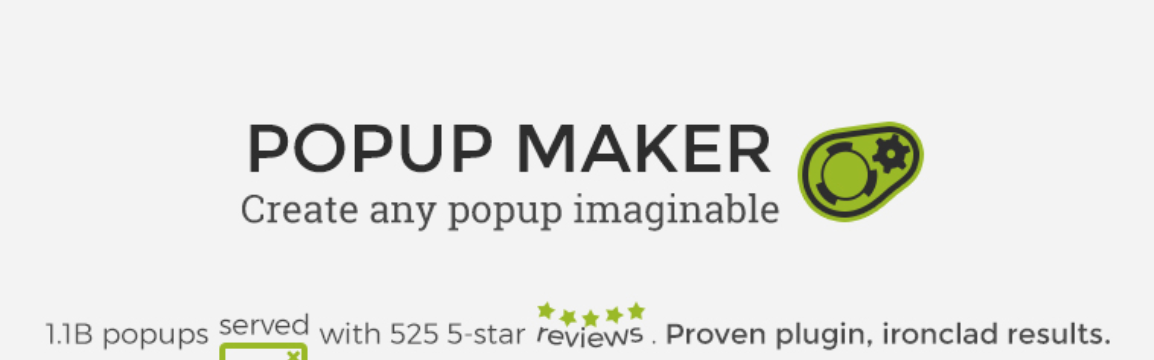
This plugin is very flexible and versatile. It can be customized any way you like to fit your brand. It can also connect with any email marketing service existing.
This Holiday season you can make it happen! Use visual strategies to maximize your conversions. Create custom visuals as branded holiday images and videos, holiday infographics, holidays inspiring opt-in forms to captivate your clients’ attention. Use enhancing holiday spirit details like Christmas fonts or count-downs to get your visitors in the holiday mood, the mood of buying from you what you sell.

How to Create SEO Optimized Content to Hit the Top Google Spot (2019)

Does it make you wonder why some great content never gets discovered and shared? Many reasons, of course.
But most likely because it was not optimized for the search engines. It remained invisible to Google and readers. What a bummer!
Let’s make sure that it never happens to YOUR content.
SO, HOW DO YOU CREATE SEO OPTIMIZED CONTENT?
In this blog post, I would like to show you how you can write SEO optimized content so it would show up in relevant Google search results. Follow this step-by-step sequence. It is very easy.
Here is what you need:
- Yoast WordPress Plugin. Download here.
- This blogpost.
Identify your topic
You probably already know what you want to write about. Great!
However, I recommend you pause for a second and do just these 2 easy things before you start writing.
Have a look at what is trending on the web. What are people reading that is related to your topic? It is very easy to find out! Just go to BuzzSumo and type your topic. You can also check what stories are trending on Google Trends. Tons of interesting stuff related to your topic. I am sure.
Write about you planned on but change it a bit so it would be more interesting to your readers (based on what is trending). It will go viral!
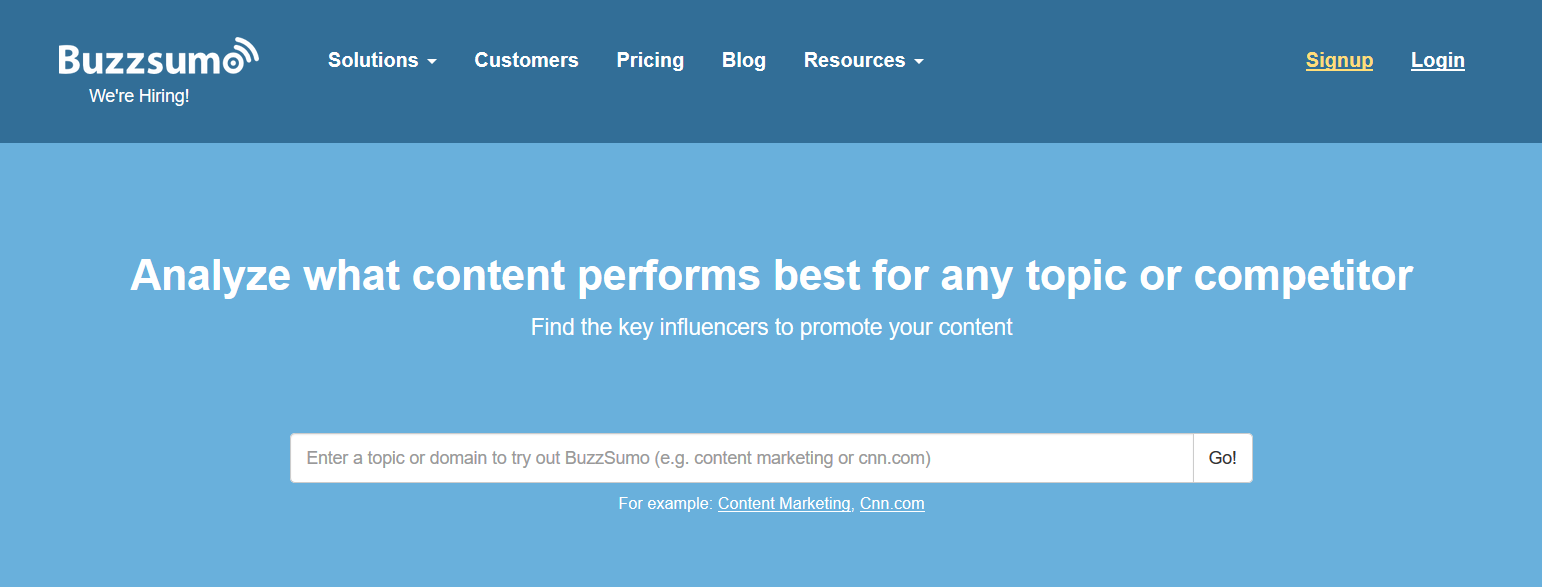
Do your keyword search
I know some of you might disagree that keywords are still important in order to be found and ranked on Google. I beg to differ.
Google’s first priority is to be useful to us, readers, and to make sure we find what we are looking for on the web. Here is an interesting article Why Keywords Are Still So Very Important for SEO. I consider Search Engine Journal to be one of the most reliable SEO information sources.
When you use your keywords you show Google that your content is relevant (and useful). The useful part is very important.
When you create your content you write for your readers, not for the search engines.
Your goal is to produce high-quality authentic content helpful to your readers, using your keyword or keyword phrase naturally through your entire content.
How to search for the keywords
Now, where and how do you search for your top trending keywords? Use these tools below. They are awesome and free! Just type your main concept and you will see your top related keywords. Export them or copy/paste to use them organically and wisely in your content.
Free keyword search tools:
When you know what keywords related to your topic are popular with your target audience, choose your keyword and write it down in your Yoast SEO plugin at the bottom of your bost.
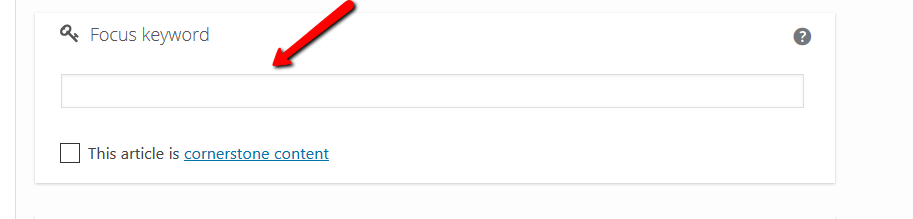
Don’t forget about synonyms
Repeating the same keywords and phrases many times will not only sound bad but also might be penalized by Google. However, adding more related keywords to your content will increase your content chances to be discovered. Using similar in meaning phrases called Latent Semantic Indexing (LSI). It will help Google to understand your content better, match your content with relevant visitors, increase your site’s conversion rate by driving the more targeted audience to your content, and avoid repetitive words and phrases.
So, where do you find related keywords?
You can use this free LSIGraph tool. It is super easy to use. It generates a ton of related keywords for you!
You can also use this simple trick to find related keywords. When you Google your keyword, scroll down and look at your related searches. I searched for Cats.
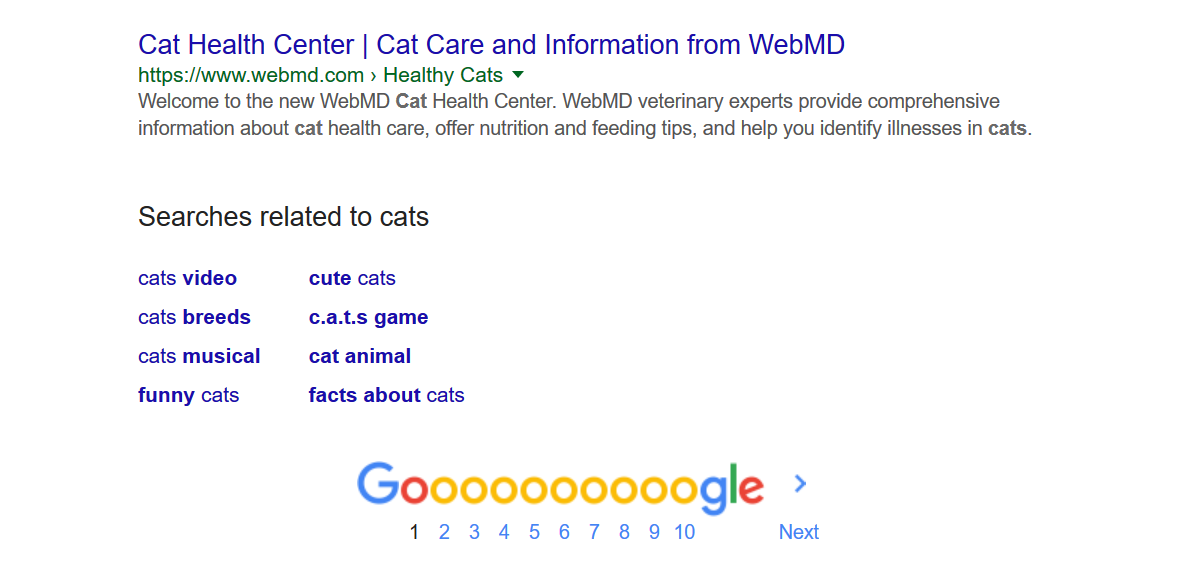
Use long-tail keywords and phrases
Using longer keyword phrases, more specific to the search will drive more convertible traffic to your site. These free tools will help you to find longtail keywords. Here is a good source about Why and How to Target High – Intend Keywords.
If you decide to go with a paid keyword search option, Semrush is my favorite. Moz or Ahrefs are also fantastic!
So, you got your best top trending keywords, longtail keyword, and synonyms and you are using them naturally in your content. While there is no optimum amount for how many times you should be using your keywords, many SEO experts agree that around 1,5% density along with your semantic words is good enough. To keep your keywords density in check and not overuse them (it is penalized), use this tool.
Where do you put your keywords in your post?
Besides the very body of your content, where else do you use your chosen keywords in your post?
In your blog post title
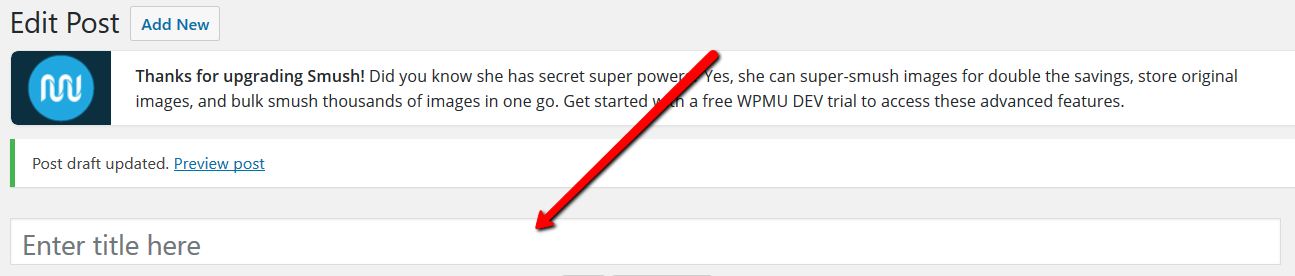
If it sounds natural to use it/them at the beginning of your title. It is very important that your title would be catchy and grab your reader’s attention.
Read my other blog post 5 Secret Tips to Create a Viral Headline. Grab my FREE 50 Compelling Click Magnet Headline Templates.
If you have a writer’s block while creating your blog post title (happens to the best of us, right?) you can use one of these free Headline Creator tools to get some inspiration:
In your permalink
Use your keywords in your permalink (slug). Make sure you exclude all stop words (aka prepositions and ‘a’ and ‘the’)

In your header
Google likes it when content is relevant, organized and to the point. So, if you break your content down with Header (H1), and a few subheaders (H2), (H3) etc. it will be more organized and easier to read.
The very top header should be in H1 and have your chosen keyword(s). This way you let the search engines know what is the main idea of your blog post.
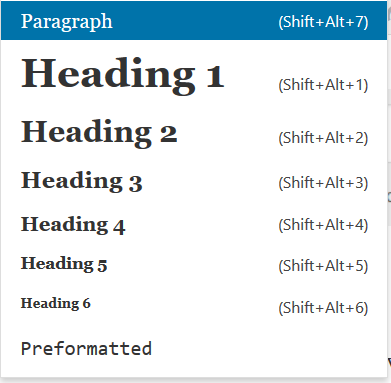
Your next subheader should be H2 etc. You can have only one H1 but several of H2s and H3s etc.
In your meta description
Meta description, or Snippet, is an excerpt showing under your page title.
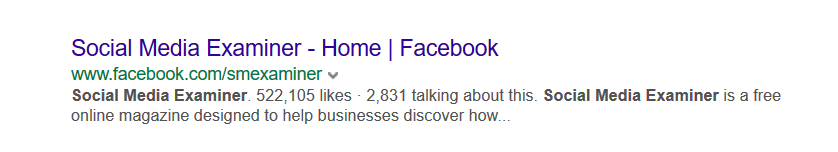
Meta description has a huge SEO role and influencing your click-through rate.
Here is what you do to write a great meta description.
a) use your keyword(s)
b) write up to 320 characters
c) point out the benefits for your readers from reading your content
While I recommend you write your meta description yourself. But if you choose to do it the automated way, you can use this Meta Generator FREE tool.
You put your meta description in the Snippet Preview box in your Yoast Plugin (scroll down when you write your post in your WP dashboard and you will see).
If you want to know more about how to write a meta description here is a good source How to Create Better Meta Descriptions.
In your photos descriptions
When you add images to your content, remember to optimize your images for the search engines. Google doesn’t see images (though who knows :)). When you add your keyword containing descriptions to your images you let Google know what these images are about. Make sure you add your image Title, Alt Text, and Description.
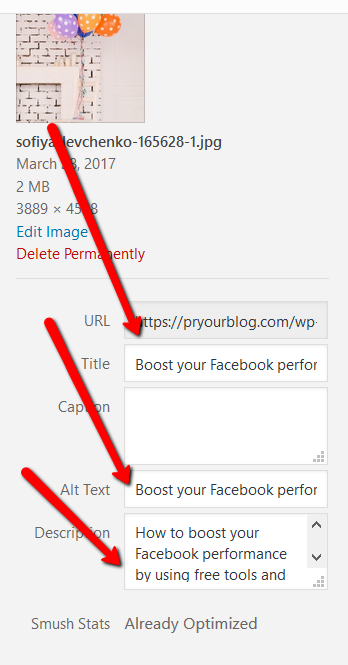
Internal and external linking
When you provide useful information to your readers they want to stay on your site and read more! You can make it really easy for them to find related content by providing internal links to your other content. Make sure you connect your current blog post with your other 2-3 relevant content pieces. The more your visitors stay on your site the better your ranking is going to be.

But you can also reference other web resources by providing some outbound links. Include 1-2 outbound links to the sites of high authority and related to your content. Do NOT link to your direct competitors.
You can read more about domain authority here.
How do you know if the sites you choose to link to have high Google authority? Use common knowledge. When in doubt, you can use this Google Authority Domain Checker free tool. Or you can install this free Moz Domain Authority Checker Bar.
Make your content text visually appealing
If your content is not only useful and interesting to the readers but also easy to read it will increase your visitors’ engagement. That, in its turn, will have a positive result on your Google ranking.
It is recommended that your post should be at least a 1,000 words. It’s a lot! When you add your headers and subheaders (remember the H1 and H2 we just talked about?) it will be much easier to read your content visually for sure. There a few other simple things you can do to make your text easy on the eyes.
- Use good high-quality visuals (photos, infographics, videos, cartoons etc). In my other blog post, I mentioned a few sources you can find awesome HR photos you can legally use in your posts.
- Make sure you have some a reasonable amount of white space between paragraphs. It makes it easier to read.
- Play with colors and fonts in your text. It makes it easier to go through your content. Here is my favorite free tool to choose your best looking font combinations.
Obvious but often forgotten details
- Use Tags and Categories
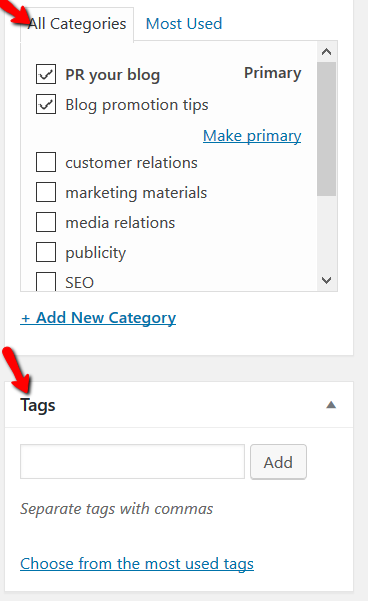
- Include Call-for-action. Tell your followers what you want them to do.
The bottom line: To create SEO optimized content you share useful, authentic information that is interesting and trending. Do your keyword search and use your top keywords, longtail keywords, and similar phrases wisely. Use headers and subheaders. Link to your other content pieces and other respectable sites. Use high-quality images and other graphics and optimize them for the search engines. Make your text easy to read. Good luck!

Promote Your Blog in 5 Easy Steps. Stress Free.
Do you have a plan to dominate your niche?
Here is your 5 step stress-free strategy to promote your blog
A great deal of your effort, as a business owner, goes into making sure that your site gets visitors. Promoting your blog can be stressful. And it is! If… you don’t have a plan. It is important to get your ducks in a row!

In this post, you will learn about 5 key steps you can focus on to promote your blog and not stress about it.
I don’t’ know about you but my head is spinning from so many on-line tools available to promote your brand. Opportunities are litterally endless. But the end result is you don’t know what to do (especially if you are just starting out). Feels stressful at times, right?
I found it is very helpful to prioritize things and try to focus on specific steps, rather than hopping from one thing to another.
Here are 5 proven steps to focus your efforts while promoting your brand (and not to lose your sanity).
- be selective, focused and consistent with your social media strategy
- do on-page SEO (search engine optimization)
- reuse and promote consistently content you already have
- work with other bloggers
- always have something to give.
1. Choose your social media platforms
If you are a one-person business and if you don’t have a team of social media professionals working for you (most bloggers don’t) – you probably don’t have time to create your consistent presence on every single existing social media platform (and you probably stressing out about it too!). You need to choose.
To get traffic to your blog from the social media, you need to be consistent. Chose platforms you are most comfortable with. Choose the ones that resonate with your personality and your business. What is consistent in this case? It means posting regularly SEO friendly visually ‘yummy’ content. Also, it means to be helpful to your readers and engage with them by asking and answering their questions. Start with creating an editorial calendar (what you are going to post and when). Your free template is here.
Using automated platforms, like Hootsuite, can save you a lot of time. Other alternatives are TweetDeck, ShortStack or Sharebetter.
You can use SNAP (Social Next Auto Poster). It is a free plugin. It allows you to publish messages to your Facebook, Twitter, Google+ and LinkedIn, Pinterest and several other platforms accounts. This plugin works with profiles, business pages, community pages, groups, etc.
2. Do on-page Search Engine Optimization (SEO)

Why is on-page optimization so important for your blog promotion strategy?
By making your content SEO friendly you make it easier for search engines to find it. There are certain adjustments you have to do to optimize your content (called on-page SEO) before you hit publish. It is very simple. It all starts with installing your Yoast SEO plugin. All you have to do is just do what the plugin tells you until the plugin gives you a green light. Literally. If it tells you to include more keywords, include them, optimize images etc. Always use your common sense though :))
I have a blog post How to Write SEO Optimized Content to Get to the Top of Google Search Results [All-in-One Practical 2018 Guide] that will help you to do your SEO optimization.
Just to remind you what are the key steps for your SEO on-page optimization:
- Choose your keyword/keyword phrase
- Choose your categories and tags
- Come up with a catchy headline that includes your keywords
- Make sure your headers and sub headers are in H1 and H2 etc.
- Optimize your images
- Make sure your text is readable and has keywords.
Here is a visual step by step on-page SEO checklist.
Keywords optimization
One little tip for your keywords optimization.
Keyword obsession and stuffing is a thing in the past. Google algorithm will penalize you for overusing keywords. In fact, now Google recognizes synonyms to your keywords as well.
One thing to remember: You write for your audience, not for the search engines. Your content should be helpful and sound natural. Meaning that your keywords should fit the narrative of your content. To make sure you are not overusing keywords you can use this free tool Anchor text over optimization
Before you sit down to write your next post, check what is trending in your niche. See what people are looking for and choose the best keywords to describe it. Google Trends is a good tool for that. My favorite keywords search tools are Keyword Tool or Google Keyword Planner. The more specific and longer phrase you optimize your post for, the more likely you get the kind of visitors interested in your content and your services.
Related: A simple long tail keyword trick your blog will not survive without.
3. Reuse and promote the content you have
Writing new high-quality content helpful to your readers is important. What is also very important to promote and reuse content you already have. You have put a lot of effort into creating it. Why not reusing again, after all?
By reusing, I don’t mean cut and paste word for word again. No. Give your existing content a new life by tweaking it a bit, adding new visuals, repurposing it. Just a few ideas of reusing content are:
- make checklists out of your blog post
- make blog posts out of your videos
- create a wrap-up post out of several of your content pieces
- make a slide show, infographics or other visual with your posts.
4. Connect with other with other bloggers

The blogosphere is like an ecosystem. Your blog cannot exist in alone. You need to connect with other online entrepreneurs. Most of them are pretty nice:)
Where and how do you find bloggers you want to connect with?
- You probably know and have in mind at least a couple of bloggers/ online entrepreneurs in your niche you like. You can reach out and connect.
- You can interact with other bloggers in the social media
- Guest blogging is a great way to establish your brand. It is also great for link building/SEO. Use this links to find guest blogging opportunities MangiaMarketing or MyBlogGuest.
- Find inspiration and support from other bloggers. Here is a good source for that MyBlogU
- Work with already established names (influencers) in your niche. Here some handy tools you can use Kred, Klout, and of cause Buzzsumo.
5. Share something for FREE

People like free stuff. Come up with a digital product (an e-book, printable template, white paper, checklist, webinar etc.) to share with your readers. Creating a free offer in exchange for email from your subscribers is called a lead magnet. It will help you to build your e-list, establish yourself as an expert in your niche and will be helpful to your followers.
The bottom line: By developing a plan and narrowing down your promotional efforts to several specific steps you will stay focused and consistent. If your social media branding is smart, your keywords choices are great, your content is SEO friendly and you get the most out of it, you interact with other bloggers, and have free giveaways for your email list building, then things will definitely work out and you should see your traffic grow in time.
Share your success with me and tell me what worked the best for you in your stress-free blog promotional strategy. Best of luck!
Connect with me on Facebook for more blog promotion tips.